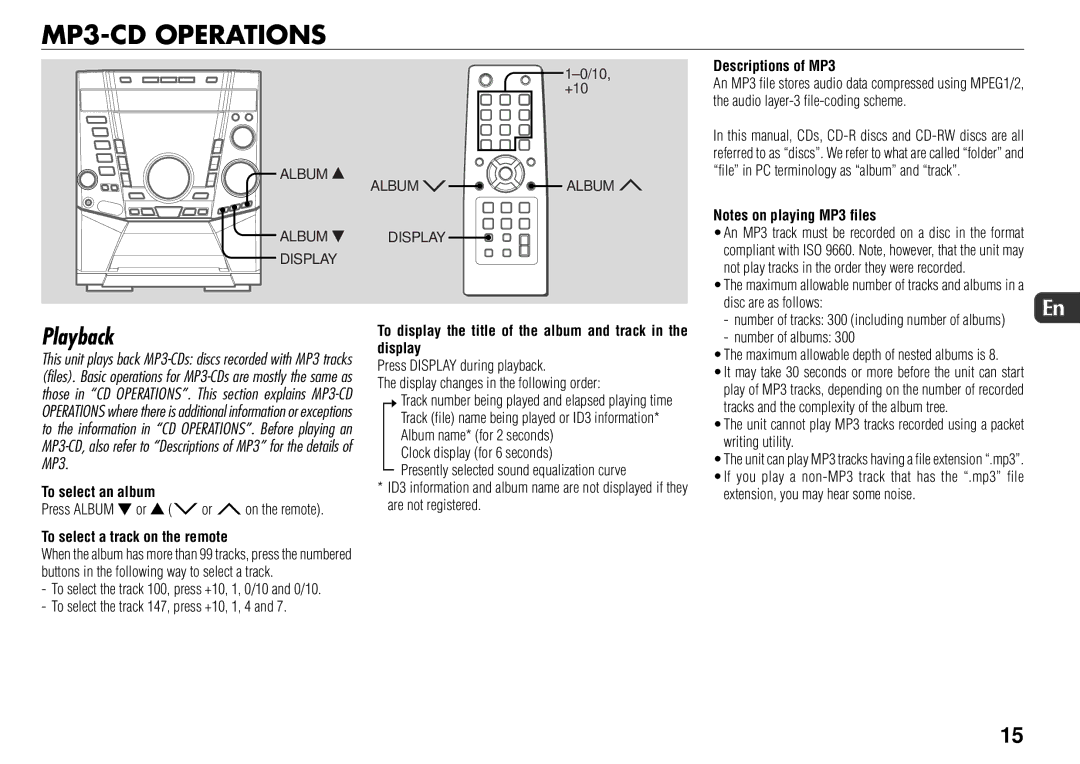MP3-CD OPERATIONS
|
| |
|
| +10 |
ALBUM | ALBUM | ALBUM |
| ||
ALBUM | DISPLAY |
|
DISPLAY |
|
|
Descriptions of MP3
An MP3 file stores audio data compressed using MPEG1/2, the audio
In this manual, CDs,
Notes on playing MP3 files
•An MP3 track must be recorded on a disc in the format compliant with ISO 9660. Note, however, that the unit may not play tracks in the order they were recorded.
•The maximum allowable number of tracks and albums in a
Playback
This unit plays back
To select an album
Press ALBUM kor i(Mor Non the remote).
To select a track on the remote
When the album has more than 99 tracks, press the numbered buttons in the following way to select a track.
-To select the track 100, press +10, 1, 0/10 and 0/10.
-To select the track 147, press +10, 1, 4 and 7.
To display the title of the album and track in the display
Press DISPLAY during playback.
The display changes in the following order:
![]() Track number being played and elapsed playing time Track (file) name being played or ID3 information* Album name* (for 2 seconds)
Track number being played and elapsed playing time Track (file) name being played or ID3 information* Album name* (for 2 seconds)
Clock display (for 6 seconds)
Presently selected sound equalization curve
*ID3 information and album name are not displayed if they are not registered.
disc are as follows: | En | |
- number of tracks: 300 (including number of albums) | ||
| ||
- number of albums: 300 |
|
•The maximum allowable depth of nested albums is 8.
•It may take 30 seconds or more before the unit can start play of MP3 tracks, depending on the number of recorded tracks and the complexity of the album tree.
•The unit cannot play MP3 tracks recorded using a packet writing utility.
•The unit can play MP3 tracks having a file extension “.mp3”. •If you play a
extension, you may hear some noise.
15