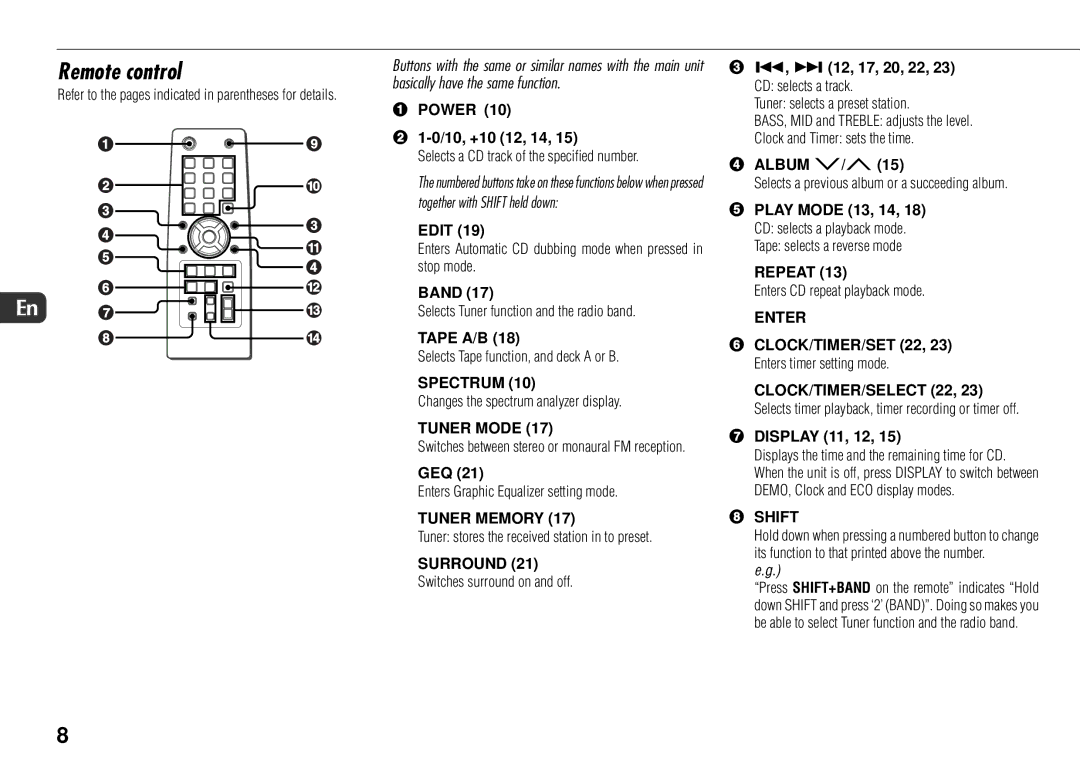Remote control
Refer to the pages indicated in parentheses for details.
En
Buttons with the same or similar names with the main unit basically have the same function.
1 POWER (10)
21-0/10, +10 (12, 14, 15)
Selects a CD track of the specified number.
The numbered buttons take on these functions below when pressed together with SHIFT held down:
EDIT (19)
Enters Automatic CD dubbing mode when pressed in stop mode.
BAND (17)
Selects Tuner function and the radio band.
TAPE A/B (18)
Selects Tape function, and deck A or B.
SPECTRUM (10)
Changes the spectrum analyzer display.
TUNER MODE (17)
Switches between stereo or monaural FM reception.
GEQ (21)
Enters Graphic Equalizer setting mode.
TUNER MEMORY (17)
Tuner: stores the received station in to preset.
SURROUND (21) Switches surround on and off.
3r, t(12, 17, 20, 22, 23) CD: selects a track.
Tuner: selects a preset station.
BASS, MID and TREBLE: adjusts the level.
Clock and Timer: sets the time.
4ALBUM M/N(15)
Selects a previous album or a succeeding album.
5PLAY MODE (13, 14, 18) CD: selects a playback mode. Tape: selects a reverse mode
REPEAT (13)
Enters CD repeat playback mode.
ENTER
6CLOCK/TIMER/SET (22, 23) Enters timer setting mode.
CLOCK/TIMER/SELECT (22, 23) Selects timer playback, timer recording or timer off.
7DISPLAY (11, 12, 15)
Displays the time and the remaining time for CD. When the unit is off, press DISPLAY to switch between DEMO, Clock and ECO display modes.
8SHIFT
Hold down when pressing a numbered button to change its function to that printed above the number.
e.g.)
“Press SHIFT+BAND on the remote” indicates “Hold down SHIFT and press ‘2’ (BAND)”. Doing so makes you be able to select Tuner function and the radio band.
8