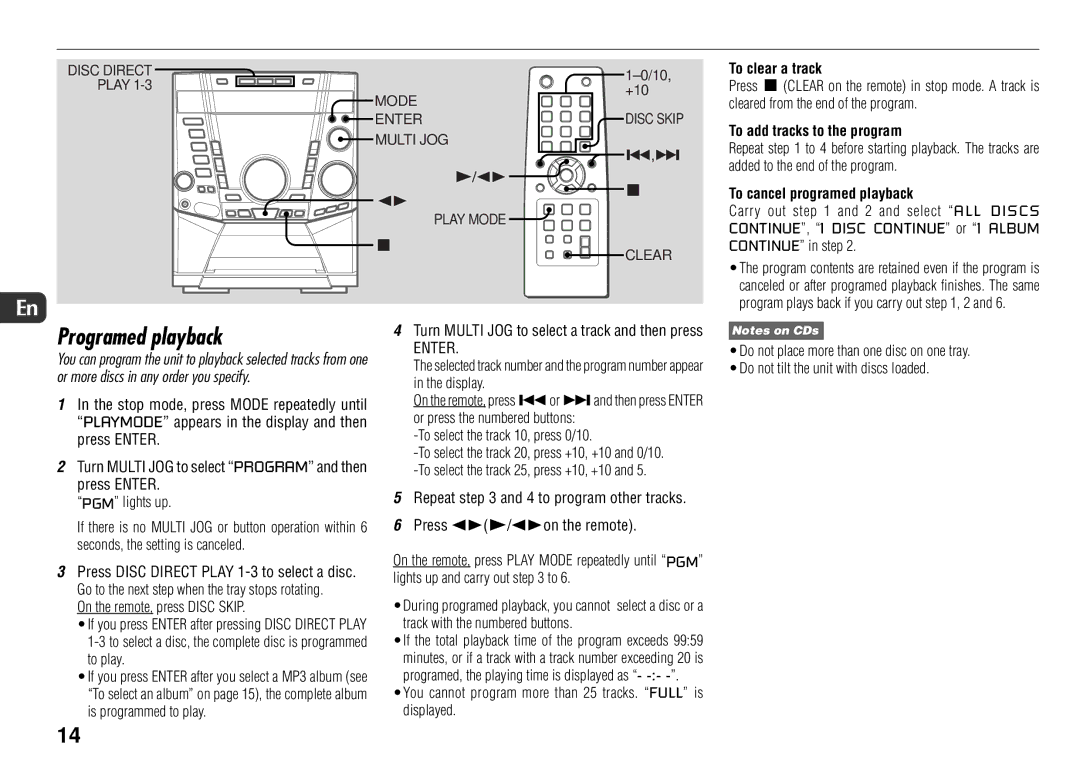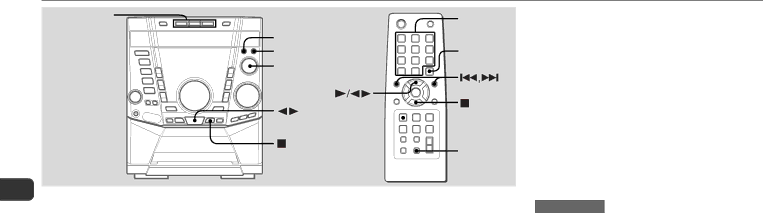
DISC DIRECT
PLAY
En
| |
MODE | +10 |
| |
ENTER | DISC SKIP |
MULTI JOG |
|
PLAY MODE![]()
CLEAR
To clear a track
Press s (CLEAR on the remote) in stop mode. A track is cleared from the end of the program.
To add tracks to the program
Repeat step 1 to 4 before starting playback. The tracks are added to the end of the program.
To cancel programed playback
Carry out step 1 and 2 and select “ALL DISCS CONTINUE”, “1 DISC CONTINUE” or “1 ALBUM CONTINUE” in step 2.
•The program contents are retained even if the program is canceled or after programed playback finishes. The same program plays back if you carry out step 1, 2 and 6.
Programed playback
You can program the unit to playback selected tracks from one or more discs in any order you specify.
1In the stop mode, press MODE repeatedly until “PLAYMODE” appears in the display and then press ENTER.
2Turn MULTI JOG to select “PROGRAM” and then press ENTER.
“PGM” lights up.
If there is no MULTI JOG or button operation within 6 seconds, the setting is canceled.
3Press DISC DIRECT PLAY
On the remote, press DISC SKIP.
•If you press ENTER after pressing DISC DIRECT PLAY
•If you press ENTER after you select a MP3 album (see “To select an album” on page 15), the complete album is programmed to play.
4Turn MULTI JOG to select a track and then press
ENTER.
The selected track number and the program number appear in the display.
On the remote, press ror tand then press ENTER or press the numbered buttons:
5Repeat step 3 and 4 to program other tracks.
6Press d(c/don the remote).
On the remote, press PLAY MODE repeatedly until “PGM” lights up and carry out step 3 to 6.
•During programed playback, you cannot select a disc or a track with the numbered buttons.
•If the total playback time of the program exceeds 99:59 minutes, or if a track with a track number exceeding 20 is programed, the playing time is displayed as “-
•You cannot program more than 25 tracks. “FULL” is displayed.
Notes on CDs
•Do not place more than one disc on one tray. •Do not tilt the unit with discs loaded.
14