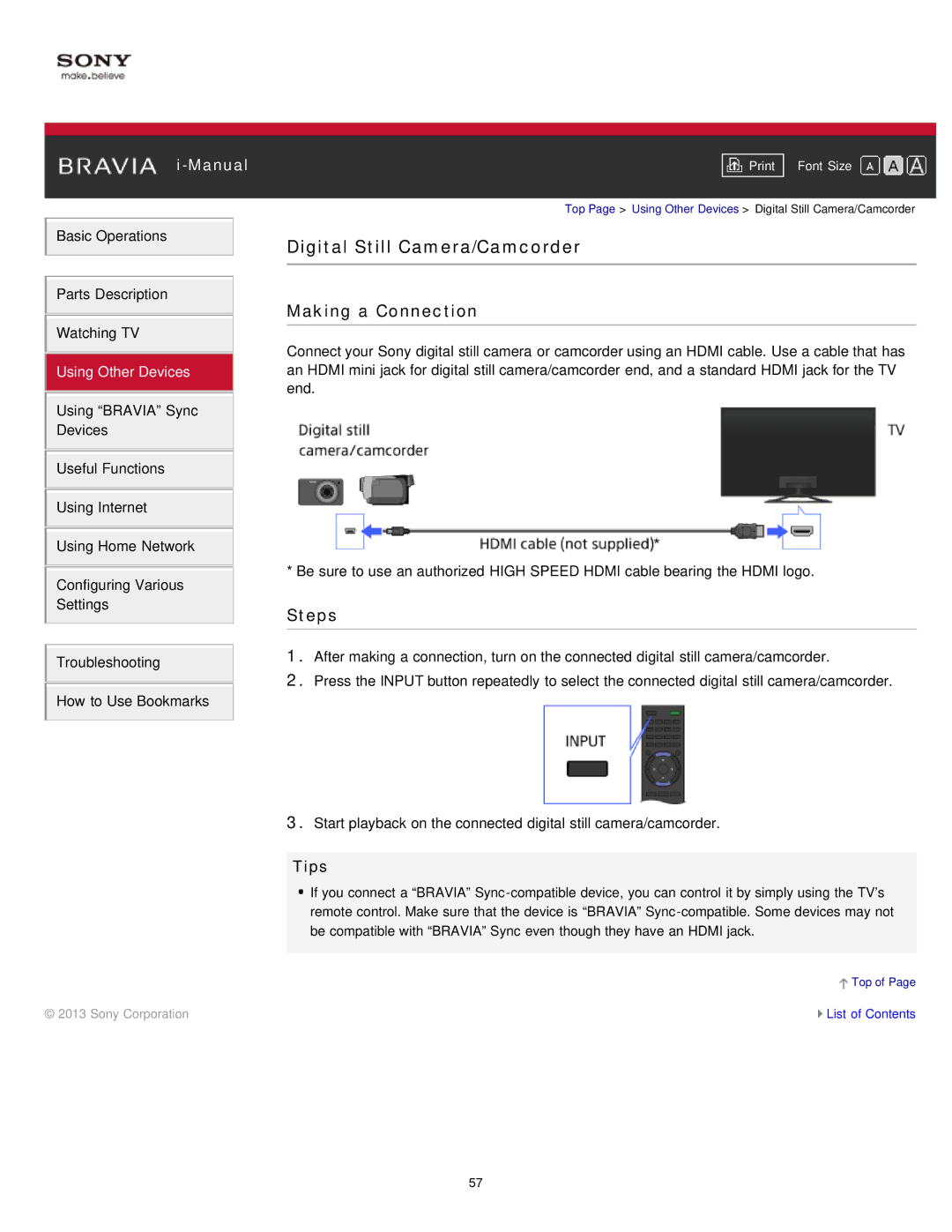Basic Operations
Parts Description
Watching TV
Using Other Devices
Using “BRAVIA” Sync
Devices
Useful Functions
Using Internet
Using Home Network
Configuring Various
Settings
Troubleshooting
How to Use Bookmarks
Font Size | |
|
|
Top Page > Using Other Devices > Digital Still Camera/Camcorder
Digital Still Camera/Camcorder
Making a Connection
Connect your Sony digital still camera or camcorder using an HDMI cable. Use a cable that has an HDMI mini jack for digital still camera/camcorder end, and a standard HDMI jack for the TV end.
* Be sure to use an authorized HIGH SPEED HDMI cable bearing the HDMI logo.
Steps
1.After making a connection, turn on the connected digital still camera/camcorder.
2.Press the INPUT button repeatedly to select the connected digital still camera/camcorder.
3.Start playback on the connected digital still camera/camcorder.
Tips
![]() If you connect a “BRAVIA”
If you connect a “BRAVIA”
![]() Top of Page
Top of Page
© 2013 Sony Corporation | List of Contents |
57