On handling the “Memory Stick”
Labelling | LOCK |
|
|
| |
position | LOCK |
|
|
| |
• You cannot record or erase images when the | GB | |
LOCK. |
| |
|
| |
•We recommend that you back up important data on the hard disk of your computer.
•Image data may be damaged in the following cases:
–If you remove the “Memory Stick,” or turn the power off whilst the access lamp is lit or flashing.
–If you use the “Memory Stick” near magnets or magnetic fields, such as speakers.
–If you unplug the mains lead whilst the access lamp is lit or flashing.
•Prevent metallic objects or your finger from coming into contact with the metal parts of the connecting section.
•Do not attach any material other than the supplied label in the labelling position.
•Do not attach the label so that it sticks out from the proper labelling position.
•Do not write forcefully on the “Memory Stick Duo” memo area.
•Do not bend, drop or apply strong shock to the “Memory Stick.”
•Do not disassemble or modify the “Memory Stick.”
•Do not allow the “Memory Stick” to get wet.
•Do not use or keep the “Memory Stick” in a location that is subject to:
–extremely high temperature, such as in a car parked in the sun or on a radiator
–under direct sunlight
–high humidity or places with corrosive substances present
•When you carry or store a “Memory Stick,” put it in its supplied case.
On formatting the “Memory Stick”
The “Memory Stick” is shipped with an exclusive standard format.
A “Memory Stick” formatted by a computer does not have a guaranteed compatibility with this TV.
When the access lamp is lit or flashing
When the access lamp is lit or flashing, the “Memory Stick” is reading or writing data. In this case, do not shake or strike the TV, turn the power off, or eject the “Memory Stick,” otherwise the image data may be damaged.
•“Memory Stick” and 
 are trademarks of Sony Corporation.
are trademarks of Sony Corporation.
•“Memory Stick PRO” and 
 are trademarks of Sony Corporation.
are trademarks of Sony Corporation.
•“Memory Stick Duo” and 
 are trademarks of Sony Corporation.
are trademarks of Sony Corporation.
“Memory Stick” 53