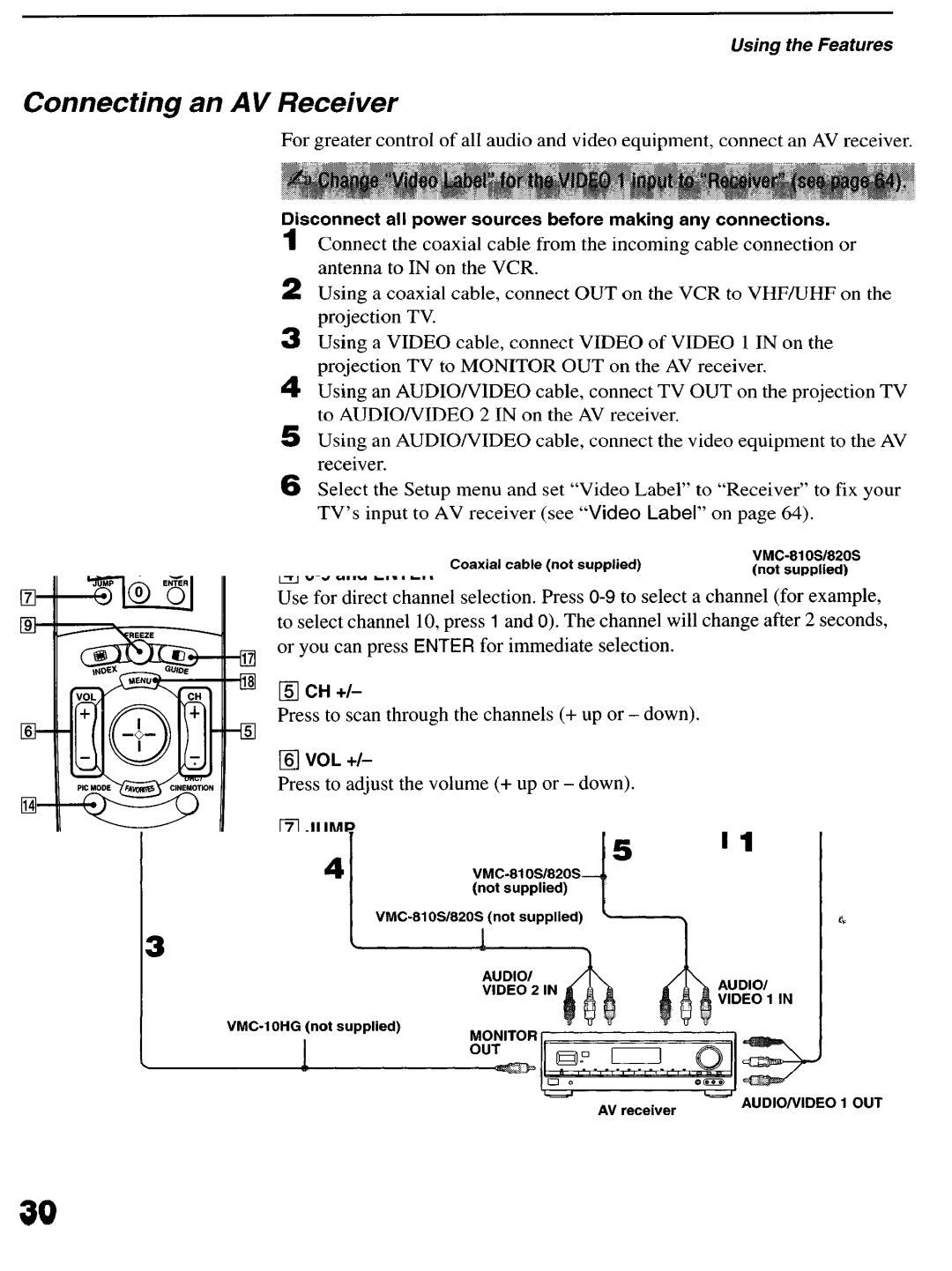SONY@
Itention
Installing
Safety
Owner’s Record
Energy STAR@is a U.S. registered mark
Important Safeguards
Power-Cord Protection
Accessories
Water and Moisture
Ventilation
Replacement Parts
Damage Requiring Service
Safety Check
Lightning
Contents
Presenting the Sony Projection TV
Features
Include
Using this manual
Inserting Batteries into the Remote Control
Contents
Carrying Your Projection TV
Installing and Connecting the Projection TV
Installing the Projection TV
Standard TV cable and antenna cable ml Type
Connector Types
Front Panel Menu Con fro/s
Projection TV Controls and Connectors
Projection TV Rear Front/Side Panel Connectors
Connection Description
Connecting Directly to Cable or an Antenna
Basic Connections Connecting Cable TV or Antenna
VHF Only or VHF/UHF or Cable
VHF Only or UHF Only or VHF/UHF
Cable Box Connections
Cable Box Only
Also, set Cable to on in the Channel menu. seepage
Disconnect all power sources before making any connections
Connecting a VCR and Cable
Connecting a VCR and Cable Box
AUDIO-L
Connecting Two VCRs for Tape Editing
Connecting a Satellite Receiver
Connecting a Satellite Receiver with a VCR
Connecting an Audio Receiver
Connecting a DVD Player with Component Video Connectors
Connecting a DVD Player with A/V Connectors
Connecting a Digita/ TV Receiver
Connecting Camcorder
Connecting an AV Receiver
Using the Control S Feature
Setting Up the Projection TV Automatically
Receive a TV or cable TV program
Adjusting the Convergence Automatically Flash Focijstm
Press Flash Focus
Button Descriptions
Using the Remote Control
Muting
Sleep
Enter
Function Buttons TV/VIDEO 9and
Guide q Menu CH +I DRC
Cinemotion Sony
Inside Panel Button System OFF REC Elm DVti Menu q MT.+/SAP
Sony RM-YIKILI
Code SET
Pressto adjust the volume + up or down
Activates the remote control for use with the projection TV
Watching the TV
Buttons for Projection TV OpeFations
To turn the display off, press Display again
PIC Mode
Sleep
To view a digital TV program
Watching the Digital TV
Favorite Channel options appear
Using Favorite Channels
Press to select
To display a list of your favorite channels Press Favorites
Displaying Twin Pictures Activating the Picture
Using Twin ViewTM
Move the joystick to the right
Cl Move the joystick to the left
Using the Features
Changing the Picture Size
To cancel and return to normal viewing, press Freeze
Using the Freeze Function
To use the Freeze function
Freeze
To use the Channel Index function
Using Channel Index
Press EB again to resume normal viewing
To cancel Channel Index
Overview
Selecting Video Options
Using the Video Menu
Sharpness
Selectfor soft,film like, picture
Recommended for moving pictures
Options
Using the Audio Menu
Selecting Audio
Joystick to the Audio Ystick to scroll through the options
Speakers
Option Description Speaker
Your external audio system speakers
Audio Out Variable
To select a feature. That Feature’s options appear
Using the Channel Menu
Selecting Channel Options
OptionDescription Channel Fix
Using the Parent Menu
Using the Parent Menu
To select the rating
Page
Viewing Blocked Programs
Set Parental Lock to OFF when in the Parent menu
Parent menu includes the following options
Turn ratings on/ ofSand select a Child rating system
Using Custom Rating Options
Using the Menus
Using the Menus
Option Movie Rating TV Rating
Using the Menus US custom rating options
Unrated
For children under
Option Description
Using the Menus Canadian custom rating options
Rating All children
Children 8 years and older
Selecting Timer Options
Using the Timer Menu
Selecting Setup Options
Using the Setup Menu
Auto
Video
Sony Switch Position
Programming the Remote Control
Equipment On Remote Control Code
303
Control unit
Other Information
To program video equipment
Tips
JVC
DBX
MGA
NEC
Operating a DVD
Operating a VCR
Player
This device
Operating Satellite Receiver
Operating Cable Box
Connectedcl
Troubleshooting
Power off and on again
Problem Possible Remedies Projection TV is fixed to one
When using a cable box
Adjust the projection TV’s volume
Appear when you press TV
Other Information Problem
VHF UHF Catv
Specifications
Audio VAR/FIX OUT
Control S IN/OUT
STR-V555ES
RK-G69HG
DVD Title button Effect OFF
Batteries, inserting into remote 10 Bilingual audio
MTS/SAP button MTSISAP, using Muting, using
Favorites button Features Flash Focus
Picture size, adjusting in Twin View 43 Power button
Rear panel controls and connections 14, 15 Remote control
Tape-t&ape editing 22 Time
Using41
Described8 Surround sound 50 System OFF button
Setcurrent62 setdaylightsaving62
Page
PRECAUCldN
Image Retention is not Covered by Your Warranty
Limited Warranty
United States
Park Ridge NJ
Postage will be Paid by Addressee
Product Registration Card