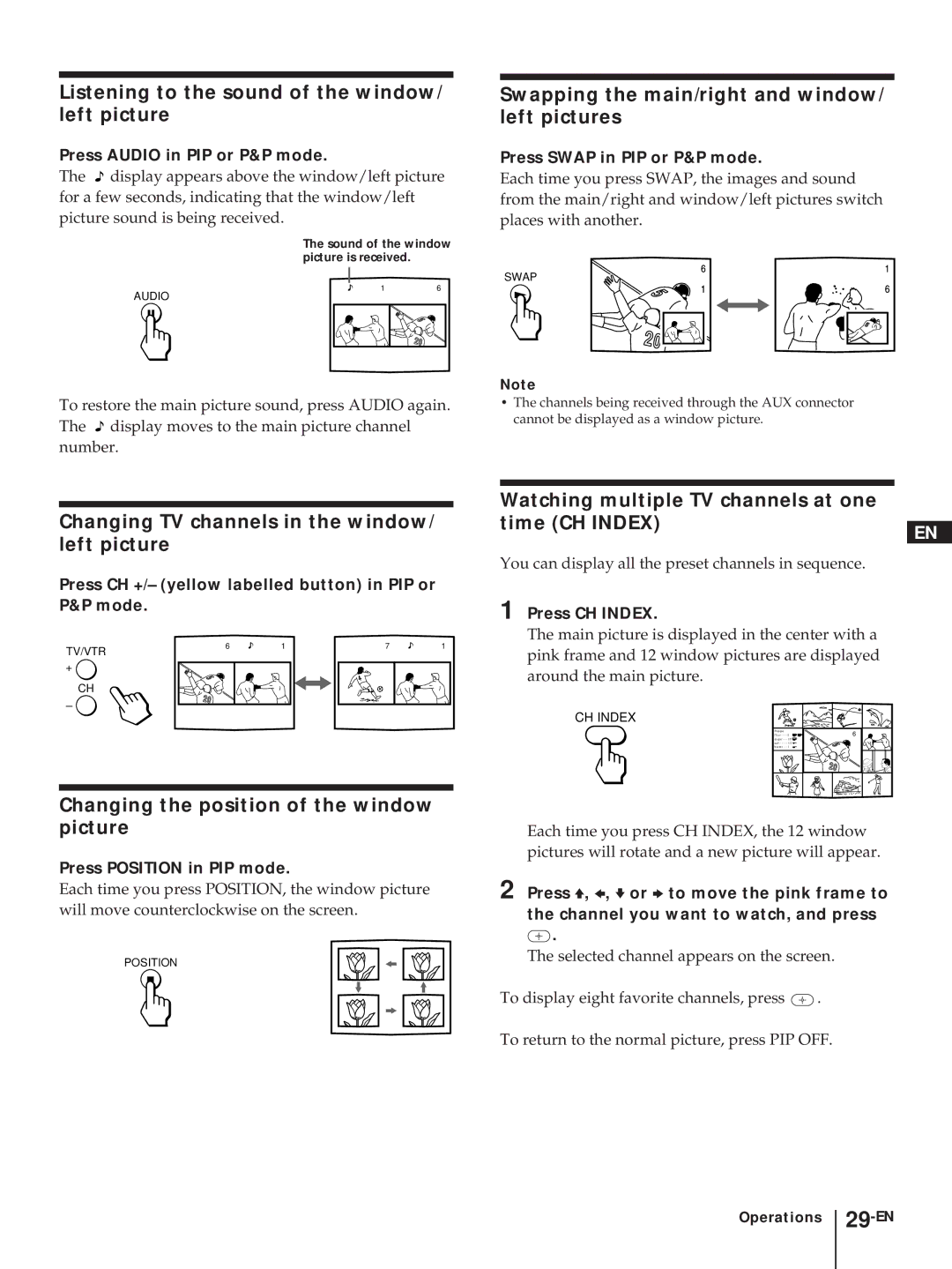Color Rear Video Projector
Please read the important safety information on page 2-EN
Precaucion
Table of contents
Safety
Welcome!Precautions
Installing
About this manual
Carrying your projection TV
Installing the projection TV
Optimum viewing area Horizontal
Preparing for your projection TV
Hookup
Connecting an antenna/cable TV system without a VCR
Connecting an antenna
To a conventional VCR
Connecting an antenna/cable TV system with a VCR
Without a cable box
With a cable box
To an S video equipped VCR
To a projection TV and VCR
Connecting a DBS receiver
To a projection TV
Connecting an audio system
Connecting a camcorder
Use this connection to view a camcorder picture
Front of projection TV
Getting Started 11-EN
Connecting an AV receiver
Connecting two VCRs for tape editing using Monitor OUT
Getting Started 13-EN
CR red CB blue Green
Getting Started 15-EN
Connecting an amplifier with Dolby Pro Logic decoder
Connecting a Sony Sava series speaker system
Getting Started 17-EN
Using the S-Link function
Using the S-Link function without a Sony AV receiver
Using the S-Link function with a Sony AV receiver
Getting Started 19-EN
Connecting other Sony equipment with Control S jack
Inserting batteries
Getting to know buttons on the remote control
Button color
Label color
Auto SET UP
Setting up the projection TV automatically
To preview the main functions Demo
Erasing or adding channels
Press TV Function
Press Menu
Press Vor vto select Channel ERASE/ADD
Adjusting convergence
Channel ERASE/ADD menu appears
Erase and/or add channels
Setting cable TV on or off
Getting Started 25-EN
Presetting channels
Press Vor vto select Press Vor vto select Auto PROGRAM,
Muting the sound
Switching quickly between two channels
Watching the TV
Displaying on-screen information
Setting the Sleep Timer
Watching a video input picture
Changing the VHF/UHF input to the AUX input
Watching two programs at one time PIP/P&P
Changing the window/left picture input mode
Displaying a left picture P&P
Displaying a window picture PIP
Swapping the main/right and window/ left pictures
Listening to the sound of the window/ left picture
Changing TV channels in the window/ left picture
Changing the position of the window picture
Freeze
Adjusting the picture Video
Freezing the picture
Adjust the selected item
Adjusting the color temperature Trinitone
To restore the factory settings
Press Vor vto select Ntsc STD, MEDIUM, or High and press
To adjust bass, press Vor vto move the cursor z to Bass
Adjusting
Selecting the video
32-EN Operations
Using the audio effect button
Using audio effect
Press New setting appears in the Audio menu
Effect
MTS
Using the menu to set audio effect
Selecting stereo or bilingual programs
Operations 35-EN
Setting the speaker
Press Vor vto select ON, OFF, Center or
Setting daylight saving time Daylight
Setting audio out
Audio OUT
Saving
ON/OFF Timer
Setting the clock Setting the timer to
Turn the projection
TV on and off
Customizing the channel names
To cancel the timer
Channel Caption
Press Vor vto select Channel CAPTION, and press
To cancel a Channel Block setting
, press Reset
Or 5, press Reset
Enter the letters up to four to caption the channel
Setting your favorite channels
Setting your favorite channels
Favorite Channel
Selecting your favorite channel
Video Label
Setting video labels
Press Vor vto select the label, and press
Each time you press Vor v, the label changes as follows
Setting the manufacturer’s code
Setting Caption Operating video
Equipment
Press Vor vto select CC , and press
MDP manufacturer code numbers
VCR manufacturer code numbers
DVD manufacturer code numbers
Operations 43-EN
Press System OFF
Operating video equipment
Turning off the system
To operate the projection TV
Operating a cable box or DBS receiver
For more details on operating the cable box or DBS receiver
Manufacturer code numbers cable box
Troubleshooting
Specifications
Projection TV Front
Index to parts and controls
Channel +/- buttons LMONO/R jacks
EN Additional Information
Additional Information 49-EN
Remote control
Names of controls
Index
DVD 13
Additional Information 51-EN
Nota sobre la visualización de subtítulos
Registro del propietario
Nota para el instalador del sistema de cable
Observación sobre el ajuste de convergencia
Cubierta posterior Indice
Indice
¡Bienvenido Precauciones
Acerca de este manual
¡Bienvenido! Precauciones
Seguridad
Instalación
Area de visualización óptima Horizontal
Paso 1 Instalación del TV de proyección
Transporte del TV de proyección
Preparativos para el TV de proyección
Cable o antena
Conexión de una antena
Decodificador
Decodificador y un sistema de cable
Sin utilizar un decodificador
Una videograbadora convencional
Con un decodificador
Parte posterior del TV de proyección
Una videograbadora provista de conector S vídeo
Un TV de proyección y una videograbadora
Conexión de un receptor DBS
Un TV de proyección
Conexión a un sistema de audio
Conexión a cámara de vídeo
Parte frontal del TV de proyección
10-ES Preparativos
Preparativos 11-ES
Conexión de un receptor AV
12-ES Preparativos
Preparativos 13-ES
Salidas de vídeo para componentes
14-ES Preparativos
Preparativos 15-ES
16-ES Preparativos
Conexión a un sistema de bocinas serie Sava de Sony
Preparativos 17-ES
Uso de la función S-Link
Uso de la función S-Link sin receptor AV de Sony
18-ES Preparativos
Uso de la función S-Link con un receptor AV de Sony
Preparativos 19-ES
Conexión de otro equipo Sony provisto de la toma Control S
Inserción de las pilas
Paso 3 Preparación del control remoto
Teclas del control remoto
Color de tecla
Auto Ajustes
Paso 4 Ajuste del TV de proyección automáticamente
Para ver las funciones principales Demo
Borrado o añadido de canales
Oprima TV Function
Oprima Menu
Borre y/o añada el canal que desee
Ajuste de la convergencia
Oprima Vo vpara seleccionar Borrar Añadir CANAL, y oprima
Oprima Vo vpara seleccionar Ajuste Cable en SI o no
Activación y desactivación del modo de cable
Para desplazarse Oprima
24-ES Preparativos
Preparativos 25-ES
Cambio del idioma de menú
Programación de canales
Eliminación del sonido
Visión de programas de televisión
Cambio rápido entre dos canales
Empleo del apagado automático
Visualización de indicaciones en pantalla
Visualización de la imagen de entrada de vídeo
Cambio de la entrada VHF/UHF a la entrada AUX
Visualización de una imagen izquierda P&P
Visualización de dos programas a la vez
Visualización de una imagen en ventana PIP
Oprima
Cambio de la posición de la imagen en ventana
Recepción del sonido de la imagen en ventana/izquierda
Video
Congelación de la Ajuste de la imagen
Ajuste la opción seleccionada
Ajuste de la temperatura de
Para restaurar los ajustes de fábrica
Oprima Vo vpara seleccionar Ntsc STD Medio o Alto y oprima
Audio
Selección del modo Ajuste del sonido De vídeo Video
Oprima Vo vpara seleccionar MODO, y
32-ES Operaciones
Uso de la tecla de efecto sonoro
Efecto sonoro Efecto
Oprima V, B, vo bpara ajustar la opción
Oprima El nuevo ajuste aparece en el menú Audio
Uso del menú para ajustar el efecto sonoro
Selección de programas en estéreo o bilingües
Oprima Vo vpara seleccionar EFECTO, y
Oprima Vo vpara seleccionar SRS, 3D MONO, o NO, y oprima
Operaciones 35-ES
Selección de las
Oprima Vo vpara seleccionar Variable o FIJA, y oprima
Selección de salida Ajuste de la hora de De audio Salida
Oprima Vo vpara seleccionar SI o NO, y
36-ES Operaciones
ENCENDIDO/APAGADO
Ajuste del reloj Fijar
Hora Actual
Personalización de los nombres de los
Para cancelar el temporizador
Canal
Oprima Menu Oprima Vo vpara seleccionar
Bloqueo de canales
Para cancelar un ajuste Bloquear Canal
Bloquear Canal
Para borrar un nombre
Canal Favorito
Ajuste de los canales preferidos
Programación de los canales preferidos
Selección de un canal preferido
Oprima Vo vpara seleccionar Etiqueta DE VIDEO, y oprima
Etiquetado de
Oprima Vo vpara seleccionar la etiqueta, y oprima
Operaciones 41-ES
Vídeo
Ajuste de subtítulos Uso de equipos de
Caption Vision
Ajuste del código de fabricante
Operaciones 43-ES
Desactivación simultánea del sistema
Uso de equipos de vídeo
Oprima System OFF
44-ES Operaciones
Para utilizar el TV de proyección
Uso de un decodificador o receptor DBS
Códigos de los fabricantes decodificador
Códigos de los fabricantes receptor DBS
Solución de problemas
Especificaciones
48-ES
Indice de partes y controles
Parte delantera del TV de proyección
49-ES
Control remoto
Nombre de los controles

![]() display appears above the window/left picture for a few seconds, indicating that the window/left picture sound is being received.
display appears above the window/left picture for a few seconds, indicating that the window/left picture sound is being received.![]() display moves to the main picture channel number.
display moves to the main picture channel number.![]()
![]()
![]() .
.![]() .
.