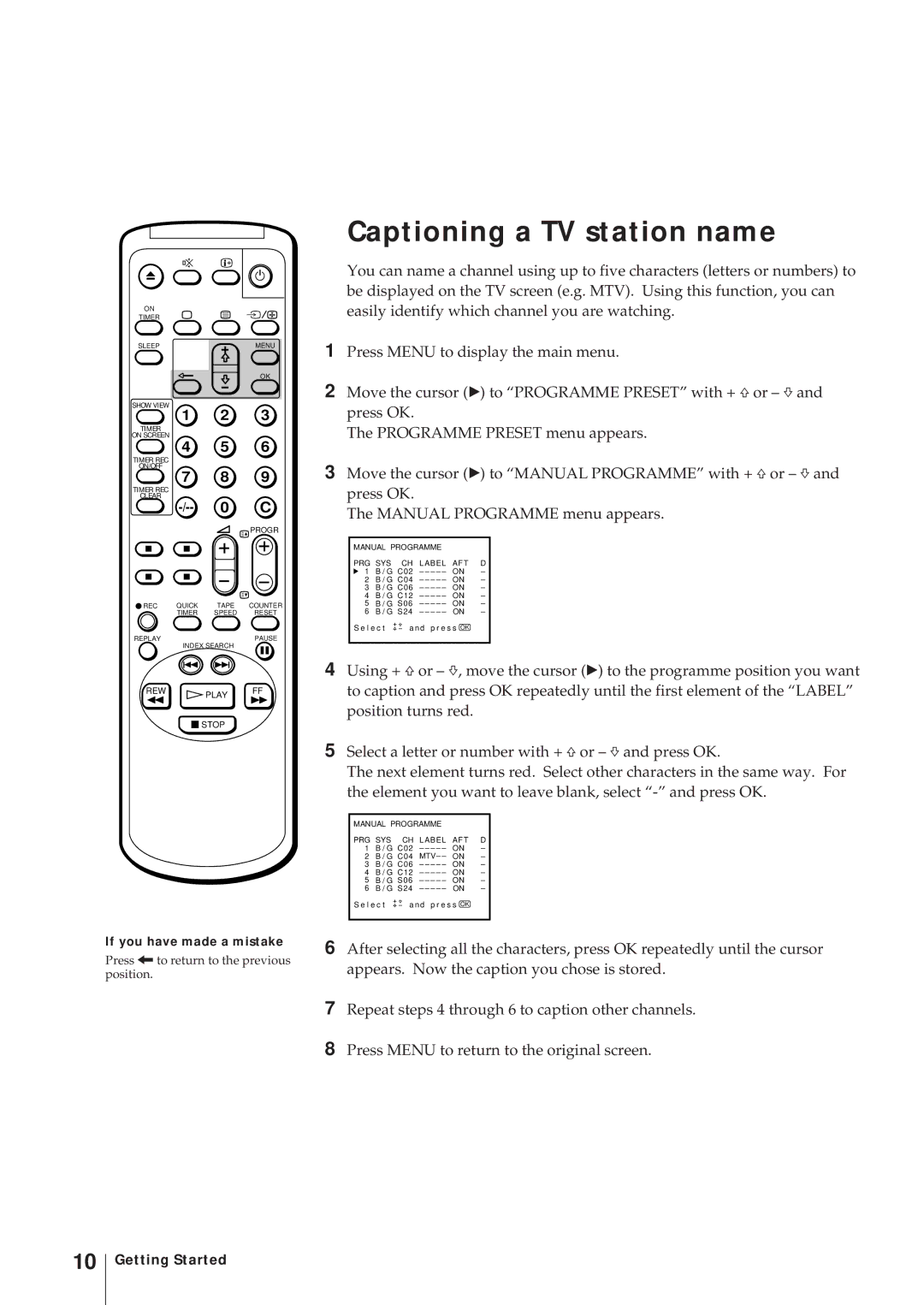Trinitron Colour Video TV
Colour System of Your Set
Precautions
Safety Information
About Moisture Condensation
Contents
Preparation
Checking the supplied accessories
Inserting batteries into the remote control
Getting Started
Connecting an outdoor aerial
Connecting the Aerial
Connecting an indoor aerial KV- 14V5D, KV-14V6D only
To connect both VHF and UHF aerials
Selecting the menu language
Tuning in to TV Stations
Before you begin
Presetting channels automatically
To stop automatic channel presetting
For programme positions beyond
If you have made a mistake
Skipping programme positions
Captioning a TV station name
Repeat from the beginning and select on in step
Tuning in to a channel temporarily
Press + ×or Ãuntil r appears in the D position and press OK
Setting up ShowView Manually
Setting the guide channels
T U P G U I D E C H Prog Guide
Setting the Clock
If the clock has stopped and --/-- is displayed
Watching the TV
Switching the video TV on and off
Adjusting the volume
Selecting TV programmes
Effect of each control
Adjusting the picture
Effect
Displaying the on-screen information
Listening with headphones
Muting the sound
Watching line input
Viewing Teletext
To change the Teletext channel
Preventing a Teletext page from being Updated or changed
Accessing the next or preceding
Superimposing a Teletext page on the TV Picture
Inserting a video cassette
Adhesive tape Safety tab
Playing a Tape
Ejecting a video cassette
Resetting the tape counter
Playing a tape
Playing a tape repeatedly Auto
Replaying a scene automatically
Amount of tape remaining
Setting the colour system
Displaying the on-screen indications
Beginning of the tape End of the tape
Viewing programmes in 169 mode
Recording with the TV off
Recording TV Programmes
Recording TV programmes
To stop recording
If you have made a mistake during timer setting
Recording TV Programmes Using the Timer
Setting the timer
Before you begin
If you turn the U switch off
If you try to do an incorrect operation
To stop timer recording
Using the video TV before timer recording starts
Daily/weekly recording
To change the setting
Checking the timer settings
Changing or cancelling the timer settings
To cancel the setting
If you are recording
Recording using Quick Timer
To stop Quick Timer recording
If you are not recording
Timer recording with VPS/PDC signals
Using the + ×or Ãbuttons, select ON, then press OK
Recording TV Programmes Using ShowView
To stop recording
To cancel the timer
Switching Off Automatically Sleep Timer
Additional Operations
To erase the message
Using Function Lock
Searching Using the Index Function
To stop searching
To return to automatic tracking
Adjusting with the optimum picture control OPC
About the Auto Head Cleaner
To watch the video input signal
Connecting Optional Equipment
Watching the picture input from optional equipment
Editing from another VCR
Editing with another VCR
Watching the pay-TV channel KV- 14V6D, KV-21V6D only
Editing onto another VCR
Function Problems Possible causes and remedies
Troubleshooting
Additional Information
ON/OFF
Taking Care of Your Video TV
Video head cleaning
Symptoms caused by contaminated video heads
Worn video heads
Specifications
Receivable channels and channel displays
Video TV set-front
Index to Parts and Controls
KV-14V5D, KV-14V6D
Remote control
Menu
Additional Information
Bedienungsanleitung
Sicherheitsinformationen
Vorsicht
Farbsystem
Kondensation
Inhaltsverzeichnis
Erste Schritte
Einlegen der Batterien in die Fernbedienung
Schritt 1 Vorbereitung
Auspacken
Erste Schritte
Anschluß einer Außenantenne
Schritt 2 Anschluß der Antenne
Anschluß einer Zimmerantenne nur KV-14V5D, KV-14V6D
Anschluß einer VHF- und einer UHF-Antenne
Auswählen der Menüsprache
Schritt 3 Senderabspeicherung
Bevor Sie beginnen
Automatisches Abspeichern von Sendern
Beenden der automatischen Senderabspeicherung
Für Programmplätze über
Manuelles Abspeichern von Sendern
Falls Sie einen Fehler gemacht haben
Manuell Abspeichern PRG SYS Name AFT
Individuelle Senderkennung
Wiedereinschalten der automatischen Feinabstimmung AFT
Vorübergehendes Einstellen eines Senders
Hinweis nur KV-14V6D, KV- 21V6D
Angezeigt wird
Einstellen der Leitzahlen
Schritt 4 Einrichten von ShowView
Vorbereitungen
Erste Schritte
Schritt 5 Einstellen der Uhr
Die Uhr steht, und --/-- wird angezeigt
Programmwahl
TV-Betrieb
Ein- und Ausschalten des Video-TV- Geräts
Einstellen der Lautstärke
Möglichkeiten der Bildeinstellung
Einstellen des Bildes
Anmerkung
Anschauen des Videobildes Videoeingangsbetrieb
Abschalten des Tons
Einblenden der Informationsanzeigen auf dem Bildschirm
Anschluß von Kopfhörern
Die TOPtext-Funktion
Anzeigen von Videotext
Ein- und Ausschalten von Videotext
So wechseln Sie den Videotextkanal
Zugreifen auf die nächste oder vorhergehende Seite
Einblenden einer Videotextseite in das Fernsehbild
Herausnehmen einer Videokassette
Wiedergabe einer Videokassette
Einlegen der Videokassette
Schützen einer Kassette vor versehentlichem Löschen
Wiedergabe einer Kassette
Zurückstellen des Bandzählers
Wiederholte Wiedergabe einer Kassette Auto Repeat
Automatisches Wiederholen einer Szene
Bandanfang
Einstellen des Farbsystems
Aufrufen der Bildschirmanzeigen
Aktuelles Datum
Anzeigen von Programmen im 169-Modus
Aufnahme bei ausgeschaltetem TV- Gerät
Aufnahme von TV-Programmen
Aufnehmen von TV-Programmen
Beenden der Aufnahme
Programmieren des Timers
Aufnahme von TV-Programmen mit dem Timer
Vor Beginn der Programmierung
Wenn Sie beim Programmieren die falschen Schritte ausführen
Wenn Sie den Schalter U ausschalten
Stoppen der Timer-gesteuerten Aufnahme
Benutzung des Video-TV-Geräts vor der Timer-Aufnahme
Täglich/wöchentlich wiederkehrende Aufnahme
Ändern der Einstellung
Überprüfen der Timer- Einstellungen
Ändern oder Löschen von Timer- Einstellungen
Löschen der Einstellung
Wenn bereits aufgenommen wird
Aufnehmen mit dem Sofort-Timer
Stoppen der Sofort-Timer- Aufnahme
Wenn noch nicht aufgenommen wird
Nur KV-14V5D, KV-21V5D
Aufnehmen von Fernsehprogrammen mit ShowView
So stoppen Sie die Aufnahme
Löschen des Timers
Automatische Abschaltfunktion Sleep Timer
Weitere Funktionen
Automatische Einschaltfunktion On Timer
Löschen der Meldung
Die Funktion Funktionssperre
Suchen mit der Funktion Index
So beenden Sie die Suche
Umschalten auf automatische Spurlageneinstellung
Einstellen des Bildes mit der OPC- Funktion
Automatische Reinigung der Videoköpfe
Anschluß und Betrieb eines anderen Videorecorders
Wahl des Videoeingangssignals
Anschluß eines anderen Videorecorders zur Wiedergabe
Überspielen von einem anderen Videorecorder
Überspielen mit einem anderen Videorecorder
Anzeigen des Pay-TV-Kanals nur KV-14V6D, KV-21V6D
Überspielen auf einen anderen Videorecorder
Störungsbehebung
Funktion Probleme Mögliche Ursachen und Lösungen
Weitere Informationen
Timer REC on
Reinigung der Videoköpfe
Durch verschmutzte Videoköpfe hervorgerufene Symptome
Wartung
Abgenutzte Videoköpfe
Technische Daten
Empfangbare Kanäle und Kanalanzeigen
Lage und Funktion der Teile und Bedienelemente
Video-TV-Gerät-Vorderseite
Fernbedienung
100
101
Consignes de sécurité
Précautions
Système couleur de votre appareil
En ce qui concerne la condensation d’humidité
Table des matières
103
Installation
Vérification des accessoires fournis
Mise en place des piles dans la télécommande
Etape 1 Préparation
Raccordement aux antennes VHF et UHF
Etape 2 Raccordement de l’antenne
Raccordement à une antenne extérieure
105
Avant de commencer
Etape 3 Réglage des canaux
Choix de la langue des menus
106
Pour arrêter la présélection
Présélection automatique des canaux
107
Automatique des canaux
Pour les numéros de chaînes au delà de
Présélection manuelle des canaux
108
En cas d’erreur
109
Saut de numéros de chaîne
Pour les numéros de programmes au delà de
Attribution d’un nom à une chaîne
110
111
Réglage fin manuel
Pour réactiver le réglage fin automatique AFT
112
Syntonisation temporaire d’une chaîne
Remarque KV-14V6D, KV- 21V6D uniquement
Sélection d’une chaîne codée KV-14V6D, KV-21V6D uniquement
113
Réglage des canaux guide
Etape 4 Réglage manuel du ShowView
114
115
116
Etape 5 Réglage de l’horloge
’horloge ne fonctionne plus et --/-- est affiché
Mise en marche et arrêt du Combo
Réglage du volume sonore
Regarder la télévision
Sélection des chaînes TV
118
Réglage de l’image
Effet de chaque réglage
Visualisation des images de l’appareil raccordé
Arrêt momentané du son
Affichage d’informations à l’écran
Utilisation des écouteurs
Utilisation de Fasttext
Visualisation du télétexte
Activation et désactivation du télétexte
120
Incrustation d’une page de télétexte sur l’image télévisée
Accès à la page suivante ou précédente
121
Ejection d’une cassette vidéo
Lecture d’une cassette vidéo
Introduction d’une cassette vidéo
Protection d’une cassette contre tout effacement accidentel
Remise à zéro du compteur de bande
Lecture d’une cassette
123
Relecture automatique d’une scène
Lecture répétée d’une cassette
124
Sélection du système couleur
125
Visualisation d’émissions en mode 169e
126
Pour arrêter l’enregistrement
Enregistrement de programmes télévisés
Enregistrement de programmes télévisés
Pour interrompre momentanément l’enregistrement
Avant de commencer
Réglage de la minuterie
128
En cas d’erreur pendant le réglage de la minuterie
Si les réglages effectués sont incorrects
129
Si vous déclenchez le commutateur U
Pour arrêter l’enregistrement par minuterie
Enregistrement quotidien/hebdomadaire
130
131
Vérification des réglages de la minuterie
Modification ou annulation des réglages de la minuterie
Pour modifier le réglage
Si aucun enregistrement n’est en cours
Enregistrement immédiat par minuterie
Si un enregistrement est en cours
132
Enregistrement par minuterie avec signaux VPS/PDC
Remarques concernant l’enregistrement VPS/PDC
Enregistrement d’émissions télévisées à l’aide du ShowView
134
135
Pour arrêter l’enregistrement
Fonctions complémentaires
Arrêt automatique Temporisateur
136
Pour désactiver le temporisateur
137
Pour faire disparaître le message
Utilisation de la fonction Blocage Fonctions
138
Pour arrêter la recherche
Recherche à l’aide de la fonction
139
Ajustement automatique de l’alignement
Amélioration de la qualité des images vidéo
Ajustement de l’alignement
Ajustement manuel de l’alignement
Auto-nettoyeur de tête de lecture
Optimisation de la qualité d’image fonction OPC
141
Visualisation d’images à partir d’autres appareils
Pour visualiser le signal d’entrée vidéo
Raccordement d’autres appareils
142
Montage à partir d’un autre magnétoscope
Montage avec un autre magnétoscope
Regarder une chaîne codée KV- 14V6D, KV-21V6D uniquement
Montage sur un autre magnétoscope
144
Fonction Symptômes Causes possibles et solutions
Guide de dépannage
Informations complémentaires
145
OFF
Têtes vidéo usagées
Entretien du Combo
Nettoyage des têtes vidéo
146
Canaux captables et indications des canaux
Caractéristiques techniques
147
Combo Panneau avant
Liste des éléments/commandes
148
Télécommande
149
Informations complémentaires
151
Veiligheid
Belangrijk
Kleursysteem
Over kondensvocht
Inhoud
153
Batterijen in afstandsbediening doen
Bijgeleverde accessoires controleren
Stap 1 Voorbereiding
154
Een buitenantenne aansluiten
Stap 2 De antenne aansluiten
Een binnenantenne aansluiten alleen KV-14V5D, KV-14V6D
VHF- en UHF-antenne aansluiten
Voordat u begint
Stap 3 Televisiezenders instellen
De menutaal kiezen
156
157
Automatisch kanalen instellen
Stoppen met automatisch instellen van voorkeuzezenders
Programmanummers boven
Handmatig kanalen instellen
158
Als u zich vergist hebt
Programmanummers overslaan
159
Naam van een zender vastleggen
160
161
Handmatige fijnafstemming
AFT automatische fijnafstemming opnieuw activeren
162
Tijdelijk afstemmen op een zender
Opmerking alleen KV-14V6D, KV-21V6D
163
De guide-kanalen instellen
Stap 4 ShowView handmatig instellen
164
165
166
Stap 5 De klok instellen
De klok staat stil en --/-- wordt afgebeeld
Video-TV aan- en uitzetten
Geluidsvolume aanpassen
Televisie kijken
Zenders kiezen
Effect van de verschillende beeldinstellingen
Het beeld afstellen
168
Let op
Videobeelden bekijken
Geluid uitzetten
Informatie op scherm afbeelden
Luisteren via hoofdtelefoon
170
Teletekst kijken
Het Teletekst-kanaal wijzigen
Een Teletekst-pagina over het televisiebeeld heen weergeven
Toegang tot de volgende of vorige pagina krijgen
171
De videocassette verwijderen
Een band afspelen
Een videocassette laden
Een cassette beveiligen tegen wissen
Bandteller op nul zetten
Een band afspelen
173
Een scène automatisch herhalen
Een cassette herhaaldelijk afspelen Herhalen
174
Scherminformatie afbeelden
Het kleursysteem instellen
175
Programma’s bekijken in 169 mode
176
Televisieprogramma’s opnemen
Televisieprogramma’s opnemen
Opnemen terwijl de televisie uit staat
Als u zich tijdens het instellen van de timer vergist hebt
Opnemen met de timer
Timer instellen
178
Als u een onjuiste bewerking Probeert uit te voeren
Als u de U schakelaar uitschakelt
Dagelijks of wekelijks opnemen
Video-TV gebruiken voor timer- opname begint
Opnemen met timer stoppen
180
181
Timer-instelling controleren
Timer-instelling veranderen of opheffen
De instelling veranderen
Als u niet aan het opnemen bent
Opnemen met de Quick Timer
Als u aan het opnemen bent
182
Timer-opname met VPS/PDC- signalen
Opmerkingen over opnemen met VPS/PDC
TV-programma’s opnemen met ShowView
184
185
Stoppen met opnemen
186
Automatisch uitschakelen met SLEEP-timer
De SLEEP-instelling opheffen
187
Automatisch inschakelen met on Timer
Het bericht van het scherm verwijderen
Gebruik van Kinderslot
188
Stoppen met zoeken
Zoeken met behulp van de Index functie
189
Handmatig
Terug naar automatische tracking
Automatische koppenreiniger
Afstellen met OPC Optimum Picture Control
191
Het video-invoersignaal bekijken
Extra apparatuur aansluiten
Beeldinvoer van een ander apparaat bekijken
192
Kopiëren vanaf een andere videorecorder
Kopiëren met een tweede videorecorder
Abonneetelevisie kijken alleen KV-14V6D, KV-21V6D
Kopiëren naar een andere videorecorder
194
Verhelpen van storingen
Functie Probleem Mogelijke oorzaken en oplossingen
Timer REC ON/OFF
195
Versleten videokoppen
Onderhoud van de video-TV
De videokoppen reinigen
Controle van de videokoppen na 1000 uur gebruik
Ontvangbare kanalen en kanaalweergave
Technische gegevens
197
Voorzijde van de video-TV
Onderdelen en bedieningsorganen
198
Afstandsbediening
199
Aanvullende informatie
201
Varning
Observera
Innehåll
203
Sätta in batterierna i fjärrkontrollen
Steg 1 Förberedelser
Kontrollera de medsända tillbehören
204
Ansluta en utomhusantenn
Steg 2 Ansluta antenner
Ansluta en inomhusantenn gäller endast KV-14V5D, KV-14V6D
Ansluta både VHF- och UHF-antenner
Innan du börjar
Steg 3 Ställa in TV-stationer
Välja menyspråk
206
207
Förinställa kanaler automatiskt
Avbryta automatisk förinställning av kanaler
Programpositioner efter
Om du gör fel
Komma igång
Namnge en TV-station
210
211
Reaktivera den automatiska fininställningen AFT
212
Ställa in en kanal tillfälligt
Observera gäller endast KV- 14V6D, KV-21V6D
213
Obs
Ställa in guidekanalerna
Steg 4 Ställa in ShowView manuellt
214
215
216
Steg 5 Ställa klockan
Klockan har stannat och --/-- visas
Välja TV-program
Se på TV
Sätta på och stänga av TV/videon
Justera volymen
218
Justera bilden
Kontrollernas effekt
Se på videokanalen
Dämpa ljudet
Visa information på skärmen
Lyssna med hörlurar
Använda Snabbtext
Visa Text-TV
Sätta på och stänga text-TV
220
Hindra att en text-TV-sida uppdateras eller ändras
Visa nästa eller föregående sida
Visa en text-TV-sida på TV-bilden
221
Ta ut en videokassett
Spela upp ett band
Sätta in en videokassett
Skydda en kassett mot oavsiktlig radering
Nollställa räkneverket
Spela upp ett band
223
Spela om ett avsnitt automatiskt
Spela upp ett band upprepade gånger Auto Repeat
224
Återstående bandlängd Början på bandet
Ställa in färgsystemet
225
Bandfunktionsläge
Se på program i 169-läge
226
Spela in TV-program
Spela in TV-program
Spela in TV-program med TVn avstängd
228
Spela in TV-program med hjälp av timern
Ställa in timern
Innan du börjar
Om du försöker göra felaktiga inställningar
229
Om U-omkopplaren är frånslagen
Daglig inspelning och veckoinspelning
Använda TV/videon innan timer- inspelningen börjar
Avsluta timer-inspelning
230
Ändra eller återta timer-inställning
Kontrollera timer-inställningen
231
Om du spelar
Spela in med Quick Timer
232
233
Timer-inspelning med VPS/PDC- signaler
Angående VPS/PDC-inspelning
Spela in TV-program med ShowView
234
235
Avbryta inspelningen
236
Stänga av timern
Stänga av automatiskt insomningsfunktion
Ytterligare funktioner
237
Sätta på TV/videon vid önskad tid Med timer
Ta bort meddelandet
Använda Function Lock
238
Avbryta sökningen
Söka med hjälp av indexfunktionen
239
Justera inställningen automatiskt
Förbättra videobildens kvalitet
Justera inställningen
Justera inställningen manuellt
Automatisk rengöring av videohuvudena
Justera med optimal bildkontroll OPC
241
Se bilder från inkopplad extrautrustning
Se videoingångssignalen
Ansluta extrautrustning
242
Redigering från annan videobandspelare
Redigering med annan videobandspelare
Se på betal-TV-kanalen gäller endast KV-14V6D, KV-21V6D
Redigera till en annan videobandspelare
244
Funktion Problem Tänkbara orsaker och åtgärder
Felsökning
Ytterligare information
245
Slitna videohuvuden
Skötsel av TV/videon
Rengöra videohuvudena
Kontrollera videohuvudena efter 1000 timmars användning
Kanaler och positioner
Tekniska data
247
TV/videons frontpanel
Förteckning över delar och kontroller
248
Fjärrkontroll
249
Ytterligare information
Ytterligare information
Sony Corporation

![]() PROGR
PROGR![]() PLAY FF
PLAY FF![]() STOP
STOP