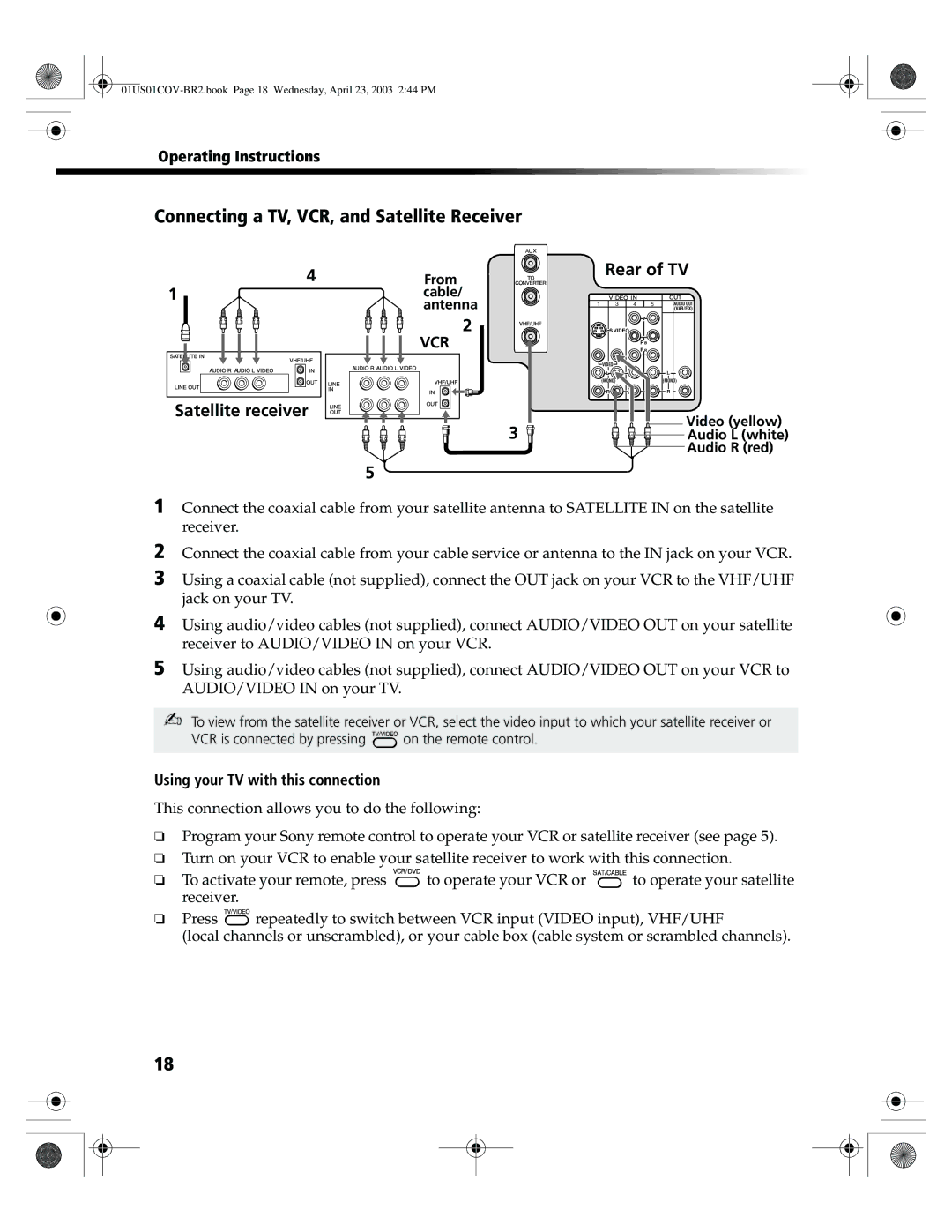Operating Instructions
Connecting a TV, VCR, and Satellite Receiver
4 | From |
1 | cable/ |
| antenna |
2
VCR
Satellite receiver
3
5 |
Rear of TV
1 | 3 | 4 | 5 | AUDIO OUT |
|
|
|
| (VAR/FIX) |
|
|
| Y |
|
| S VIDEO |
|
|
|
|
|
| P B |
|
|
|
| P R |
|
| VIDEO |
|
|
|
| L |
|
| L |
| (MONO) |
|
| (MONO) |
| R |
|
| R |
![]()
![]() Video (yellow)
Video (yellow) ![]()
![]() Audio L (white)
Audio L (white)
![]()
![]() Audio R (red)
Audio R (red)
1 Connect the coaxial cable from your satellite antenna to SATELLITE IN on the satellite receiver.
2
3 Using a coaxial cable (not supplied), connect the OUT jack on your VCR to the VHF/UHF jack on your TV.
4 Using audio/video cables (not supplied), connect AUDIO/VIDEO OUT on your satellite receiver to AUDIO/VIDEO IN on your VCR.
5 Using audio/video cables (not supplied), connect AUDIO/VIDEO OUT on your VCR to AUDIO/VIDEO IN on your TV.
✍To view from the satellite receiver or VCR, select the video input to which your satellite receiver or
VCR is connected by pressing ![]()
![]()
![]()
![]()
![]() on the remote control.
on the remote control.
Using your TV with this connection
This connection allows you to do the following:
❏Program your Sony remote control to operate your VCR or satellite receiver (see page 5).
❏Turn on your VCR to enable your satellite receiver to work with this connection.
❏To activate your remote, press ![]() to operate your VCR or
to operate your VCR or ![]() to operate your satellite receiver.
to operate your satellite receiver.
❏Press ![]() repeatedly to switch between VCR input (VIDEO input), VHF/UHF
repeatedly to switch between VCR input (VIDEO input), VHF/UHF
(local channels or unscrambled), or your cable box (cable system or scrambled channels).
18