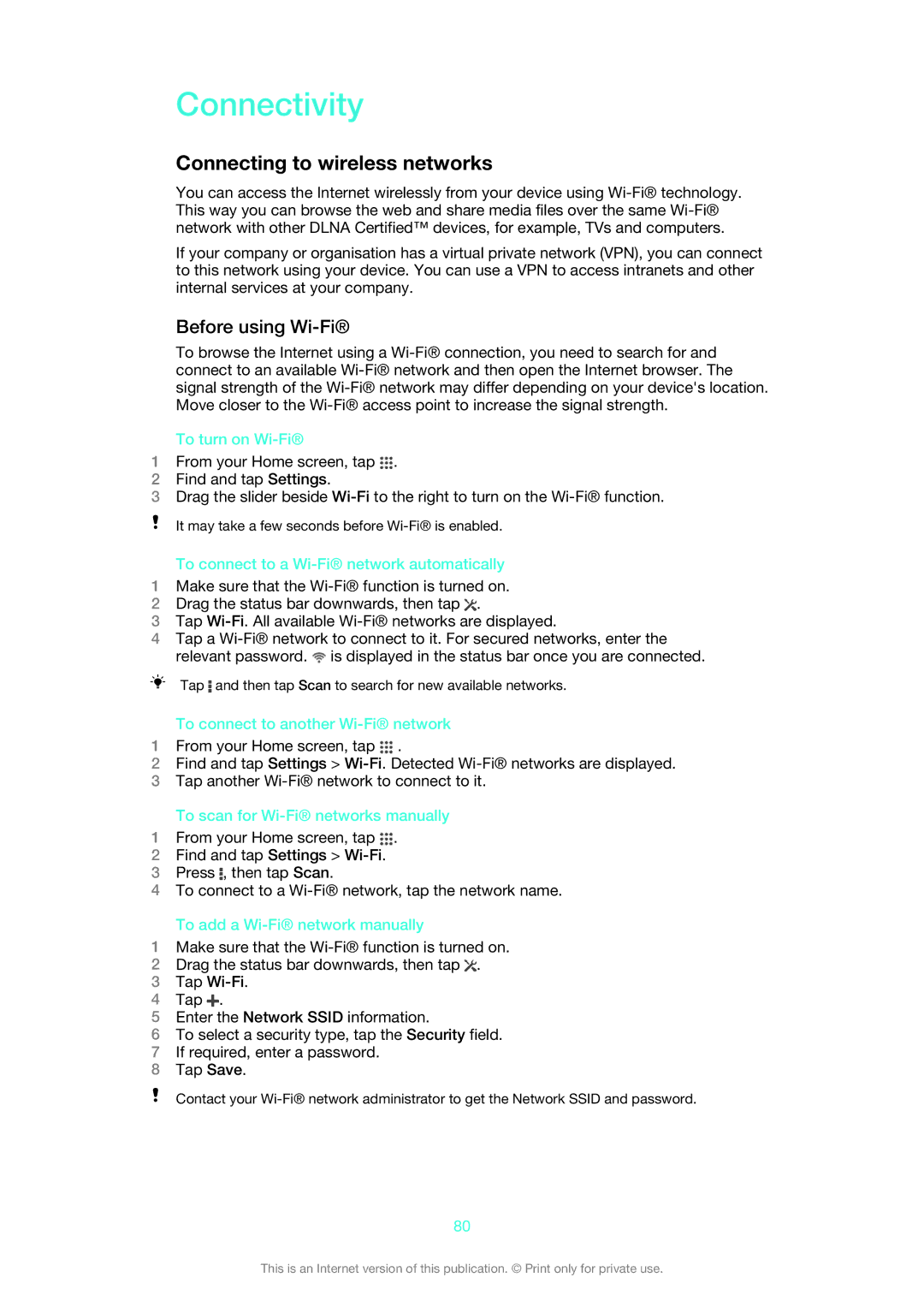Connectivity
Connecting to wireless networks
You can access the Internet wirelessly from your device using
If your company or organisation has a virtual private network (VPN), you can connect to this network using your device. You can use a VPN to access intranets and other internal services at your company.
Before using Wi-Fi®
To browse the Internet using a
To turn on Wi-Fi®
1From your Home screen, tap ![]() .
.
2Find and tap Settings.
3Drag the slider beside
It may take a few seconds before
To connect to a Wi-Fi® network automatically
1Make sure that the
2Drag the status bar downwards, then tap ![]() .
.
3Tap
4Tap a ![]() is displayed in the status bar once you are connected.
is displayed in the status bar once you are connected.
Tap ![]() and then tap Scan to search for new available networks.
and then tap Scan to search for new available networks.
To connect to another Wi-Fi® network
1From your Home screen, tap ![]() .
.
2Find and tap Settings >
3Tap another
To scan for Wi-Fi® networks manually
1From your Home screen, tap ![]() .
.
2Find and tap Settings >
3Press ![]() , then tap Scan.
, then tap Scan.
4To connect to a
To add a Wi-Fi® network manually
1Make sure that the
2Drag the status bar downwards, then tap ![]() .
.
3Tap
4Tap ![]() .
.
5Enter the Network SSID information.
6To select a security type, tap the Security field.
7If required, enter a password.
8Tap Save.
Contact your
80
This is an Internet version of this publication. © Print only for private use.