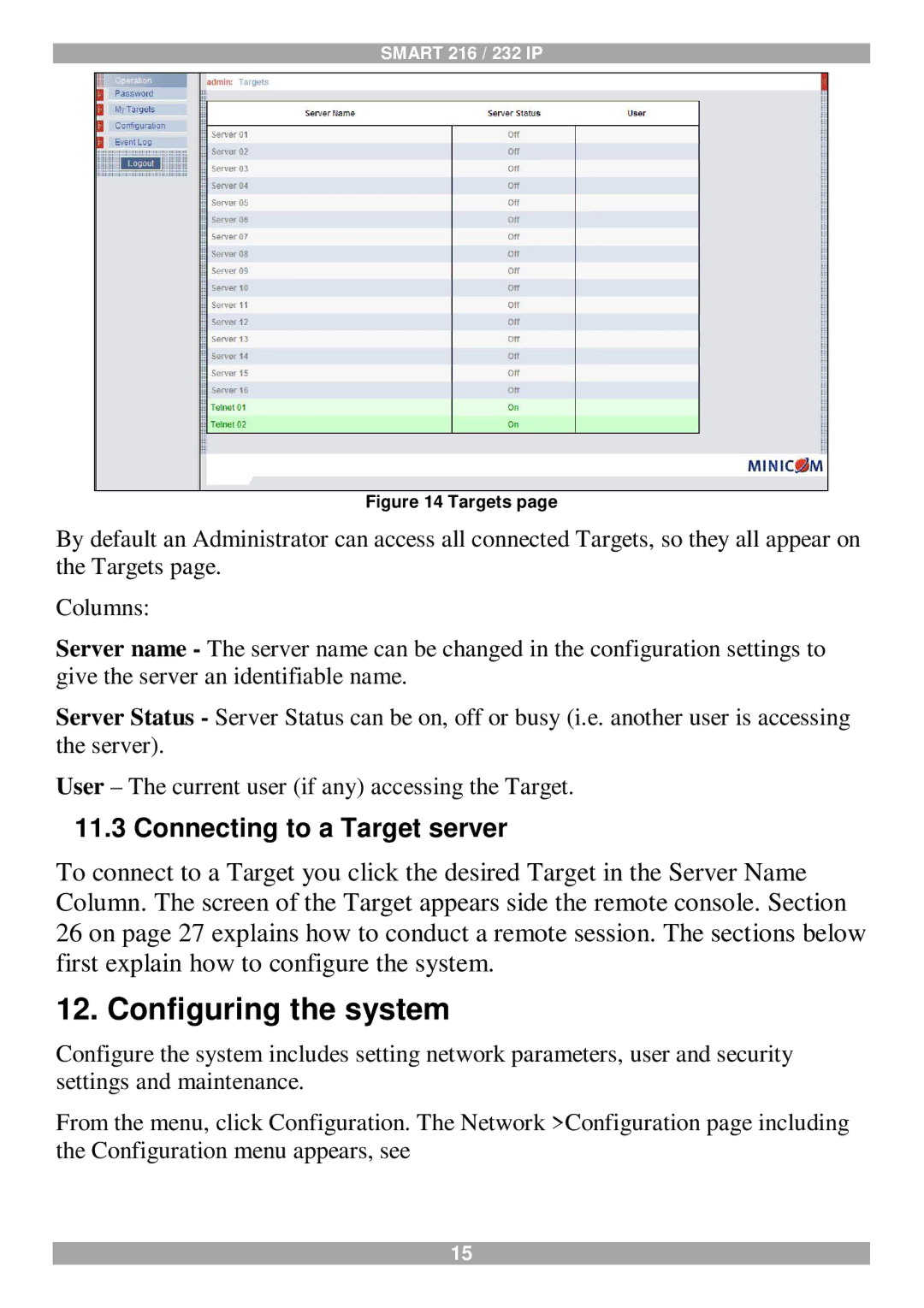SMART 216 / 232 IP
Figure 14 Targets page
By default an Administrator can access all connected Targets, so they all appear on the Targets page.
Columns:
Server name - The server name can be changed in the configuration settings to give the server an identifiable name.
Server Status - Server Status can be on, off or busy (i.e. another user is accessing the server).
User – The current user (if any) accessing the Target.
11.3 Connecting to a Target server
To connect to a Target you click the desired Target in the Server Name Column. The screen of the Target appears side the remote console. Section 26 on page 27 explains how to conduct a remote session. The sections below first explain how to configure the system.
12. Configuring the system
Configure the system includes setting network parameters, user and security settings and maintenance.
From the menu, click Configuration. The Network >Configuration page including the Configuration menu appears, see
15