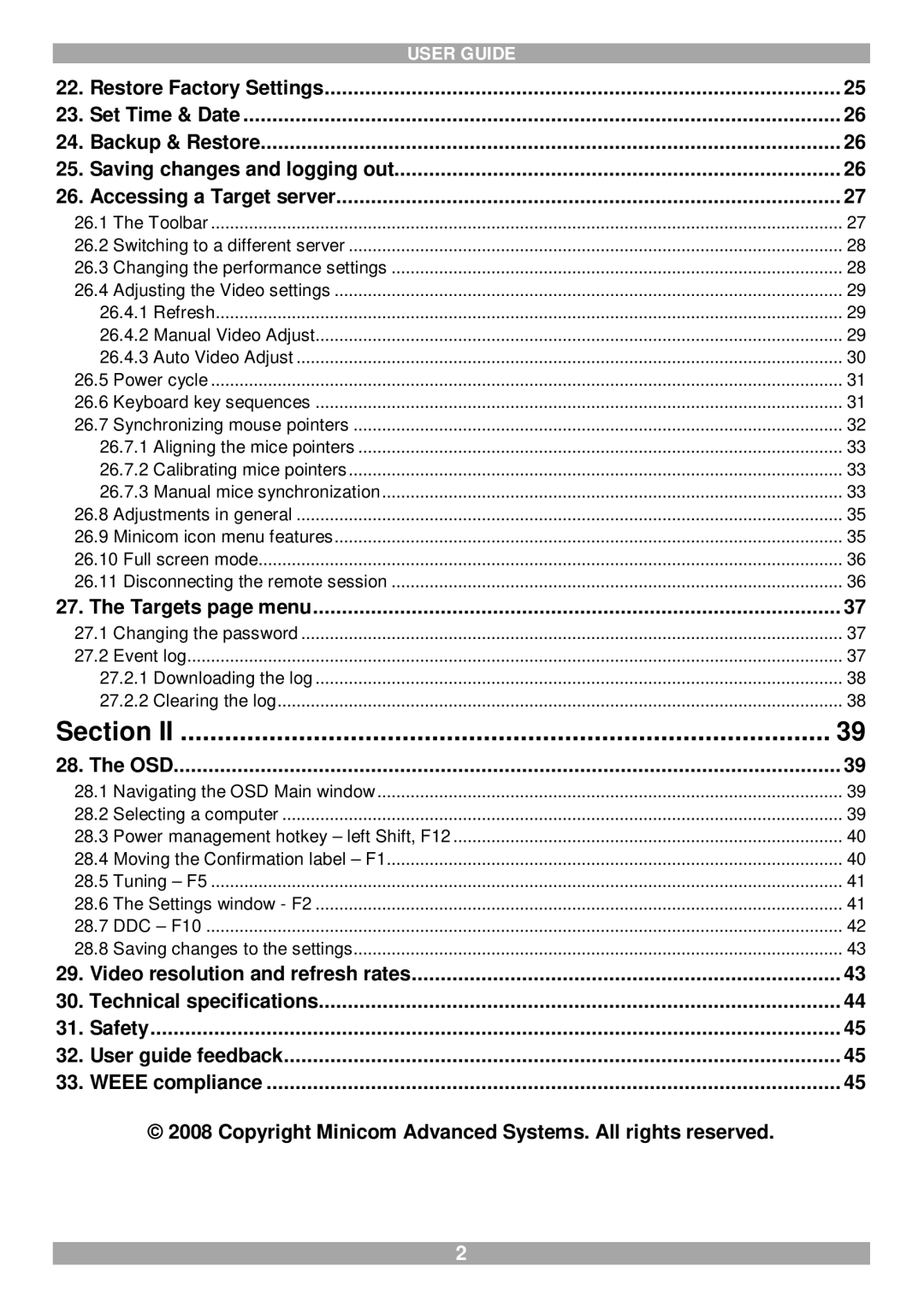|
| USER GUIDE |
|
22. | Restore Factory Settings | 25 | |
23. | Set Time & Date | 26 | |
24. | Backup & Restore | 26 | |
25. | Saving changes and logging out | 26 | |
26. | Accessing a Target server | 27 | |
26.1 | The Toolbar | 27 | |
26.2 | Switching to a different server | 28 | |
26.3 | Changing the performance settings | 28 | |
26.4 | Adjusting the Video settings | 29 | |
| 26.4.1 Refresh | 29 | |
| 26.4.2 Manual Video Adjust | 29 | |
| 26.4.3 Auto Video Adjust | 30 | |
26.5 | Power cycle | 31 | |
26.6 Keyboard key sequences | 31 | ||
26.7 | Synchronizing mouse pointers | 32 | |
| 26.7.1 Aligning the mice pointers | 33 | |
| 26.7.2 Calibrating mice pointers | 33 | |
| 26.7.3 Manual mice synchronization | 33 | |
26.8 | Adjustments in general | 35 | |
26.9 | Minicom icon menu features | 35 | |
26.10 Full screen mode | 36 | ||
26.11 Disconnecting the remote session | 36 | ||
27. The Targets page menu | 37 | ||
27.1 Changing the password | 37 | ||
27.2 | Event log | 37 | |
| 27.2.1 Downloading the log | 38 | |
| 27.2.2 Clearing the log | 38 | |
Section II | 39 | ||
28. The OSD | 39 | ||
28.1 Navigating the OSD Main window | 39 | ||
28.2 | Selecting a computer | 39 | |
28.3 | Power management hotkey – left Shift, F12 | 40 | |
28.4 | Moving the Confirmation label – F1 | 40 | |
28.5 Tuning – F5 | 41 | ||
28.6 | The Settings window - F2 | 41 | |
28.7 DDC – F10 | 42 | ||
28.8 | Saving changes to the settings | 43 | |
29. | Video resolution and refresh rates | 43 | |
30. Technical specifications | 44 | ||
31. | Safety | 45 | |
32. | User guide feedback | 45 | |
33. | WEEE compliance | 45 | |
© 2008 Copyright Minicom Advanced Systems. All rights reserved.
2