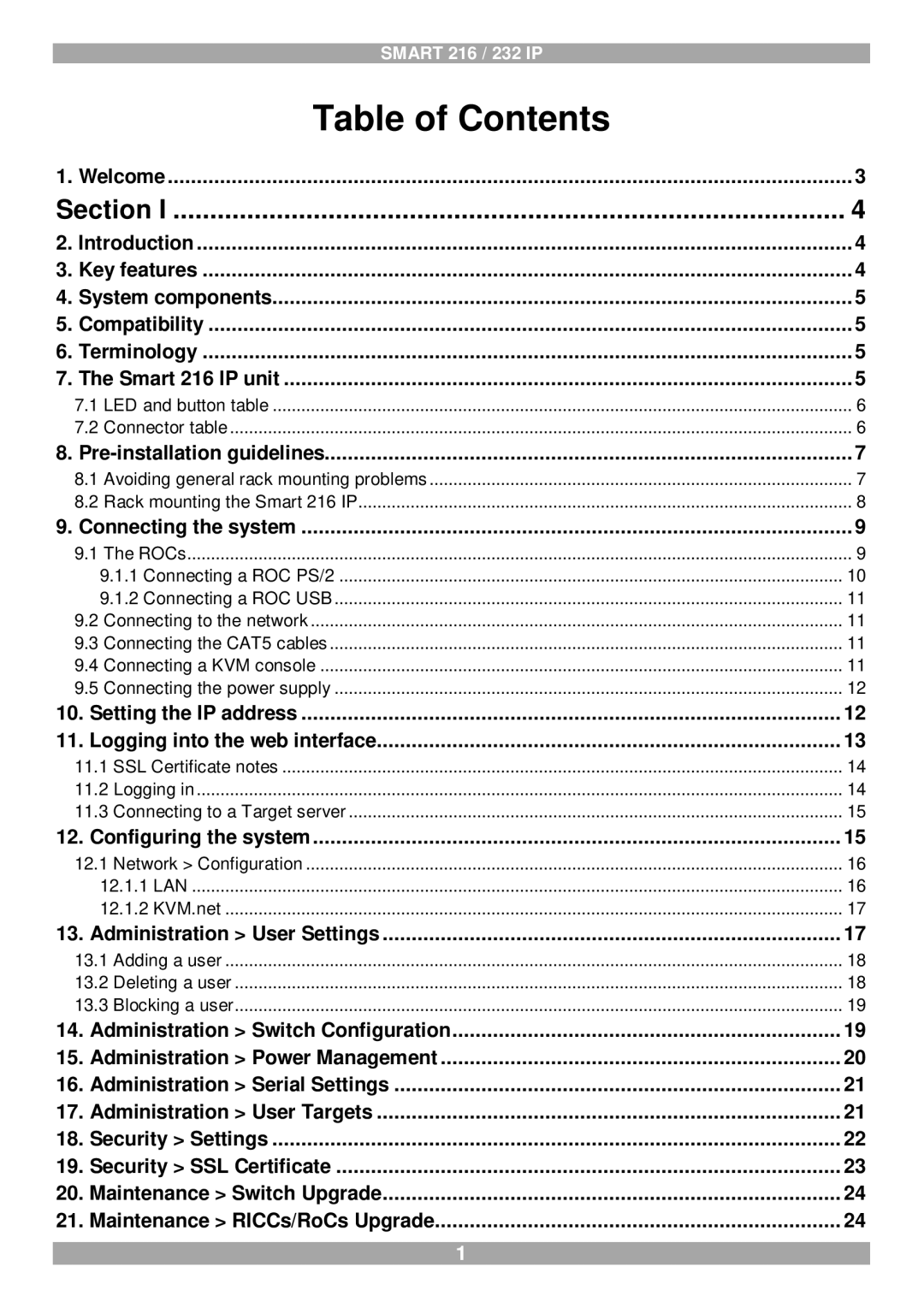SMART 216 / 232 IP
|
| Table of Contents |
|
1. Welcome | 3 | ||
Section I | 4 | ||
2. Introduction | 4 | ||
3. Key features | 4 | ||
4. System components | 5 | ||
5. Compatibility | 5 | ||
6. Terminology | 5 | ||
7. The Smart 216 IP unit | 5 | ||
7.1 | LED and button table | 6 | |
7.2 | Connector table | 6 | |
8. | 7 | ||
8.1 | Avoiding general rack mounting problems | 7 | |
8.2 | Rack mounting the Smart 216 IP | 8 | |
9. Connecting the system | 9 | ||
9.1 | The ROCs | 9 | |
|
| 9.1.1 Connecting a ROC PS/2 | 10 |
|
| 9.1.2 Connecting a ROC USB | 11 |
9.2 | Connecting to the network | 11 | |
9.3 | Connecting the CAT5 cables | 11 | |
9.4 | Connecting a KVM console | 11 | |
9.5 | Connecting the power supply | 12 | |
10. | Setting the IP address | 12 | |
11. | Logging into the web interface | 13 | |
11.1 SSL Certificate notes | 14 | ||
11.2 Logging in | 14 | ||
11.3 Connecting to a Target server | 15 | ||
12. | Configuring the system | 15 | |
12.1 Network > Configuration | 16 | ||
|
| 12.1.1 LAN | 16 |
|
| 12.1.2 KVM.net | 17 |
13. | Administration > User Settings | 17 | |
13.1 Adding a user | 18 | ||
13.2 Deleting a user | 18 | ||
13.3 Blocking a user | 19 | ||
14. | Administration > Switch Configuration | 19 | |
15. | Administration > Power Management | 20 | |
16. | Administration > Serial Settings | 21 | |
17. | Administration > User Targets | 21 | |
18. | Security > Settings | 22 | |
19. | Security > SSL Certificate | 23 | |
20. | Maintenance > Switch Upgrade | 24 | |
21. Maintenance > RICCs/RoCs Upgrade | 24 | ||
1