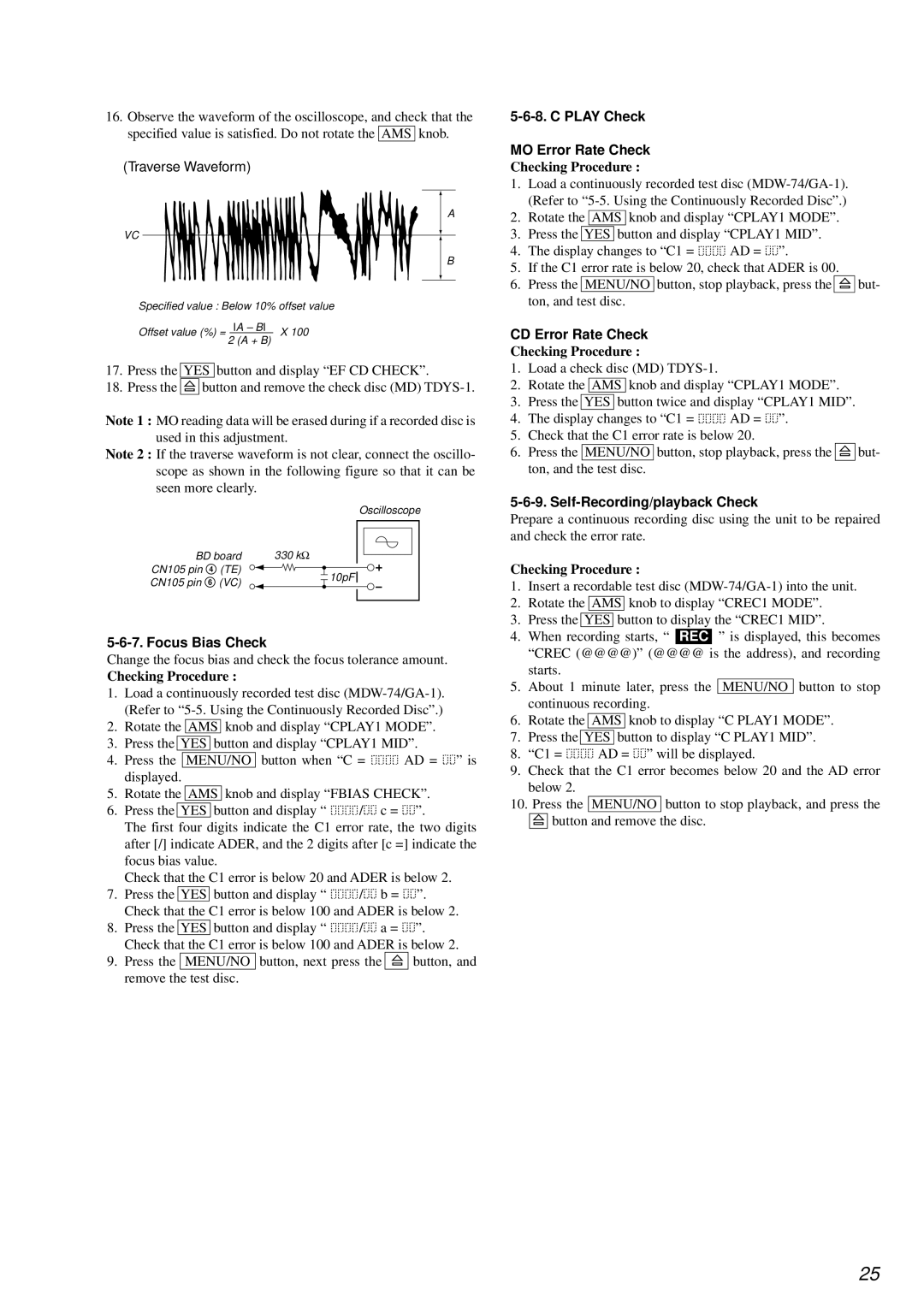16.Observe the waveform of the oscilloscope, and check that the specified value is satisfied. Do not rotate the AMS knob.
(Traverse Waveform)
A
VC
B
Specified value : Below 10% offset value
Offset value (%) = IA – BI X 100 2 (A + B)
17.Press the YES button and display “EF CD CHECK”.
18.Press the A button and remove the check disc (MD)
Note 1 : MO reading data will be erased during if a recorded disc is used in this adjustment.
Note 2 : If the traverse waveform is not clear, connect the oscillo- scope as shown in the following figure so that it can be seen more clearly.
Oscilloscope
BD board | 330 kΩ |
CN105 pin 4 (TE) | 10pF | ||
CN105 pin 6 | (VC) | ||
| |||
Change the focus bias and check the focus tolerance amount.
Checking Procedure :
1.Load a continuously recorded test disc
2.Rotate the AMS knob and display “CPLAY1 MODE”.
3.Press the YES button and display “CPLAY1 MID”.
4. Press the | MENU/NO | button when “C = | AD = ” is |
displayed. |
| ||
5.Rotate the AMS knob and display “FBIAS CHECK”.
6.Press the YES button and display “ ![]()
![]()
![]()
![]() /
/![]()
![]() c =
c = ![]()
![]() ”.
”.
The first four digits indicate the C1 error rate, the two digits after [/] indicate ADER, and the 2 digits after [c =] indicate the focus bias value.
Check that the C1 error is below 20 and ADER is below 2.
7.Press the YES button and display “ ![]()
![]()
![]()
![]() /
/![]()
![]() b =
b = ![]()
![]() ”. Check that the C1 error is below 100 and ADER is below 2.
”. Check that the C1 error is below 100 and ADER is below 2.
8.Press the YES button and display “ ![]()
![]()
![]()
![]() /
/![]()
![]() a =
a = ![]()
![]() ”. Check that the C1 error is below 100 and ADER is below 2.
”. Check that the C1 error is below 100 and ADER is below 2.
9.Press the MENU/NO button, next press the A button, and remove the test disc.
5-6-8. C PLAY Check
MO Error Rate Check
Checking Procedure :
1.Load a continuously recorded test disc
2.Rotate the AMS knob and display “CPLAY1 MODE”.
3.Press the YES button and display “CPLAY1 MID”.
4.The display changes to “C1 = ![]()
![]()
![]()
![]() AD =
AD = ![]()
![]() ”.
”.
5.If the C1 error rate is below 20, check that ADER is 00.
6.Press the MENU/NO button, stop playback, press the A but- ton, and test disc.
CD Error Rate Check
Checking Procedure :
1.Load a check disc (MD)
2.Rotate the AMS knob and display “CPLAY1 MODE”.
3.Press the YES button twice and display “CPLAY1 MID”.
4.The display changes to “C1 = ![]()
![]()
![]()
![]() AD =
AD = ![]()
![]() ”.
”.
5.Check that the C1 error rate is below 20.
6.Press the MENU/NO button, stop playback, press the A but- ton, and the test disc.
Prepare a continuous recording disc using the unit to be repaired and check the error rate.
Checking Procedure :
1.Insert a recordable test disc
2.Rotate the AMS knob to display “CREC1 MODE”.
3.Press the YES button to display the “CREC1 MID”.
4.When recording starts, “ REC ” is displayed, this becomes “CREC (@@@@)” (@@@@ is the address), and recording starts.
5.About 1 minute later, press the MENU/NO button to stop continuous recording.
6.Rotate the AMS knob to display “C PLAY1 MODE”.
7.Press the YES button to display “C PLAY1 MID”.
8.“C1 = ![]()
![]()
![]()
![]() AD =
AD = ![]()
![]() ” will be displayed.
” will be displayed.
9.Check that the C1 error becomes below 20 and the AD error below 2.
10.Press the MENU/NO button to stop playback, and press the A button and remove the disc.
25