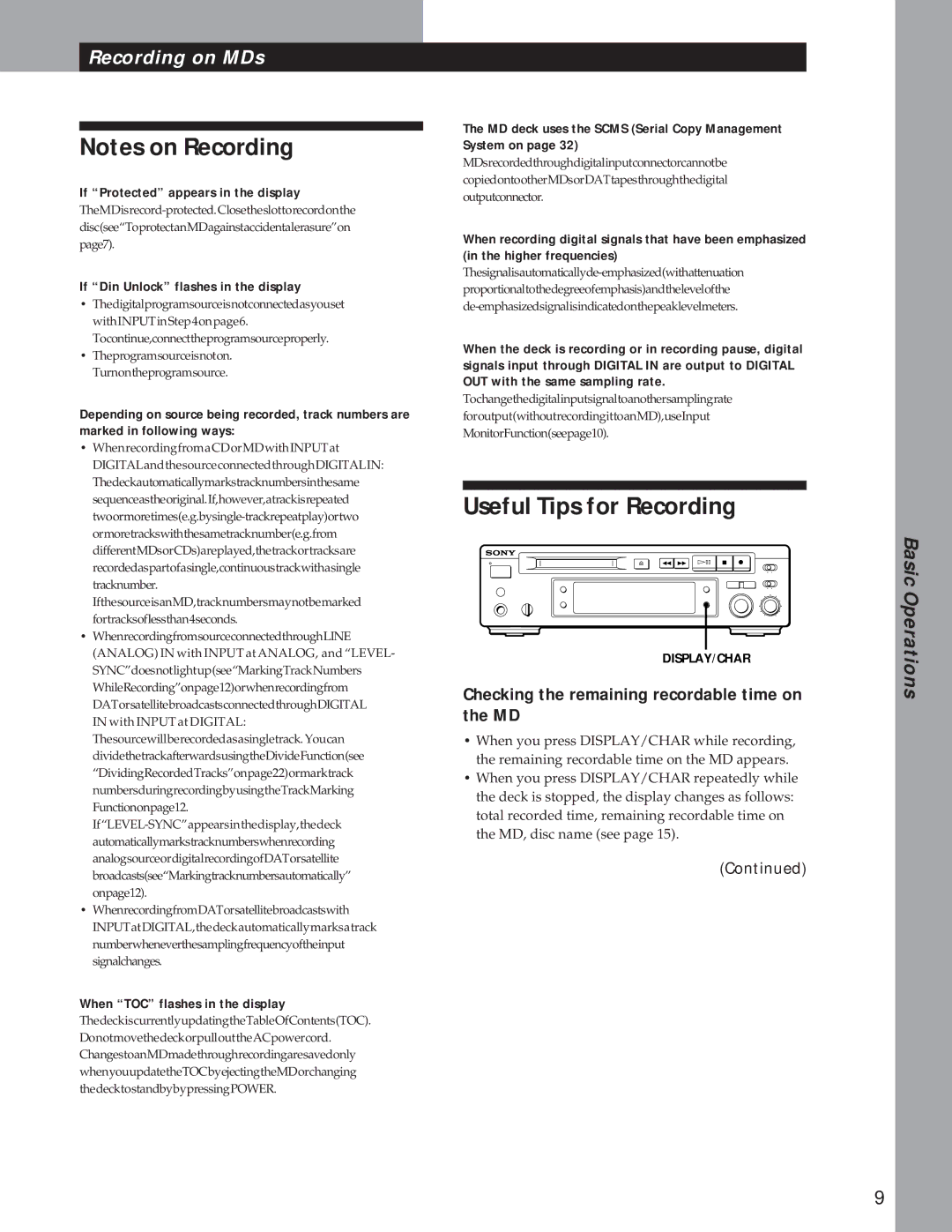Recording on MDs
Notes on Recording
If “Protected” appears in the display
If “Din Unlock” flashes in the display
•Thedigitalprogramsourceisnotconnectedasyouset withINPUTinStep4onpage6. Tocontinue,connecttheprogramsourceproperly.
•Theprogramsourceisnoton.
Turnontheprogramsource.
Depending on source being recorded, track numbers are marked in following ways:
•WhenrecordingfromaCDorMDwithINPUTat DIGITALandthesourceconnectedthroughDIGITALIN: Thedeckautomaticallymarkstracknumbersinthesame sequenceastheoriginal.If,however,atrackisrepeated
•WhenrecordingfromsourceconnectedthroughLINE (ANALOG) IN with INPUT at ANALOG, and “LEVEL- SYNC”doesnotlightup(see“MarkingTrackNumbers WhileRecording”onpage12)orwhenrecordingfrom DATorsatellitebroadcastsconnectedthroughDIGITAL
IN with INPUT at DIGITAL: Thesourcewillberecordedasasingletrack.Youcan dividethetrackafterwardsusingtheDivideFunction(see “DividingRecordedTracks”onpage22)ormarktrack numbersduringrecordingbyusingtheTrackMarking Functiononpage12.
•WhenrecordingfromDATorsatellitebroadcastswith INPUTatDIGITAL,thedeckautomaticallymarksatrack numberwheneverthesamplingfrequencyoftheinput signalchanges.
When “TOC” flashes in the display
ThedeckiscurrentlyupdatingtheTableOfContents(TOC). DonotmovethedeckorpullouttheACpowercord. ChangestoanMDmadethroughrecordingaresavedonly whenyouupdatetheTOCbyejectingtheMDorchanging thedecktostandbybypressingPOWER.
Recording on MDs
The MD deck uses the SCMS (Serial Copy Management System on page 32)
MDsrecordedthroughdigitalinputconnectorcannotbe copiedontootherMDsorDATtapesthroughthedigital outputconnector.
When recording digital signals that have been emphasized (in the higher frequencies)
When the deck is recording or in recording pause, digital signals input through DIGITAL IN are output to DIGITAL OUT with the same sampling rate.
Tochangethedigitalinputsignaltoanothersamplingrate foroutput(withoutrecordingittoanMD),useInput MonitorFunction(seepage10).
Useful Tips for Recording
¤ 0 ) Ḡp r
• | • |
|
• | • |
|
• | • | • |
• |
| • |
• |
| • |
• |
| • |
• |
| • |
DISPLAY/CHAR
Checking the remaining recordable time on the MD
•When you press DISPLAY/CHAR while recording, the remaining recordable time on the MD appears.
•When you press DISPLAY/CHAR repeatedly while the deck is stopped, the display changes as follows: total recorded time, remaining recordable time on the MD, disc name (see page 15).
(Continued)
Basic Operations
9