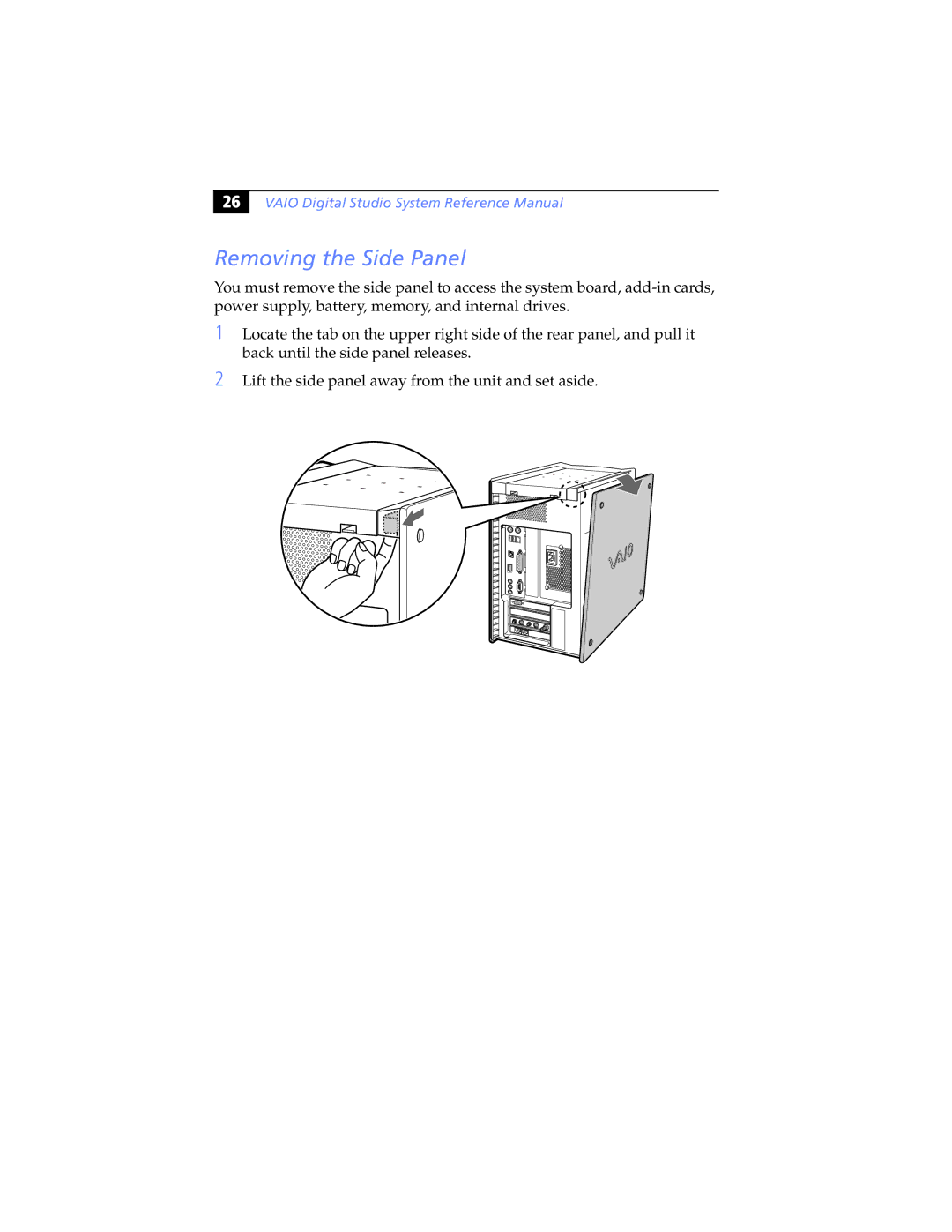26
VAIO Digital Studio System Reference Manual
Removing the Side Panel
You must remove the side panel to access the system board,
1 Locate the tab on the upper right side of the rear panel, and pull it back until the side panel releases.
2 Lift the side panel away from the unit and set aside.