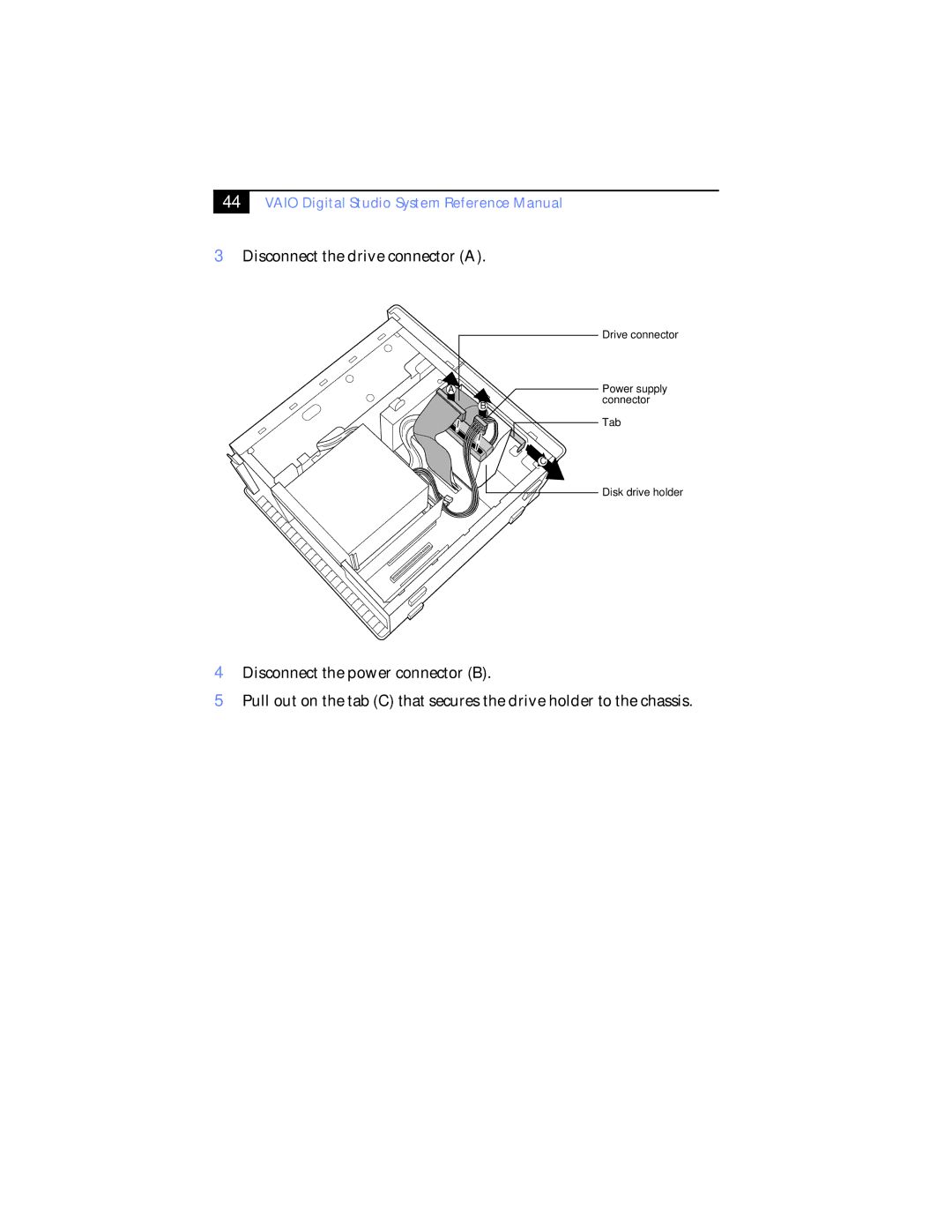44
VAIO Digital Studio System Reference Manual
3 Disconnect the drive connector (A).
A |
B |
Drive connector
Power supply connector
Tab
C
Disk drive holder
4 Disconnect the power connector (B).
5 Pull out on the tab (C) that secures the drive holder to the chassis.