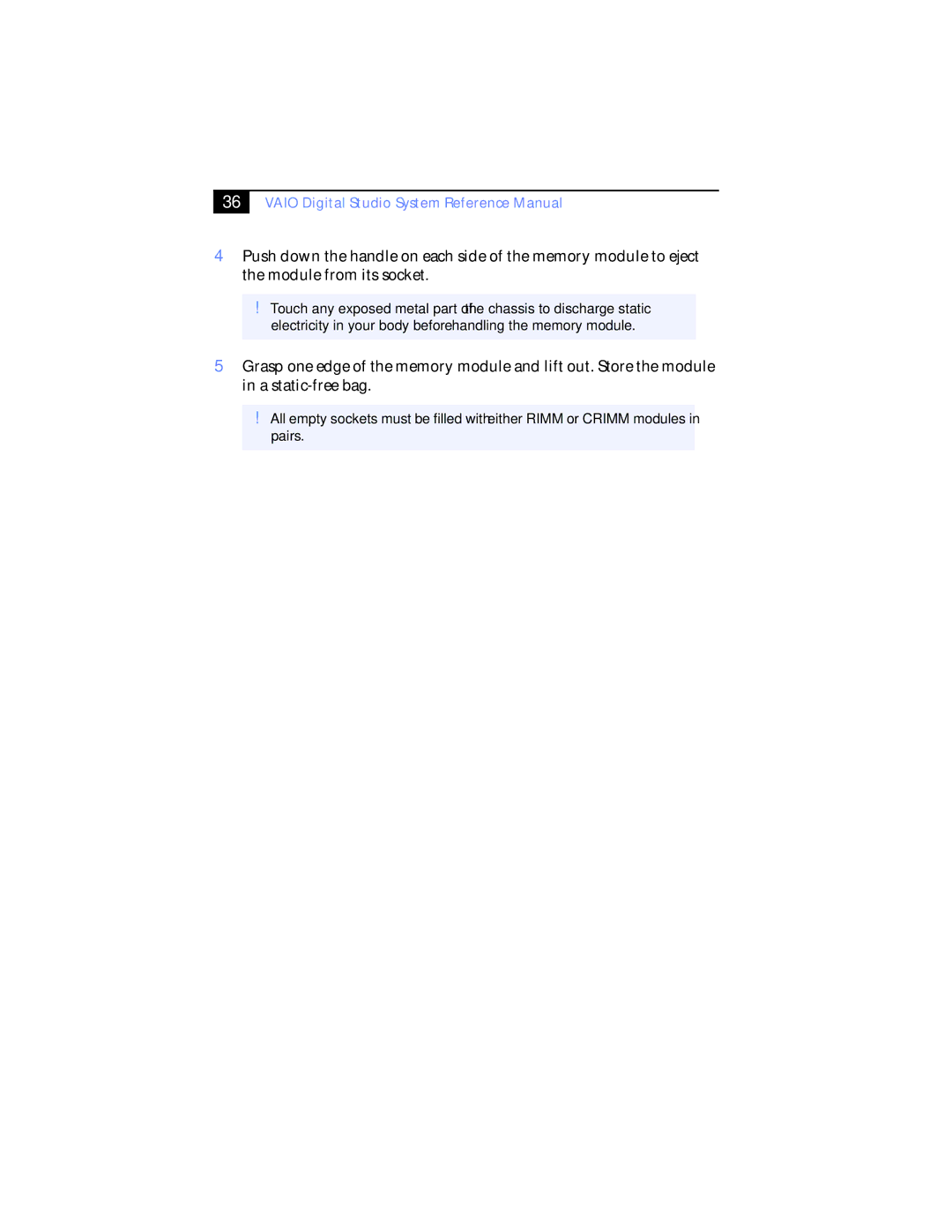36
VAIO Digital Studio System Reference Manual
4 Push down the handle on each side of the memory module to eject the module from its socket.
!Touch any exposed metal part of the chassis to discharge static electricity in your body before handling the memory module.
5 Grasp one edge of the memory module and lift out. Store the module in a
!All empty sockets must be filled with either RIMM or CRIMM modules in pairs.