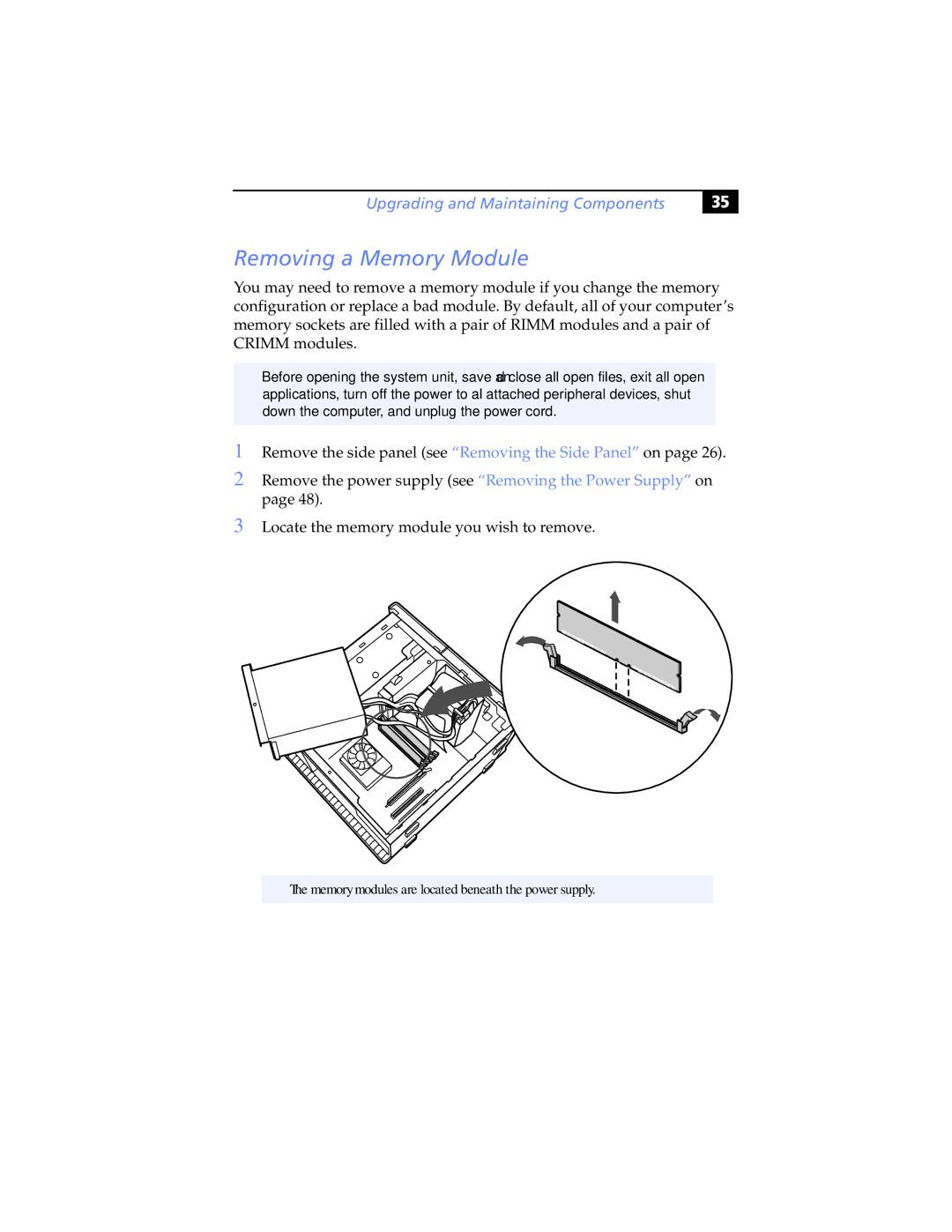Upgrading and Maintaining Components
35
Removing a Memory Module
You may need to remove a memory module if you change the memory configuration or replace a bad module. By default, all of your computer’s memory sockets are filled with a pair of RIMM modules and a pair of CRIMM modules.
!Before opening the system unit, save and close all open files, exit all open applications, turn off the power to all attached peripheral devices, shut down the computer, and unplug the power cord.
1 Remove the side panel (see “Removing the Side Panel” on page 26).
2 Remove the power supply (see “Removing the Power Supply” on page 48).
3 Locate the memory module you wish to remove.
✍The memory modules are located beneath the power supply.