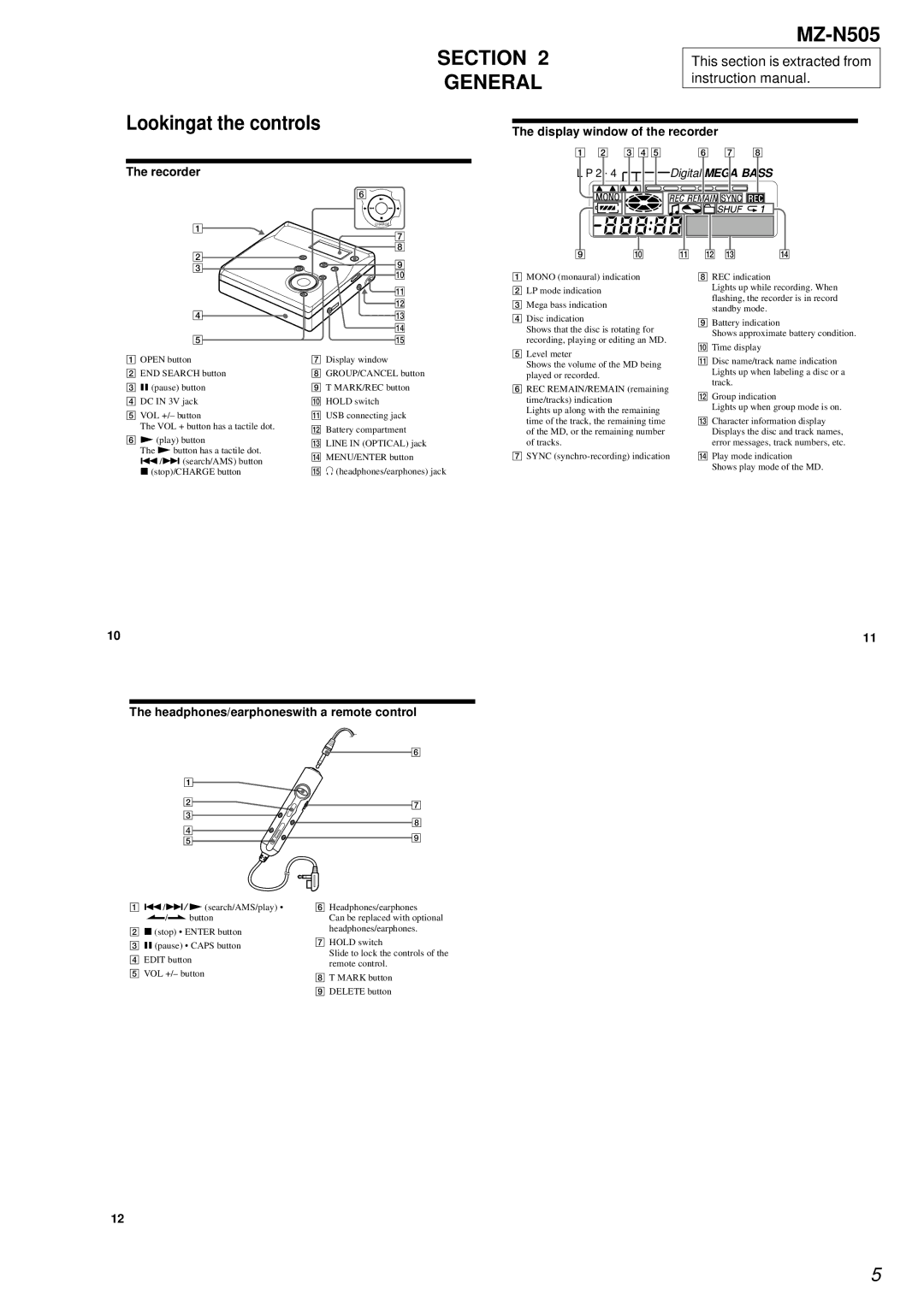SECTION 2
GENERAL
MZ-N505
This section is extracted from instruction manual.
Lookingat the controls
The display window of the recorder
The recorder
1
2
3
6
CHARGE
7
8
9
A B C D E |
| F G H | ||||||||||||||||||||||
L P 2 | . 4 |
|
|
| Digital | MEGA | BA | SS | ||||||||||||||||
|
|
|
|
|
|
|
|
|
|
|
|
|
|
|
|
|
|
|
|
|
|
|
|
|
|
|
|
|
|
|
|
|
|
|
|
|
|
|
|
|
|
|
|
|
|
|
|
|
|
|
|
|
|
|
|
|
|
|
|
|
|
|
|
|
|
|
|
|
|
|
|
|
|
|
I J K L M N
4
5
AOPEN button
BEND SEARCH button
CX (pause) button
DDC IN 3V jack
EVOL +/– button
The VOL + button has a tactile dot.
FN (play) button
The Nbutton has a tactile dot.
./> (search/AMS) button x(stop)/CHARGE button
q;
qa qs qd qf qg
GDisplay window
HGROUP/CANCEL button
IT MARK/REC button
JHOLD switch
KUSB connecting jack
LBattery compartment
MLINE IN (OPTICAL) jack
NMENU/ENTER button
Oi (headphones/earphones) jack
AMONO (monaural) indication
BLP mode indication
CMega bass indication
DDisc indication
Shows that the disc is rotating for recording, playing or editing an MD.
ELevel meter
Shows the volume of the MD being played or recorded.
FREC REMAIN/REMAIN (remaining time/tracks) indication
Lights up along with the remaining time of the track, the remaining time of the MD, or the remaining number of tracks.
GSYNC
HREC indication
Lights up while recording. When flashing, the recorder is in record standby mode.
IBattery indication
Shows approximate battery condition.
JTime display
KDisc name/track name indication Lights up when labeling a disc or a track.
LGroup indication
Lights up when group mode is on.
MCharacter information display Displays the disc and track names, error messages, track numbers, etc.
NPlay mode indication
Shows play mode of the MD.
10 | 11 |
The headphones/earphoneswith a remote control
A
B
C
D
E
A./>/N (search/AMS/play) • >/.button
Bx(stop) • ENTER button
CX (pause) • CAPS button
DEDIT button
EVOL +/– button
F
G
H
I
FHeadphones/earphones
Can be replaced with optional headphones/earphones.
GHOLD switch
Slide to lock the controls of the remote control.
HT MARK button
IDELETE button
12
5