Guide to parts and controls
Remote control
SLEEP button
Use to make or confirm the sleep timer setting (page 50).
Playback buttons
Use to select the function directly and start playback at the same time.
HDDbutton (page 29) USBbutton (page 34) CDbutton (page 30)
TUNER/BAND button (page 32) DMPORTbutton (page 37) AUDIO IN button (page 36)
DSGX and EQ buttons
DSGX button
Use to generate a more dynamic sound (Dynamic Sound Generator
Each press of the button switches the DSGX function “ON” or “OFF”. This function is factory set to “ON”.
EQ (equalizer) button
Use to adjust the bass and treble.
Press this button to display “BASS”, and then press or to adjust the bass. After adjusting the bass sound, press this button again to display “TREBLE”, and then press or to adjust the treble.
VOLUME+* and VOLUME– buttons Use to adjust the volume.
An asterisk (*) indicates buttons that have a tactile dot (the VOLUME + button).
11GB