Playing a CD
This unit can play audio CDs and
CD
Numeric 



 buttons
buttons 
2 Press CD. |
|
Playback starts. |
|
Track name | Album name or folder name |
//// | DISPLAY |
ENTER |
|
| +/– |
/ | |
/ |
|
| |
1 Press CDand place a disc into the disc tray.
The disc tray slides out.
Load a disc with the label side up.
The disc tray closes when you press CD again.
The unit automatically starts searching for title information for the disc from the unit’s database (Gracenote). If title information cannot be found, it will not be displayed. If multiple matches are found for a disc, press /to select the desired title, and then press ENTER.
Track number in | Playback indication | Time information |
the album |
| (elapsed time) |
MP3 files are accessed at two directory levels: folder and file. A folder may contain
On this unit, MP3 files on data CDs can be displayed down to the 8th
30GB