Getting help
Sony Notebook User Guide
n N
74
There are picture gaps and sound gaps when importing video images
Gaps may occur based on the effect settings in Smart Capture.
The MOTION EYE does not show any images
❑Check that other software such as Smart Capture does not use the MOTION EYE.
❑Depending on monitor mode, color palette and other causes, the video memory is running out and the camera image is not displayed. Reduce the color palette or monitor resolution.
❑Start the camera setting utility and select Default.
❑If the above countermeasures do not work, restart the computer.
About sound
My speakers are not producing sound
❑The
❑The speaker volume may be turned to the minimum. Press <Fn>+<F4>, and then press  or
or  to increase the volume.
to increase the volume.
❑If your computer is powered by battery, check that the battery is inserted properly and that it is charged.
❑If you are using an application that has its own volume control, check that the volume is turned up.
❑Check the volume controls in Windows®.
❑If you use external speakers, check that the speakers are properly connected and the volume is turned up. If the speakers have a mute button, make sure it is off. If batteries power the speakers, check that the batteries are inserted properly and that they are charged.
❑If you have connected an audio cable to the headphone connector, disconnect the cable.