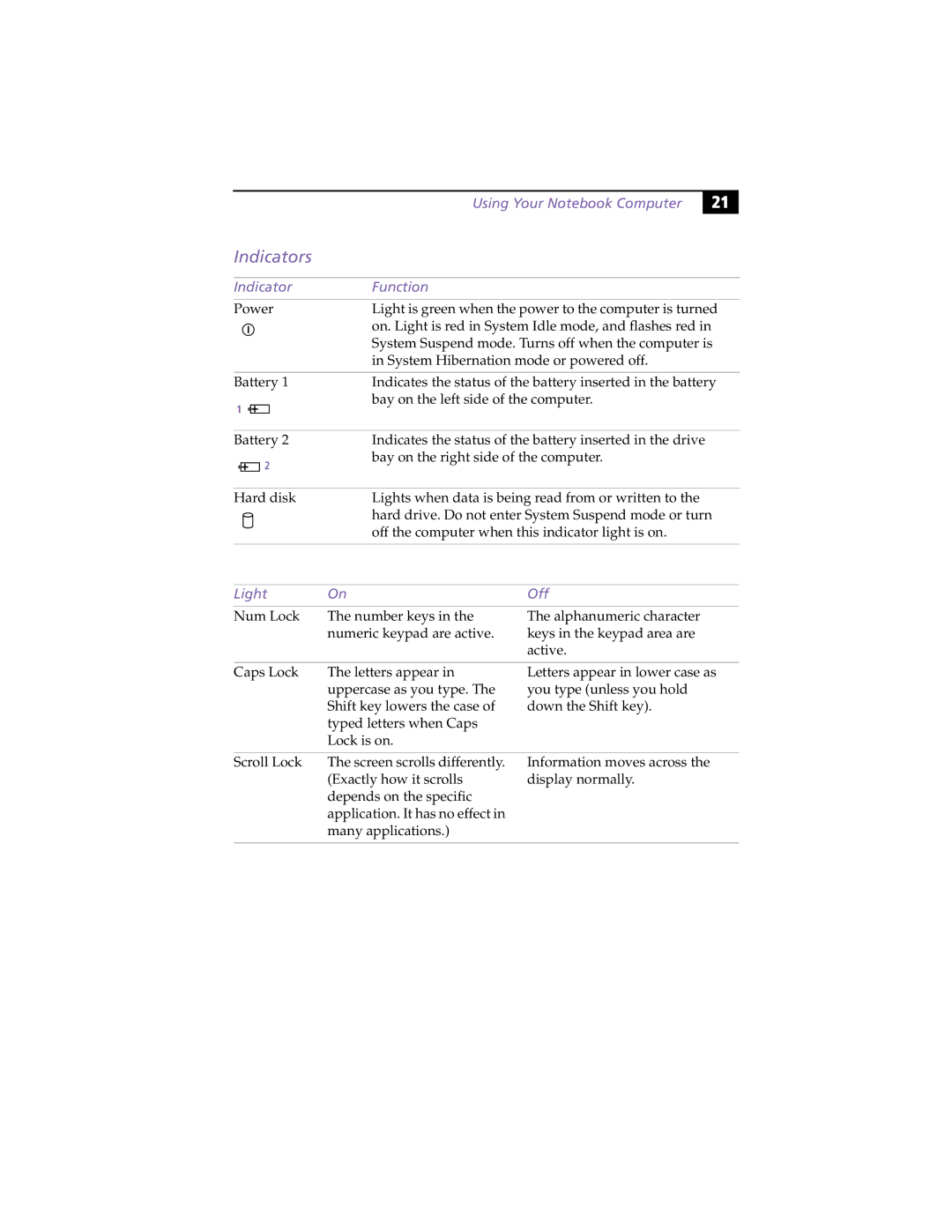Using Your Notebook Computer
21 |
Indicators
Indicator |
| Function | ||
Power |
| Light is green when the power to the computer is turned | ||
|
|
|
| on. Light is red in System Idle mode, and flashes red in |
|
|
|
| System Suspend mode. Turns off when the computer is |
|
|
|
| in System Hibernation mode or powered off. |
|
|
|
|
|
Battery 1 |
| Indicates the status of the battery inserted in the battery | ||
1 |
|
|
| bay on the left side of the computer. |
|
|
|
| |
|
|
|
|
|
Battery 2 |
| Indicates the status of the battery inserted in the drive | ||
2 |
| bay on the right side of the computer. | ||
|
| |||
|
|
|
|
|
Hard disk |
| Lights when data is being read from or written to the | ||
|
|
|
| hard drive. Do not enter System Suspend mode or turn |
|
|
|
| off the computer when this indicator light is on. |
|
|
|
|
|
|
|
|
|
|
Light | On | Off | ||
Num Lock | The number keys in the |
| numeric keypad are active. |
The alphanumeric character keys in the keypad area are active.
Caps Lock | The letters appear in |
| uppercase as you type. The |
| Shift key lowers the case of |
| typed letters when Caps |
| Lock is on. |
Letters appear in lower case as you type (unless you hold down the Shift key).
Scroll Lock | The screen scrolls differently. | Information moves across the |
| (Exactly how it scrolls | display normally. |
| depends on the specific |
|
| application. It has no effect in |
|
| many applications.) |
|
|
|
|