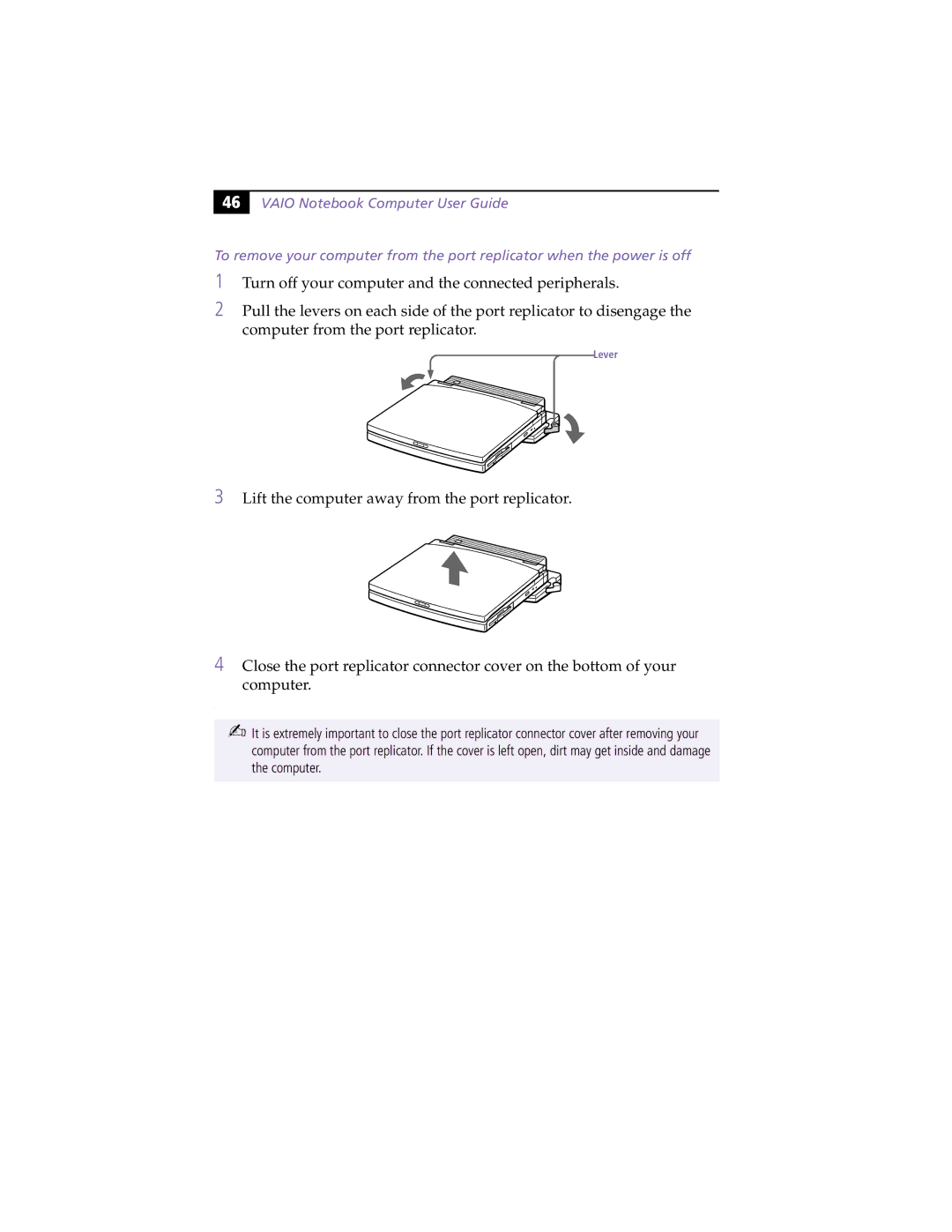46 |
VAIO Notebook Computer User Guide
To remove your computer from the port replicator when the power is off
1Turn off your computer and the connected peripherals.
2Pull the levers on each side of the port replicator to disengage the computer from the port replicator.
Lever
3Lift the computer away from the port replicator.
4Close the port replicator connector cover on the bottom of your computer.
.
✍It is extremely important to close the port replicator connector cover after removing your computer from the port replicator. If the cover is left open, dirt may get inside and damage the computer.