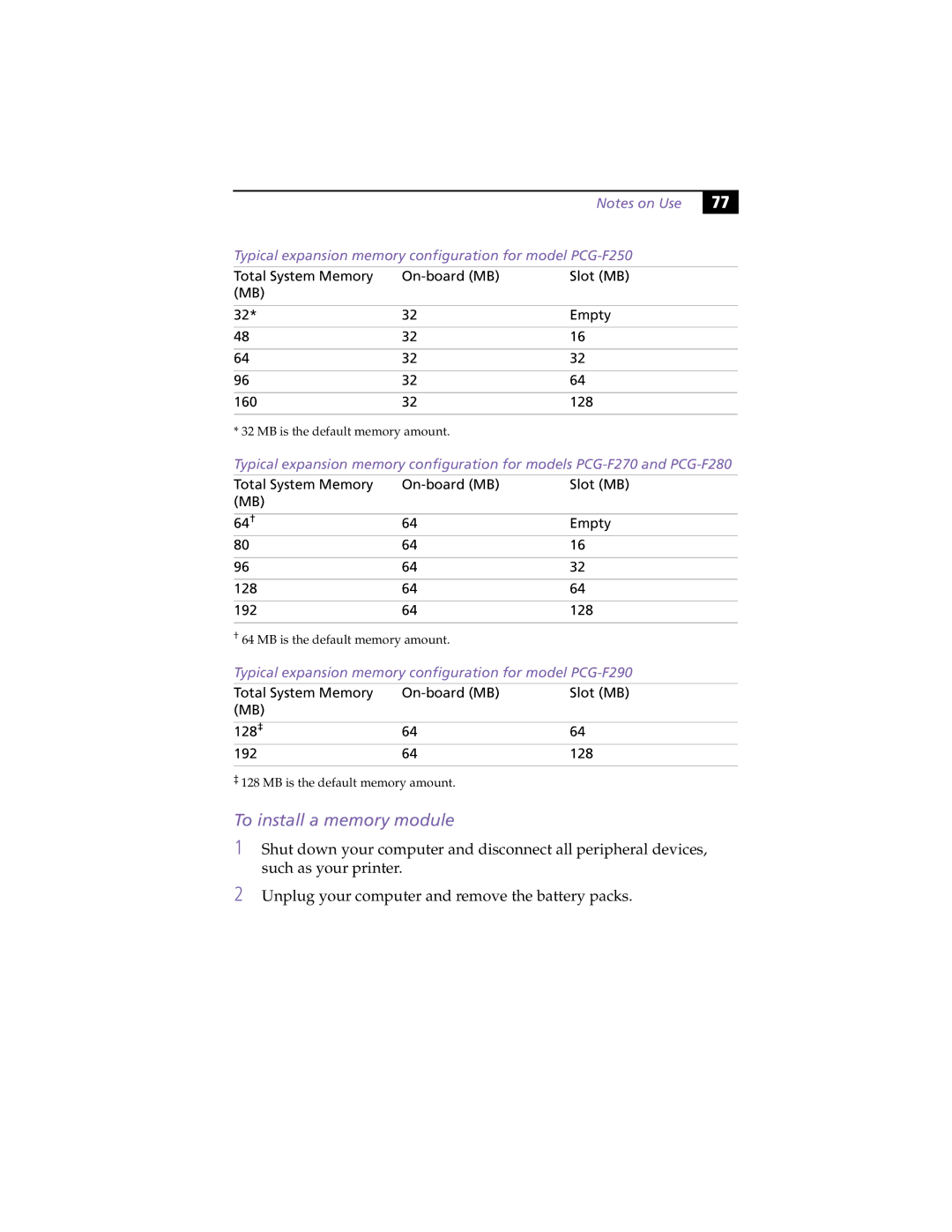Notes on Use
77 |
Typical expansion memory configuration for model PCG-F250
Total System Memory | Slot (MB) | |
(MB) |
|
|
|
|
|
32* | 32 | Empty |
|
|
|
48 | 32 | 16 |
|
|
|
64 | 32 | 32 |
|
|
|
96 | 32 | 64 |
|
|
|
160 | 32 | 128 |
|
|
|
* 32 MB is the default memory amount.
Typical expansion memory configuration for models
Total System Memory | Slot (MB) | |
(MB) |
|
|
|
|
|
64† | 64 | Empty |
80 | 64 | 16 |
|
|
|
96 | 64 | 32 |
|
|
|
128 | 64 | 64 |
|
|
|
192 | 64 | 128 |
|
|
|
†64 MB is the default memory amount.
Typical expansion memory configuration for model PCG-F290
Total System Memory | Slot (MB) | |
(MB) |
|
|
|
|
|
128‡ | 64 | 64 |
192 | 64 | 128 |
|
|
|
‡128 MB is the default memory amount.
To install a memory module
1
2
Shut down your computer and disconnect all peripheral devices, such as your printer.
Unplug your computer and remove the battery packs.