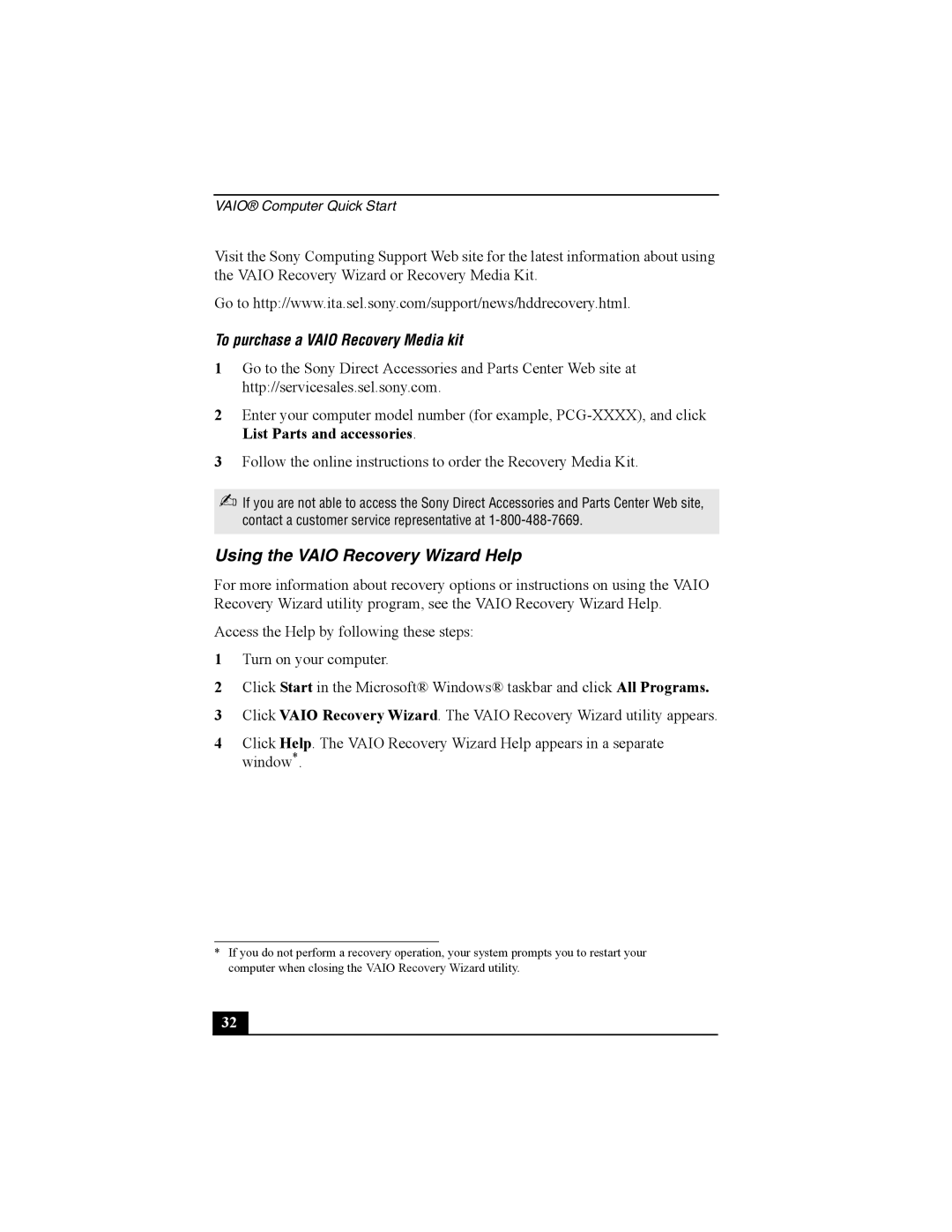VAIO® Computer Quick Start
Visit the Sony Computing Support Web site for the latest information about using the VAIO Recovery Wizard or Recovery Media Kit.
Go to http://www.ita.sel.sony.com/support/news/hddrecovery.html.
To purchase a VAIO Recovery Media kit
1Go to the Sony Direct Accessories and Parts Center Web site at http://servicesales.sel.sony.com.
2Enter your computer model number (for example,
3Follow the online instructions to order the Recovery Media Kit.
✍If you are not able to access the Sony Direct Accessories and Parts Center Web site, contact a customer service representative at
Using the VAIO Recovery Wizard Help
For more information about recovery options or instructions on using the VAIO Recovery Wizard utility program, see the VAIO Recovery Wizard Help.
Access the Help by following these steps:
1Turn on your computer.
2Click Start in the Microsoft® Windows® taskbar and click All Programs.
3Click VAIO Recovery Wizard. The VAIO Recovery Wizard utility appears.
4Click Help. The VAIO Recovery Wizard Help appears in a separate window*.
*If you do not perform a recovery operation, your system prompts you to restart your computer when closing the VAIO Recovery Wizard utility.
32