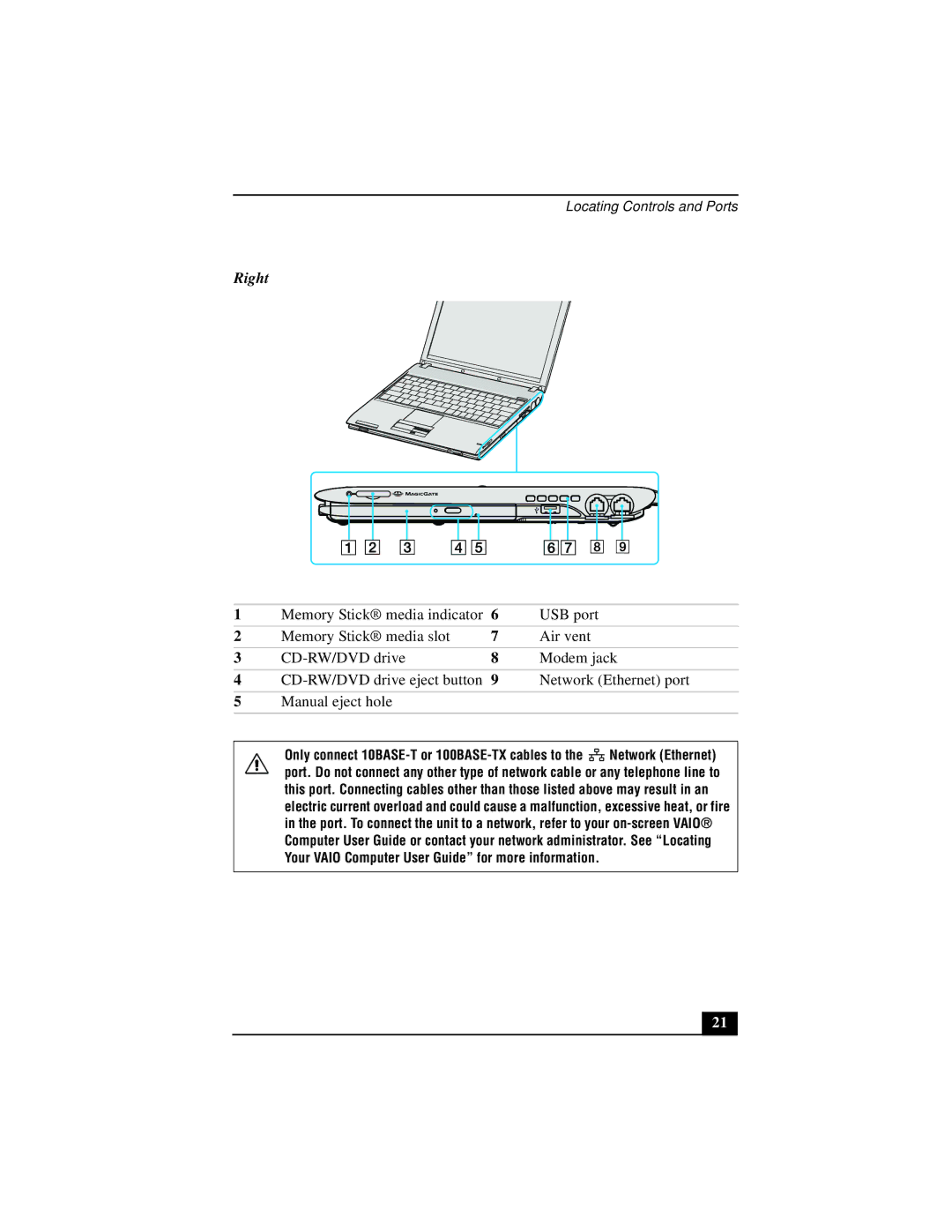Locating Controls and Ports
Right
1 | Memory Stick® media indicator | 6 | USB port |
2 | Memory Stick® media slot | 7 | Air vent |
|
|
|
|
3 | 8 | Modem jack | |
|
|
|
|
4 | 9 | Network (Ethernet) port | |
|
|
|
|
5 | Manual eject hole |
|
|
|
|
|
|
Only connect ![]() Network (Ethernet) port. Do not connect any other type of network cable or any telephone line to this port. Connecting cables other than those listed above may result in an electric current overload and could cause a malfunction, excessive heat, or fire in the port. To connect the unit to a network, refer to your
Network (Ethernet) port. Do not connect any other type of network cable or any telephone line to this port. Connecting cables other than those listed above may result in an electric current overload and could cause a malfunction, excessive heat, or fire in the port. To connect the unit to a network, refer to your
21