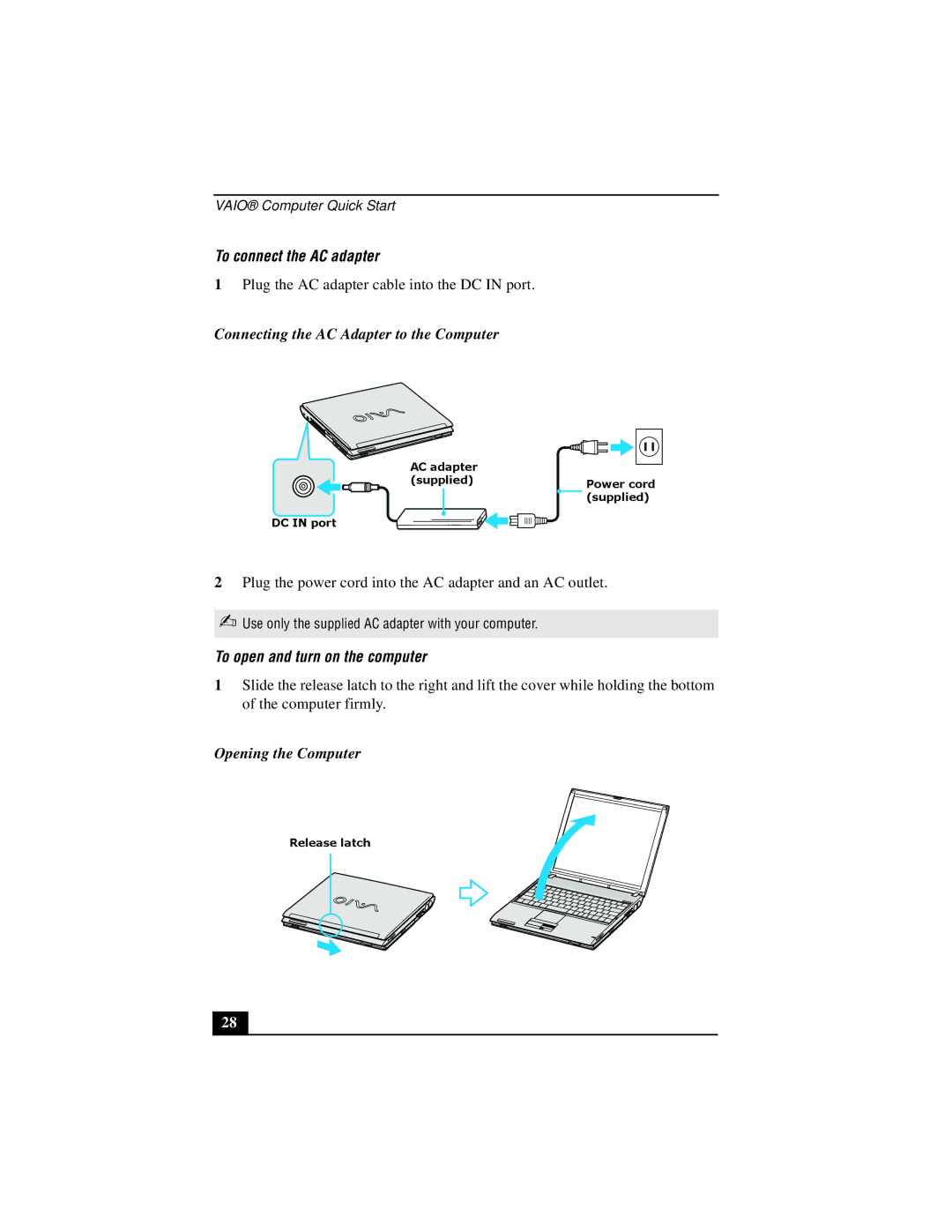VAIO® Computer Quick Start
To connect the AC adapter
1Plug the AC adapter cable into the DC IN port.
Connecting the AC Adapter to the Computer
2Plug the power cord into the AC adapter and an AC outlet.
.
✍Use only the supplied AC adapter with your computer.
To open and turn on the computer
1Slide the release latch to the right and lift the cover while hold ng the bottom of the com uter firmly.
Opening DCtheINComputerport | (supplied)ACadapter | (supplied)Powercord | |
28 | Releaselatch |
|
|