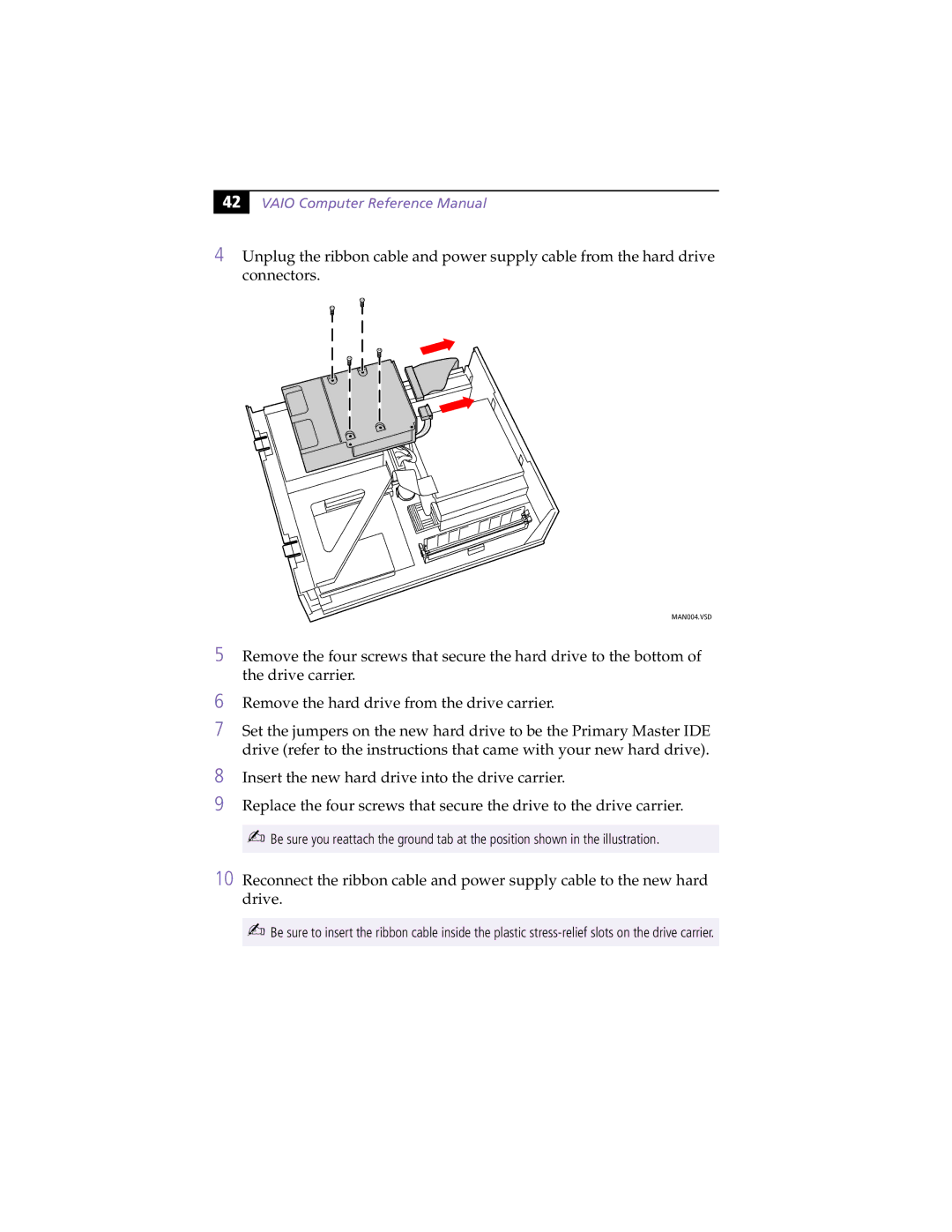42
VAIO Computer Reference Manual
4Unplug the ribbon cable and power supply cable from the hard drive connectors.
MAN004.VSD
5Remove the four screws that secure the hard drive to the bottom of the drive carrier.
6
7
Remove the hard drive from the drive carrier.
Set the jumpers on the new hard drive to be the Primary Master IDE drive (refer to the instructions that came with your new hard drive).
8Insert the new hard drive into the drive carrier.
9Replace the four screws that secure the drive to the drive carrier.
✍Be sure you reattach the ground tab at the position shown in the illustration.
10Reconnect the ribbon cable and power supply cable to the new hard drive.
✍Be sure to insert the ribbon cable inside the plastic