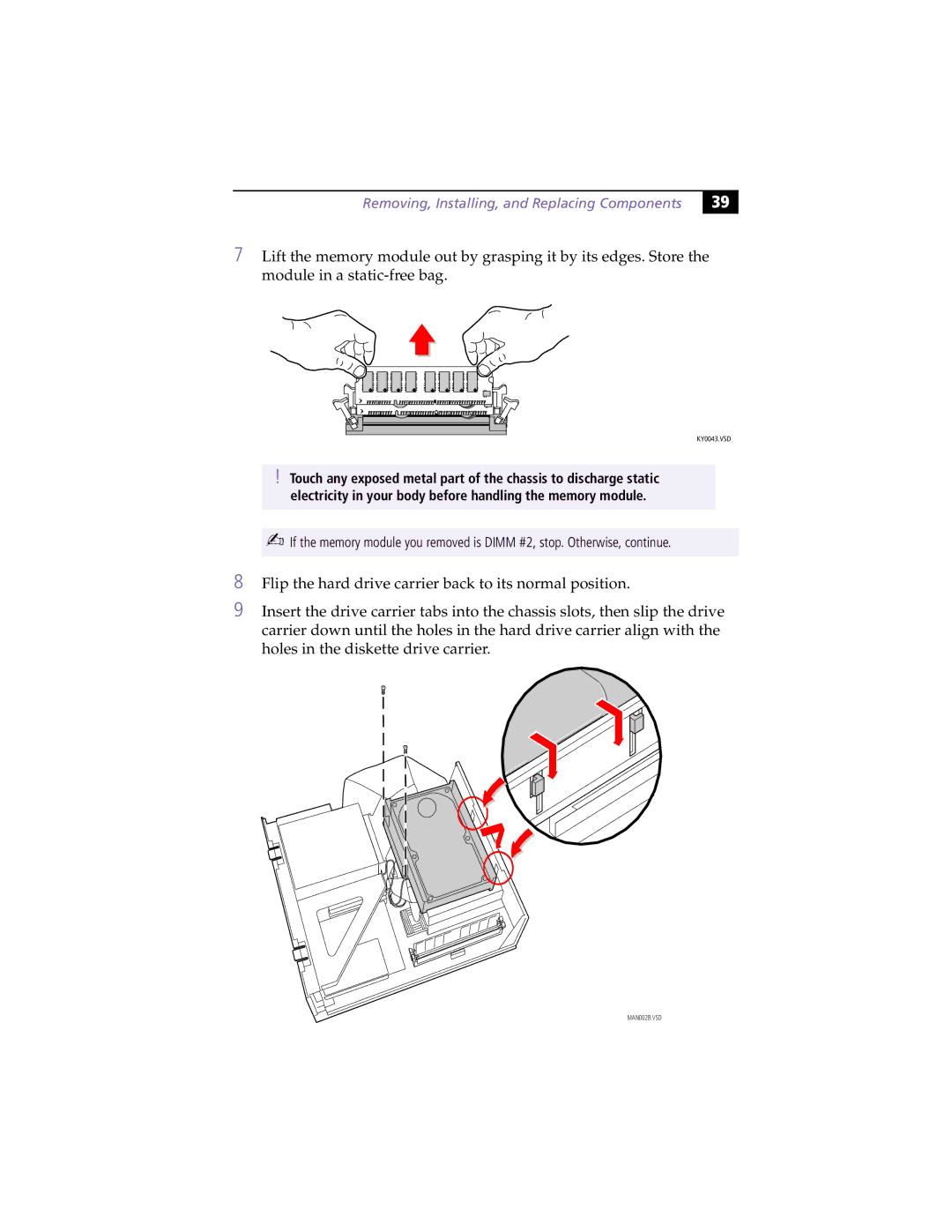Removing, Installing, and Replacing Components | 39 |
|
|
|
|
7Lift the memory module out by grasping it by its edges. Store the module in a
KY0043.VSD
!Touch any exposed metal part of the chassis to discharge static electricity in your body before handling the memory module.
✍If the memory module you removed is DIMM #2, stop. Otherwise, continue.
8Flip the hard drive carrier back to its normal position.
9Insert the drive carrier tabs into the chassis slots, then slip the drive carrier down until the holes in the hard drive carrier align with the holes in the diskette drive carrier.