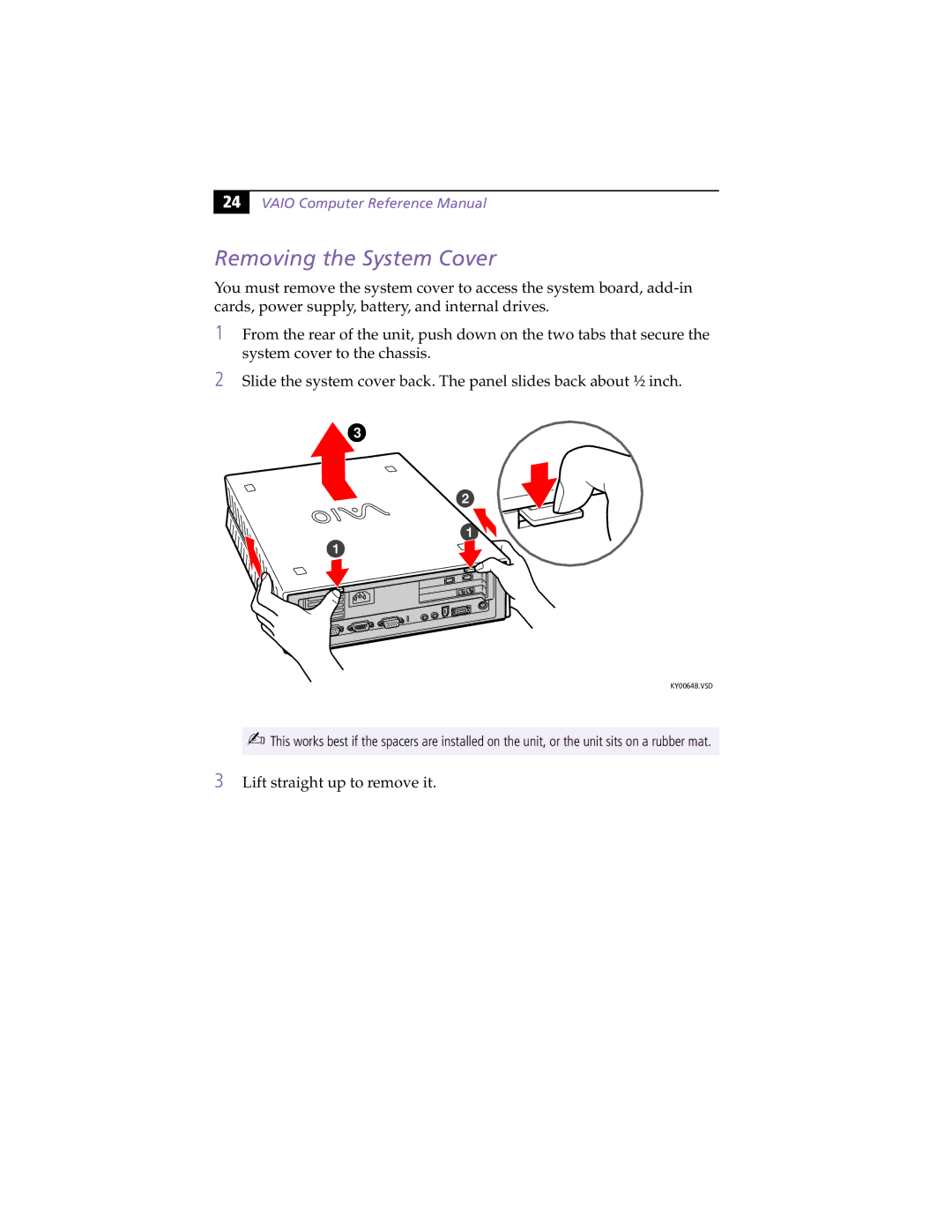24
VAIO Computer Reference Manual
Removing the System Cover
You must remove the system cover to access the system board,
1From the rear of the unit, push down on the two tabs that secure the system cover to the chassis.
2Slide the system cover back. The panel slides back about ½ inch.
3
KY0064B.VSD
✍This works best if the spacers are installed on the unit, or the unit sits on a rubber mat.
3Lift straight up to remove it.