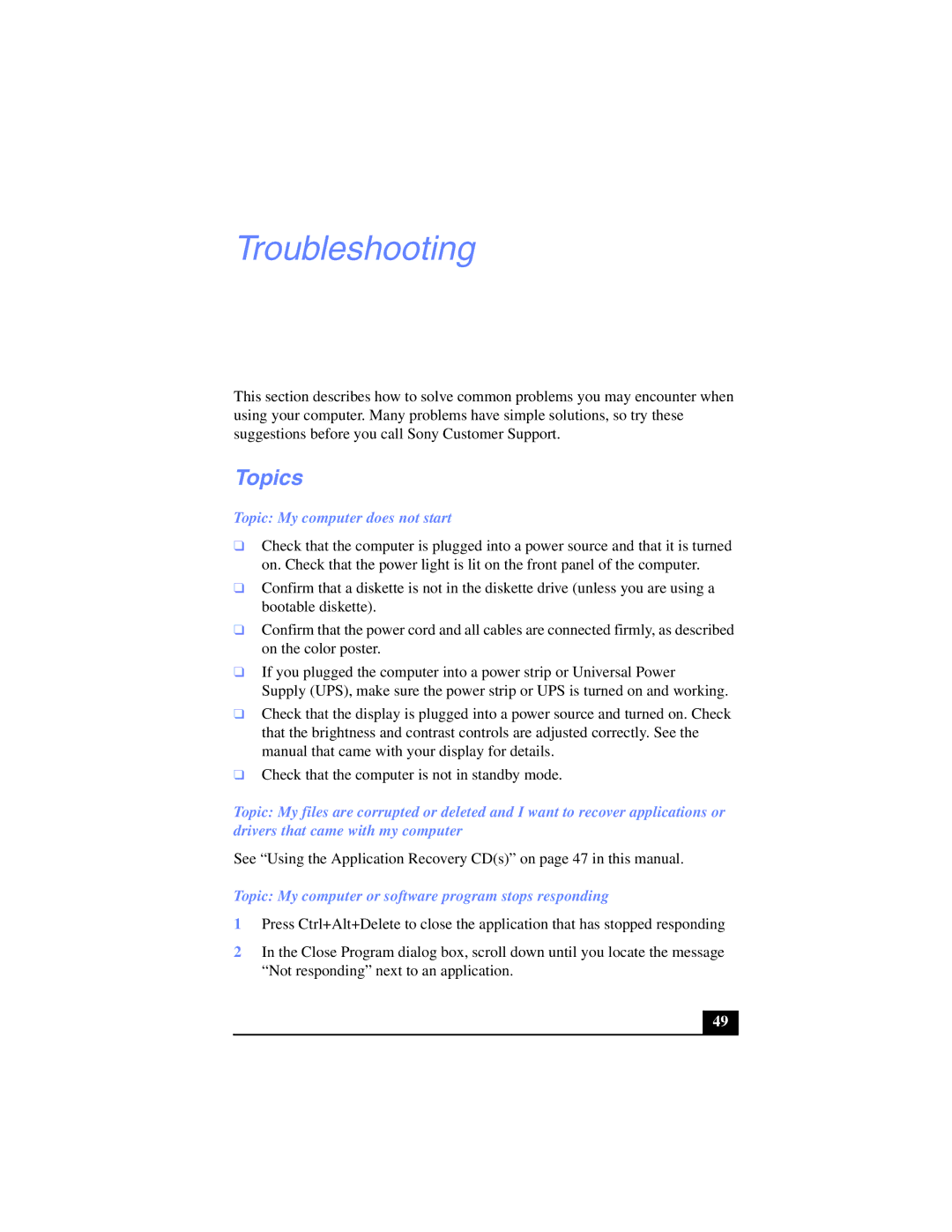Troubleshooting
This section describes how to solve common problems you may encounter when using your computer. Many problems have simple solutions, so try these suggestions before you call Sony Customer Support.
Topics
Topic: My computer does not start
❑Check that the computer is plugged into a power source and that it is turned on. Check that the power light is lit on the front panel of the computer.
❑Confirm that a diskette is not in the diskette drive (unless you are using a bootable diskette).
❑Confirm that the power cord and all cables are connected firmly, as described on the color poster.
❑If you plugged the computer into a power strip or Universal Power
Supply (UPS), make sure the power strip or UPS is turned on and working.
❑Check that the display is plugged into a power source and turned on. Check that the brightness and contrast controls are adjusted correctly. See the manual that came with your display for details.
❑Check that the computer is not in standby mode.
Topic: My files are corrupted or deleted and I want to recover applications or drivers that came with my computer
See “Using the Application Recovery CD(s)” on page 47 in this manual.
Topic: My computer or software program stops responding
1Press Ctrl+Alt+Delete to close the application that has stopped responding
2In the Close Program dialog box, scroll down until you locate the message “Not responding” next to an application.
49 |