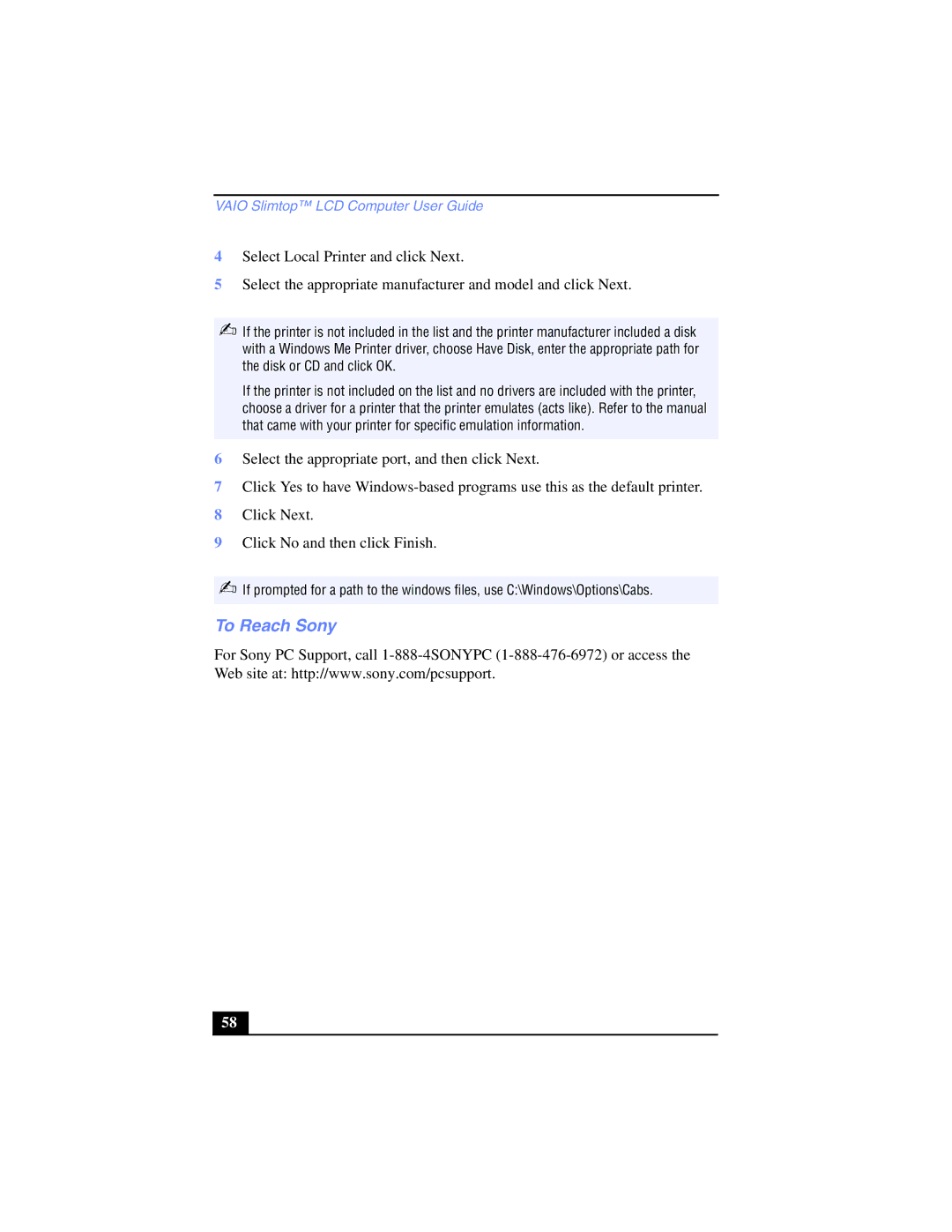VAIO Slimtop™ LCD Computer User Guide
4Select Local Printer and click Next.
5Select the appropriate manufacturer and model and click Next.
✍If the printer is not included in the list and the printer manufacturer included a disk with a Windows Me Printer driver, choose Have Disk, enter the appropriate path for the disk or CD and click OK.
If the printer is not included on the list and no drivers are included with the printer, choose a driver for a printer that the printer emulates (acts like). Refer to the manual that came with your printer for specific emulation information.
6Select the appropriate port, and then click Next.
7Click Yes to have
8Click Next.
9Click No and then click Finish.
✍If prompted for a path to the windows files, use C:\Windows\Options\Cabs.
To Reach Sony
For Sony PC Support, call
58 |