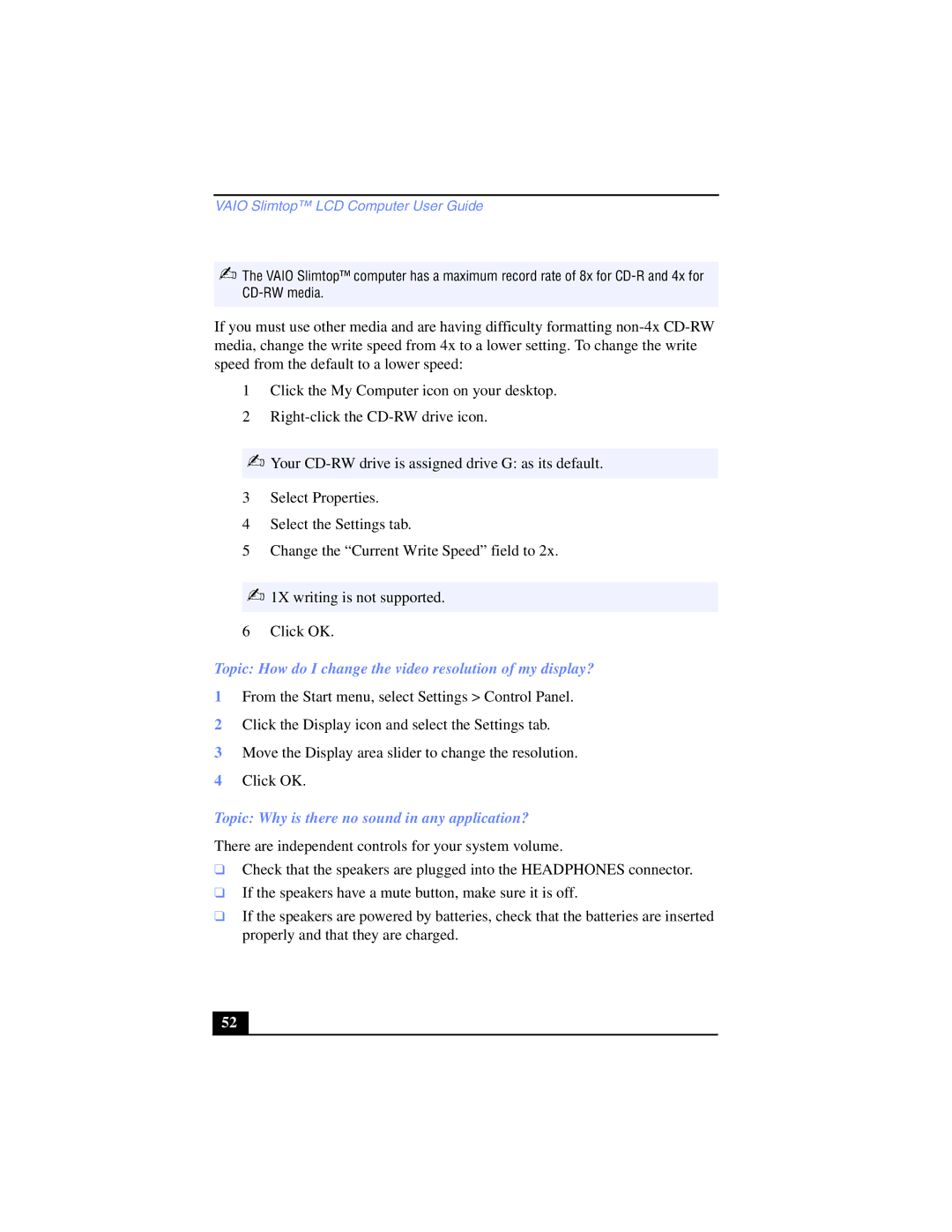VAIO Slimtop™ LCD Computer User Guide
✍The VAIO Slimtop™ computer has a maximum record rate of 8x for
If you must use other media and are having difficulty formatting
1Click the My Computer icon on your desktop.
2
✍Your
3Select Properties.
4Select the Settings tab.
5Change the “Current Write Speed” field to 2x.
✍1X writing is not supported.
6Click OK.
Topic: How do I change the video resolution of my display?
1From the Start menu, select Settings > Control Panel.
2Click the Display icon and select the Settings tab.
3Move the Display area slider to change the resolution.
4Click OK.
Topic: Why is there no sound in any application?
There are independent controls for your system volume.
❑Check that the speakers are plugged into the HEADPHONES connector.
❑If the speakers have a mute button, make sure it is off.
❑If the speakers are powered by batteries, check that the batteries are inserted properly and that they are charged.
52 |