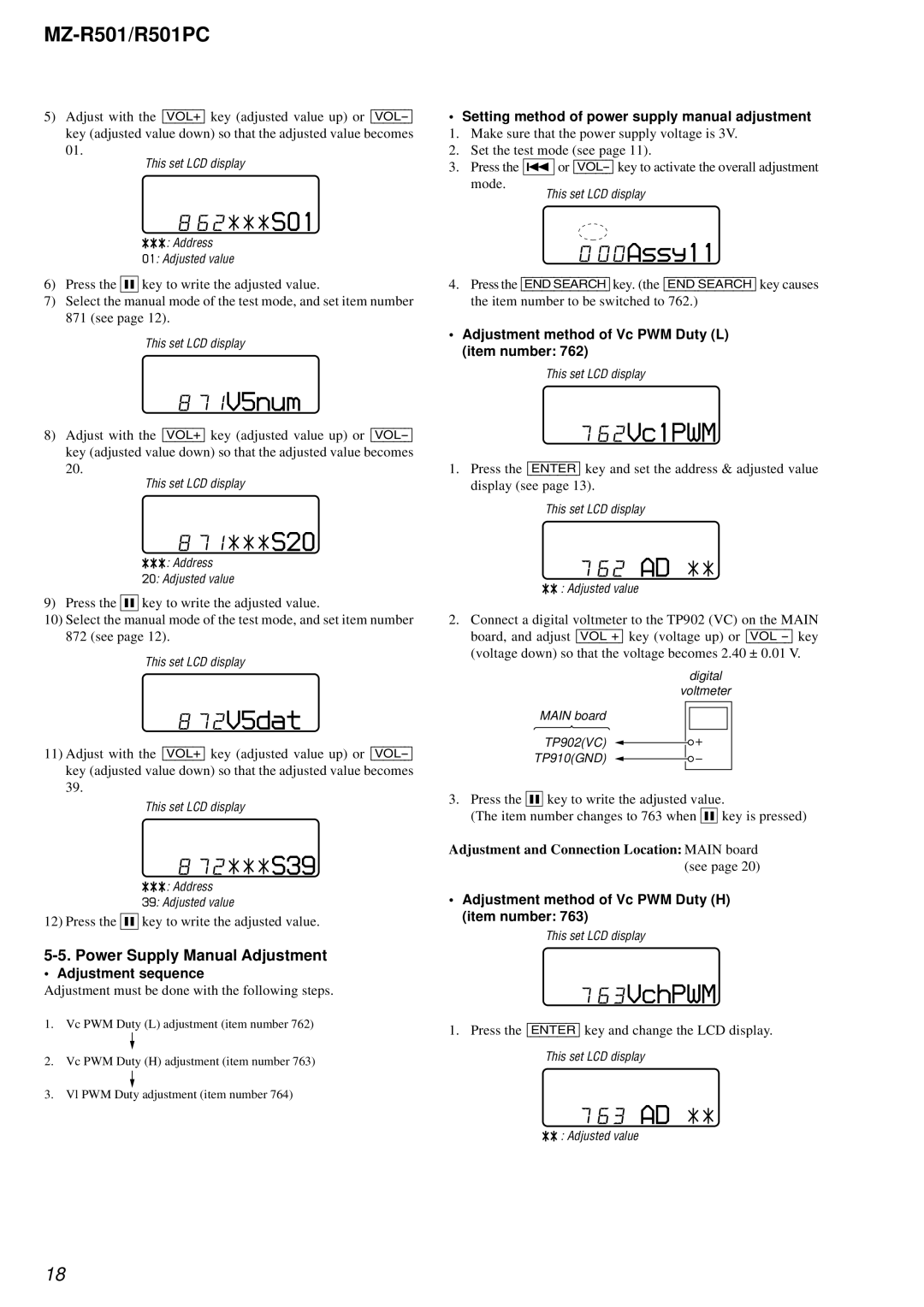MZ-R501/R501PC
5)Adjust with the [VOL+] key (adjusted value up) or
01.
This set LCD display
862 S01
S01
:Address
01: Adjusted value
6)Press the X key to write the adjusted value.
7)Select the manual mode of the test mode, and set item number 871 (see page 12).
This set LCD display
871V5num
8)Adjust with the [VOL+] key (adjusted value up) or
This set LCD display
871 S20
S20
![]() : Address
: Address
20: Adjusted value
9)Press the X key to write the adjusted value.
10)Select the manual mode of the test mode, and set item number 872 (see page 12).
This set LCD display
872V5dat
11)Adjust with the [VOL+] key (adjusted value up) or
This set LCD display
872 S39
S39
![]() : Address
: Address
39: Adjusted value
12) Press the X key to write the adjusted value.
5-5. Power Supply Manual Adjustment
• Adjustment sequence
Adjustment must be done with the following steps.
1.Vc PWM Duty (L) adjustment (item number 762)
2.Vc PWM Duty (H) adjustment (item number 763)
3.Vl PWM Duty adjustment (item number 764)
• Setting method of power supply manual adjustment
1.Make sure that the power supply voltage is 3V.
2.Set the test mode (see page 11).
3.Press the . or
mode.
This set LCD display
000Assy11
4.Press the [END SEARCH] key. (the [END SEARCH] key causes the item number to be switched to 762.)
•Adjustment method of Vc PWM Duty (L) (item number: 762)
This set LCD display
762Vc1PWM
1.Press the [ENTER] key and set the address & adjusted value display (see page 13).
This set LCD display
7 62 AD
![]() : Adjusted value
: Adjusted value
2.Connect a digital voltmeter to the TP902 (VC) on the MAIN board, and adjust [VOL +] key (voltage up) or [VOL
digital
voltmeter
MAIN board
TP902(VC)
TP910(GND)
3.Press the X key to write the adjusted value.
(The item number changes to 763 when X key is pressed)
Adjustment and Connection Location: MAIN board (see page 20)
•Adjustment method of Vc PWM Duty (H) (item number: 763)
This set LCD display
763VchPWM
1.Press the [ENTER] key and change the LCD display.
This set LCD display
763 AD 
![]() : Adjusted value
: Adjusted value
18