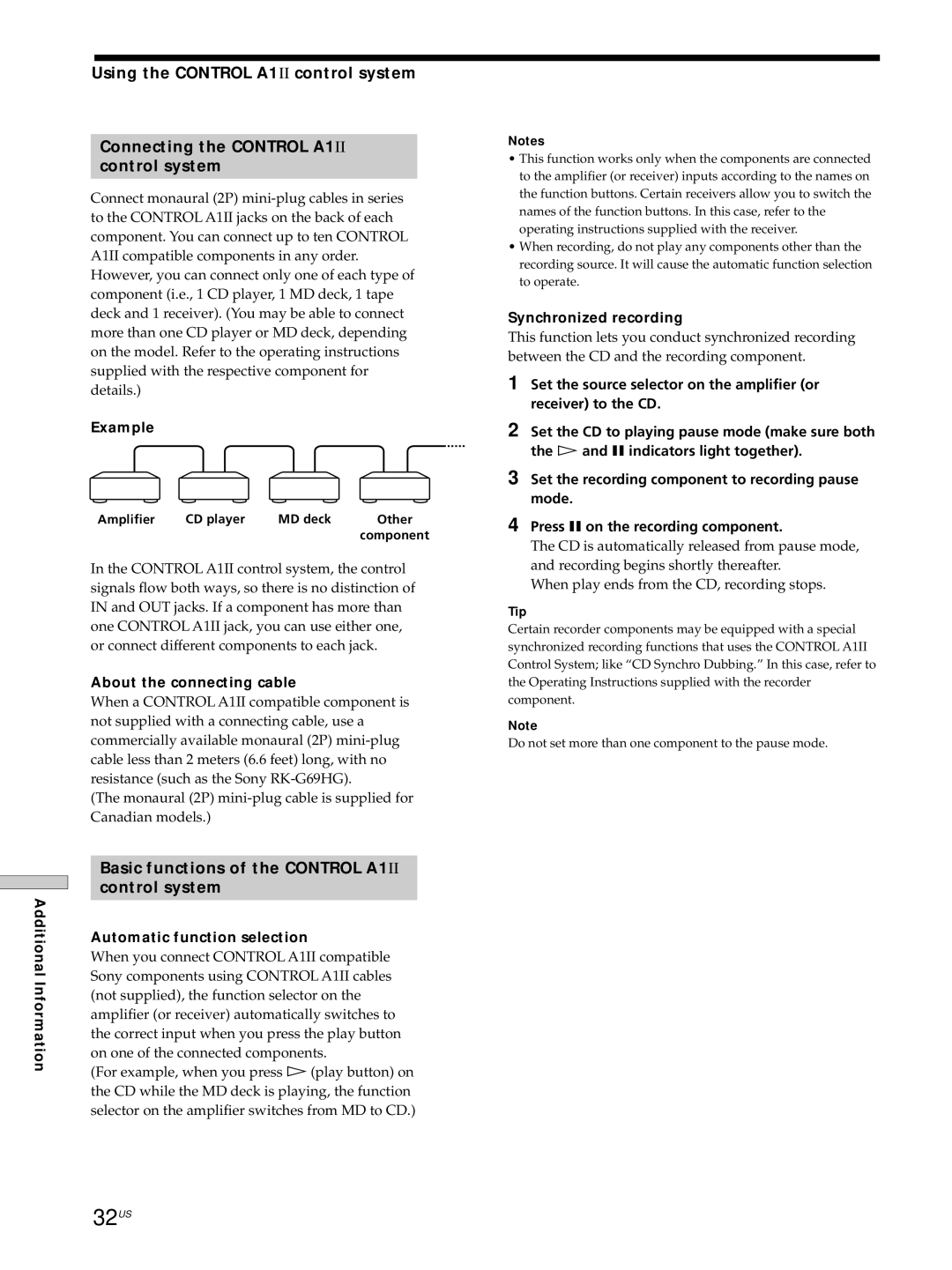SCD-C555ES specifications
The Sony SCD-C555ES is a state-of-the-art Super Audio CD (SACD) player that reflects the pinnacle of audio technology and design philosophy from Sony. Introduced in the early 2000s, it was part of Sony's esteemed ES (Elevated Standard) line, emphasizing high-quality audio playback that audiophiles have come to appreciate.At the heart of the SCD-C555ES is its ability to play SACDs, a format that offers higher fidelity than traditional CDs due to its advanced DSD (Direct Stream Digital) encoding technology. This format captures audio at a much higher sampling rate, allowing for more detailed sound reproduction. In addition, the player is backward compatible, meaning it can also play regular CDs, providing versatility and ensuring access to vast music libraries.
One of the standout features of the SCD-C555ES is its dual-layer playback capability. This technology allows the player to read both the hybrid layer of an SACD, which is compatible with standard CD players, and the high-resolution layer, revealing remarkable audio depth. The SCD-C555ES is equipped with a robust construction designed to minimize vibration, ensuring that even the most subtle audio details are captured without interference.
In terms of connectivity, the player includes both balanced XLR outputs and unbalanced RCA outputs, enabling users to connect it to high-end audio systems for optimal results. The incorporation of advanced digital-to-analog converters contributes to the exceptional sound quality the player is renowned for, delivering breathtaking audio performance across various genres of music.
Part of the user-friendly design entails an intuitive interface and display that makes navigation through extensive playlists or selections easy and enjoyable. The SCD-C555ES also offers a range of programming options, catering to the diverse preferences of music lovers.
In conclusion, the Sony SCD-C555ES is more than just a CD player; it embodies a commitment to audio excellence. With its SACD capabilities, stunning engineering, and array of features aimed at audiophiles, the SCD-C555ES remains a cherished component in high-fidelity audio systems, bringing music to life with remarkable clarity and richness. Whether you are an avid collector of SACDs or someone seeking an exceptional audio experience, the SCD-C555ES is an investment that promises years of sonic enjoyment.