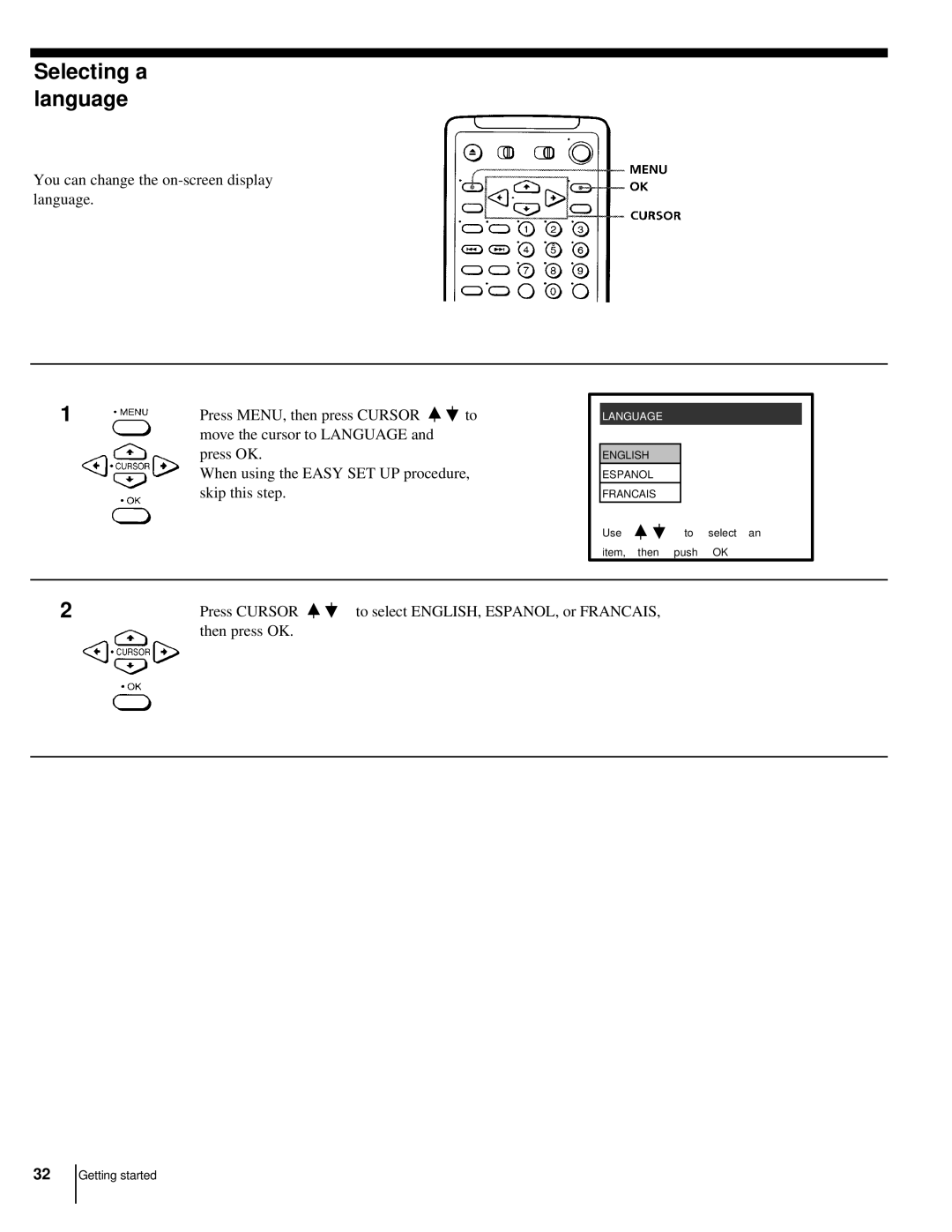Selecting a language
You can change the
1
Press MENU, then press CURSOR ![]()
![]() to move the cursor to LANGUAGE and press OK.
to move the cursor to LANGUAGE and press OK.
When using the EASY SET UP procedure, skip this step.
LANGUAGE
ENGLISH
ESPANOL
FRANCAIS
Use ![]()
![]() to select an item, then push OK
to select an item, then push OK
2
Press CURSOR | to select ENGLISH, ESPANOL, or FRANCAIS, |
then press OK. |
|
32
Getting started