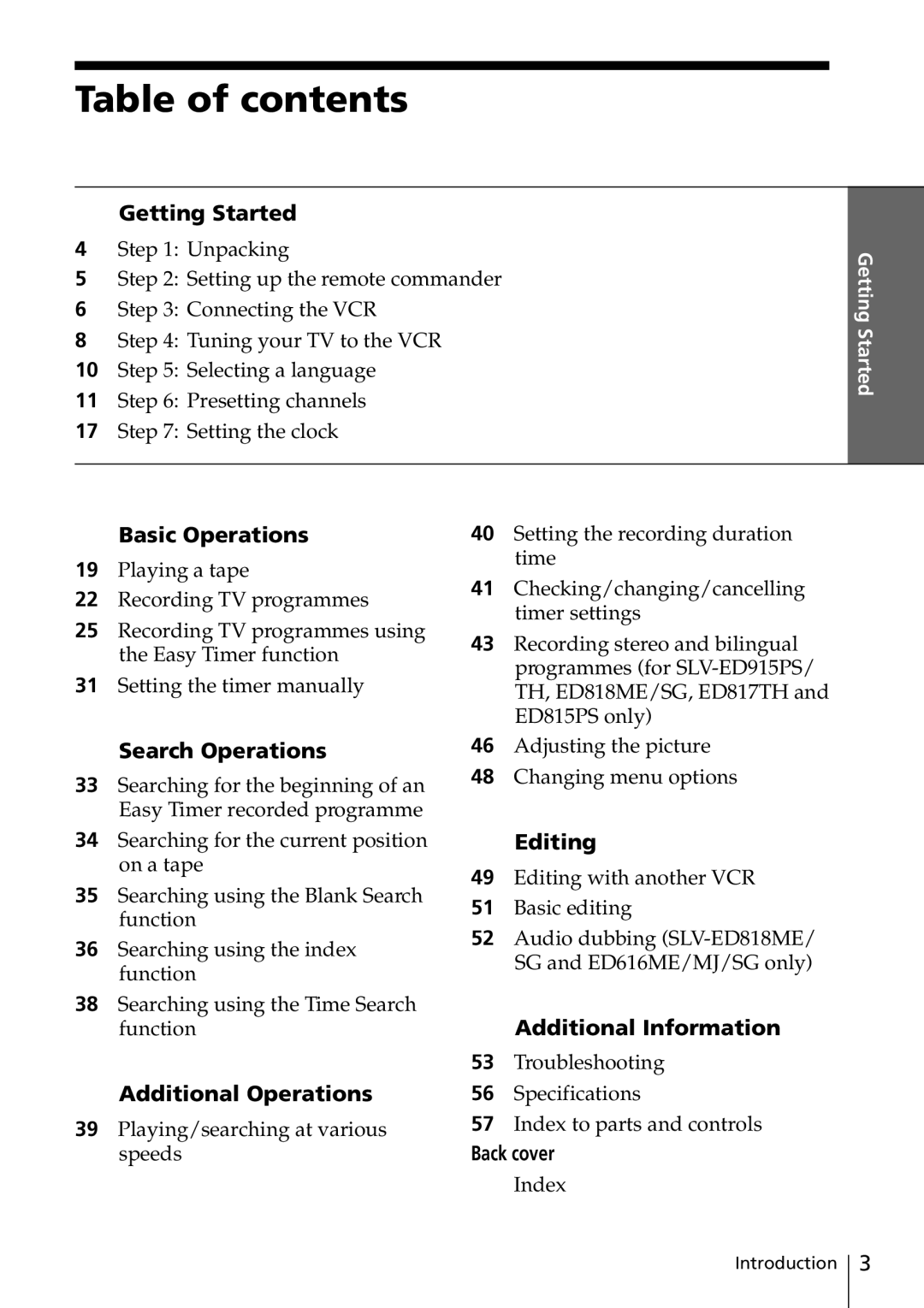Video Cassette Recorder
Compatible colour/TV systems
Precautions
Safety
Installing
Table of contents
Unpacking
Checking your model name
Getting Started
You can use this remote
Setting up the remote commander
Using the remote commander
Inserting the batteries
Connecting the aerial
Connecting the VCR
Audio cable not supplied
Additional connections
To a TV that has audio/video input jacks
Audio/video cable not supplied
This channel will now be referred to as the video channel
Tuning your TV to the VCR
Press ?/1 ON/STANDBY to turn on the VCR
Press RF Channel on the VCR
SLV-ED915PS/TH System
You want to play a tape, set the TV to the video channel
To obtain a clear picture from the VCR
If your TV system is Select
Press M/m to select the desired language
Selecting a Language
Before you start…
Turn on your TV and set it to the video channel
To check if the channels are preset correctly
Presetting channels
Presetting all receivable
Channels using the One Touch Tuning function
Presetting all receivable channels automatically
Presetting channels
Turn on the VCR and the TV
Getting Started
Presetting channels manually
Press /.to move the cursor B to
Prog +
Channel coverage System B/G System D/K
Press Prog +/- to select the programme position
Selected programme position
Disabling unwanted programme positions
If the picture is not clear
Press /, to get a clearer picture, then press OK
Setting the clock
Press , to select the month and set the month using M/m
Turn on the VCR and the TV Set the TV to the video channel
Press OK to start the clock
Setting the clock
REW Stop
Playing a tape
Basic Operations
Basic Operations
To play an NTSC-recorded tape
Playing a tape
Additional tasks
To set the colour system
To use the time counter
Record
Insert a tape with its safety tab in place
Recording TV programmes
Press Prog +/- to select the programme position you want to
To watch another TV programme while recording
To stop recording
Press x Stop
To check the remaining tape length
Recording TV programmes
To record Ntsc colour system programmes
Tips
Setting the Easy Timer
Recording TV programmes using the Easy Timer function
REC Speed
Recording TV programmes using the Easy Timer function
Setting or changing the Easy Clock
Do this on the VCR
Commander
To stop the VCR while recording, press x Stop
To check or change the timer setting
To cancel the timer setting
To use the VCR after setting the timer
Tips
Press M/m to set each item
Setting the timer manually
You can preset up to eight programmes at a time
Press Menu and select Timer SET/ CHECK, then press OK
Setting the timer manually
Press ?/1 to turn off the VCR
Daily/weekly recording
Search Operations
Searching for the current position on a tape
To stop the Search function
Tape meter
Searching using the Blank Search function
To stop searching
Blank section Last recorded
Using the Index Search buttons on the remote commander
Searching using the index function
Using the Search Mode button and Easy Timer knob on the VCR
Searching using the Time Search function
Easy Timer knob
Press xSTOP
Playing/searching at various speeds
To resume normal playback
Press H Play
Press zREC repeatedly to set to the new duration
Setting the recording duration time
To cancel the duration
To extend the duration
Checking Changing/ cancelling timer settings
Checking/changing/cancelling timer settings
When the timer settings overlap
Programme Will be cut off
Press Audio Monitor to select the sound you want
For SLV-ED915PS/TH only Zweiton German stereo system
Nicam system
To select bilingual sound while recording
For SLV-ED818ME/SG, ED817TH and ED815PS only
Selecting the sound during playback
Recording stereo and bilingual programmes
How sound is recorded on a video tape
Adjusting the picture
Adjusting the tracking
Tracking meter
To deactivate the APC function
About the Adaptive Picture Control APC function
APC playback
APC recording
Menu option Set this option to
Initial settings are indicated in bold print
Changing menu options
Menu choices
Editing
How to connect to record on this VCR
VMC-710/720HG audio/video cable not supplied Signal flow
Editing with another VCR
Jack If the other VCR is Use a cable such as
Editing with another VCR
To stop editing
When recording on this VCR
Basic editing
Before you start editing
To stop while editing
Audio dubbing SLV-ED818ME/SG and ED616ME/MJ/ SG only
Troubleshooting
Clock Power Playback Symptom Remedy
Additional Information
Troubleshooting
Symptom Remedy
Others
Sapphire tape cleaner
Symptoms caused by contaminated video heads
Head Condition Sensor
Inputs and outputs
Specifications
Supplied accessories
System
Index to parts and controls
Front panel
Refer to the pages indicated in parentheses for details
Index to parts and controls
Display window
Mains lead Aerial OUT connector LINE-1 in AUDIO/VIDEO jacks
Rear panel for SLV-ED616ME/MJ/SG and ED515PS only
Video jacks
Remote commander
V, W, X, Y
Index