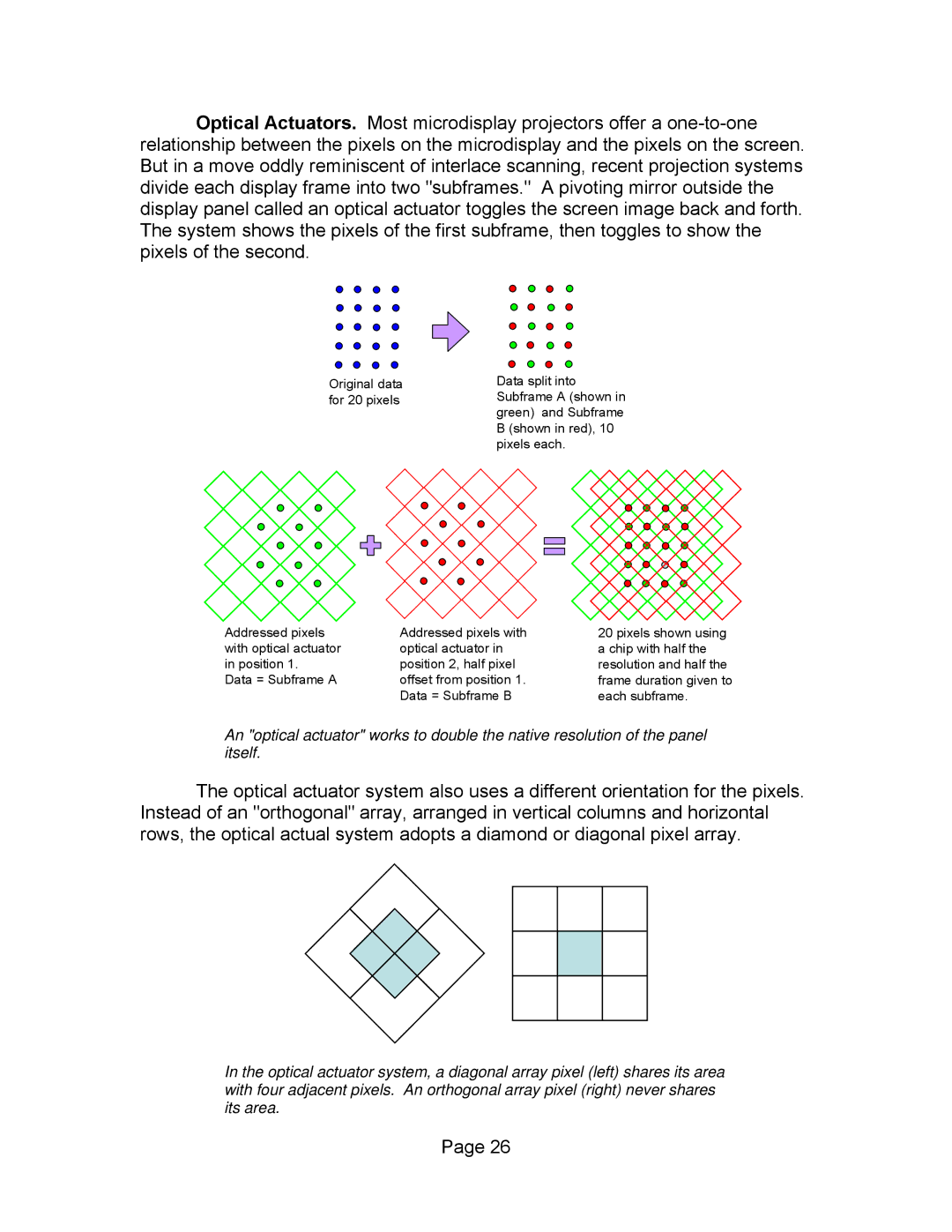Optical Actuators. Most microdisplay projectors offer a
Original data for 20 pixels
Data split into Subframe A (shown in green) and Subframe B (shown in red), 10 pixels each.
Addressed pixels | Addressed pixels with |
with optical actuator | optical actuator in |
in position 1. | position 2, half pixel |
Data = Subframe A | offset from position 1. |
| Data = Subframe B |
20 pixels shown using a chip with half the resolution and half the frame duration given to each subframe.
An "optical actuator" works to double the native resolution of the panel itself.
The optical actuator system also uses a different orientation for the pixels. Instead of an "orthogonal" array, arranged in vertical columns and horizontal rows, the optical actual system adopts a diamond or diagonal pixel array.
In the optical actuator system, a diagonal array pixel (left) shares its area with four adjacent pixels. An orthogonal array pixel (right) never shares its area.
Page 26