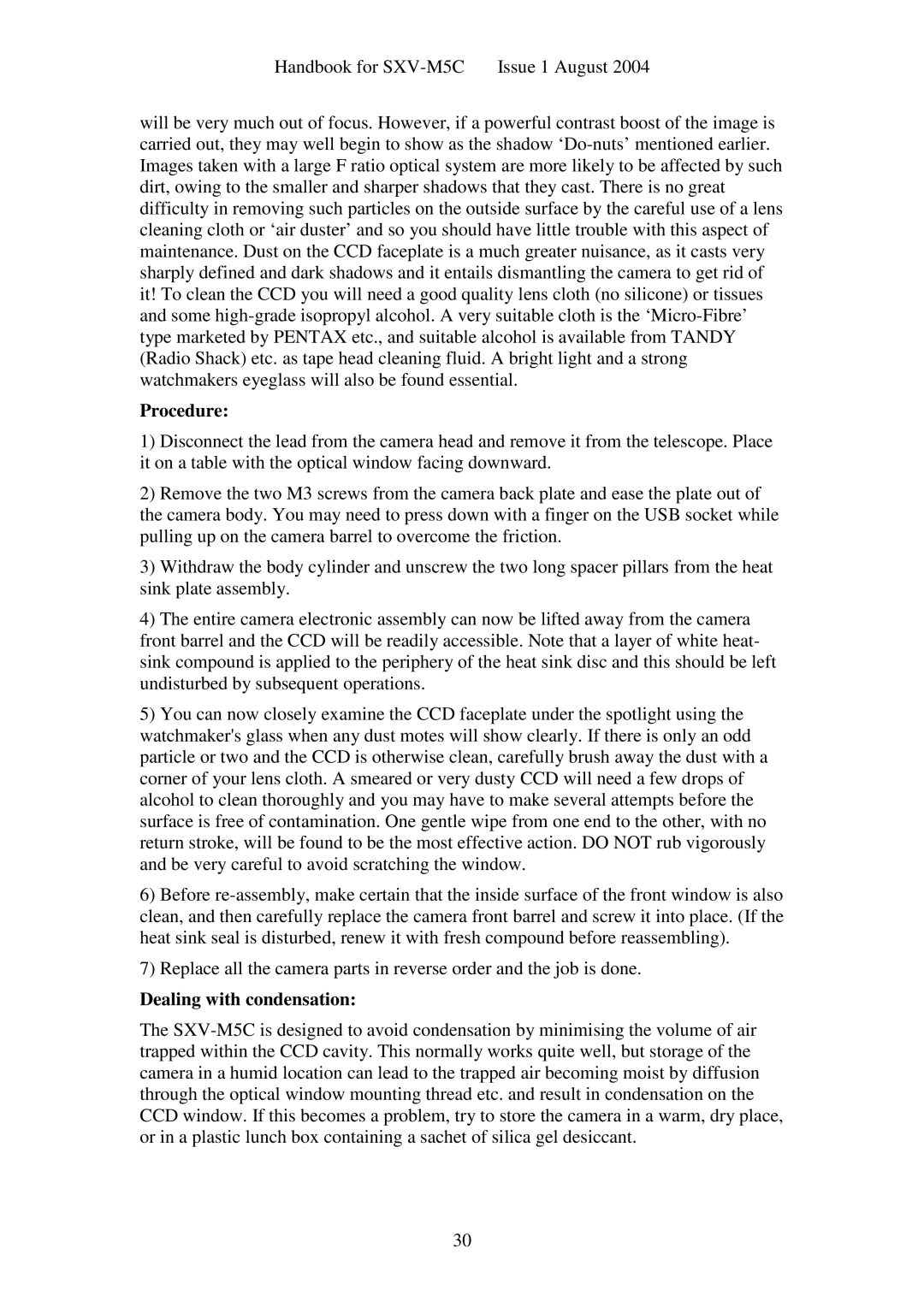Handbook for
will be very much out of focus. However, if a powerful contrast boost of the image is carried out, they may well begin to show as the shadow
Procedure:
1)Disconnect the lead from the camera head and remove it from the telescope. Place it on a table with the optical window facing downward.
2)Remove the two M3 screws from the camera back plate and ease the plate out of the camera body. You may need to press down with a finger on the USB socket while pulling up on the camera barrel to overcome the friction.
3)Withdraw the body cylinder and unscrew the two long spacer pillars from the heat sink plate assembly.
4)The entire camera electronic assembly can now be lifted away from the camera front barrel and the CCD will be readily accessible. Note that a layer of white heat- sink compound is applied to the periphery of the heat sink disc and this should be left undisturbed by subsequent operations.
5)You can now closely examine the CCD faceplate under the spotlight using the watchmaker's glass when any dust motes will show clearly. If there is only an odd particle or two and the CCD is otherwise clean, carefully brush away the dust with a corner of your lens cloth. A smeared or very dusty CCD will need a few drops of alcohol to clean thoroughly and you may have to make several attempts before the surface is free of contamination. One gentle wipe from one end to the other, with no return stroke, will be found to be the most effective action. DO NOT rub vigorously and be very careful to avoid scratching the window.
6)Before
7)Replace all the camera parts in reverse order and the job is done.
Dealing with condensation:
The
30