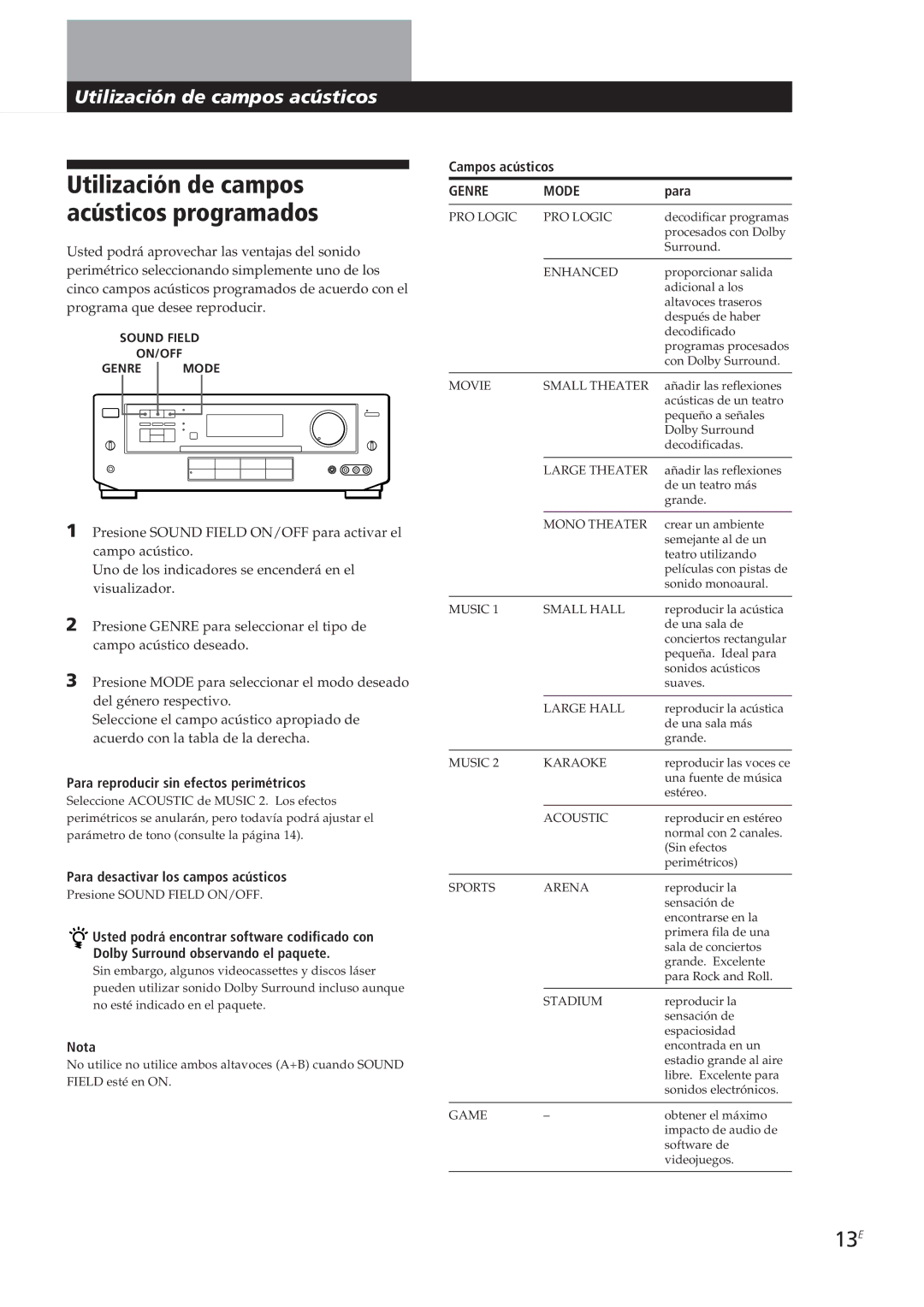TA-VE700 specifications
The Sony TA-VE700 is a versatile and high-performance audio/video receiver that has gained recognition for its outstanding capabilities in home theater systems. Known for its robust build and rich feature set, this receiver is designed to enhance the audio-visual experience for users who demand quality.One of the main features of the TA-VE700 is its powerful amplifier section. With a total power output of 100 watts per channel across five channels, it delivers dynamic sound that fills the room. The receiver supports various surround sound formats, including Dolby Digital and DTS, providing an immersive audio experience that complements movies and music alike.
The TA-VE700 incorporates a range of connectivity options, making it easy to integrate with various audio and visual sources. It offers multiple inputs for audio and video devices, including RCA, optical, and coaxial connections, ensuring compatibility with modern and legacy equipment. Additionally, it features a built-in radio tuner, allowing users to enjoy their favorite FM and AM stations without the need for an external unit.
In terms of video capabilities, the Sony TA-VE700 supports multiple video formats, making it suitable for different types of displays. It is equipped with S-Video and composite video inputs, ensuring compatibility with older devices while also supporting higher-quality video signals. This flexibility makes it a great choice for users with varied setups.
One notable technological advancement in the TA-VE700 is its sophisticated digital signal processing. This technology allows the receiver to decode complex audio formats accurately, ensuring that users experience every nuance in their favorite films and music genres. The receiver also features an adjustable 5-band equalizer, giving users the ability to tailor the sound output to their specific preferences.
Another characteristic that sets the TA-VE700 apart is its user-friendly interface. The receiver is equipped with an easy-to-read display and intuitive controls, making navigation straightforward. This user-centric design allows both novice and experienced users to set up and customize their audio settings with ease.
Overall, the Sony TA-VE700 stands out as a robust audio/video receiver, offering power, versatility, and advanced technologies. Its combination of features makes it a remarkable choice for home theater enthusiasts looking for a reliable and high-quality audio solution. Whether watching movies, playing video games, or listening to music, the TA-VE700 provides an exceptional audio experience that enhances every moment.