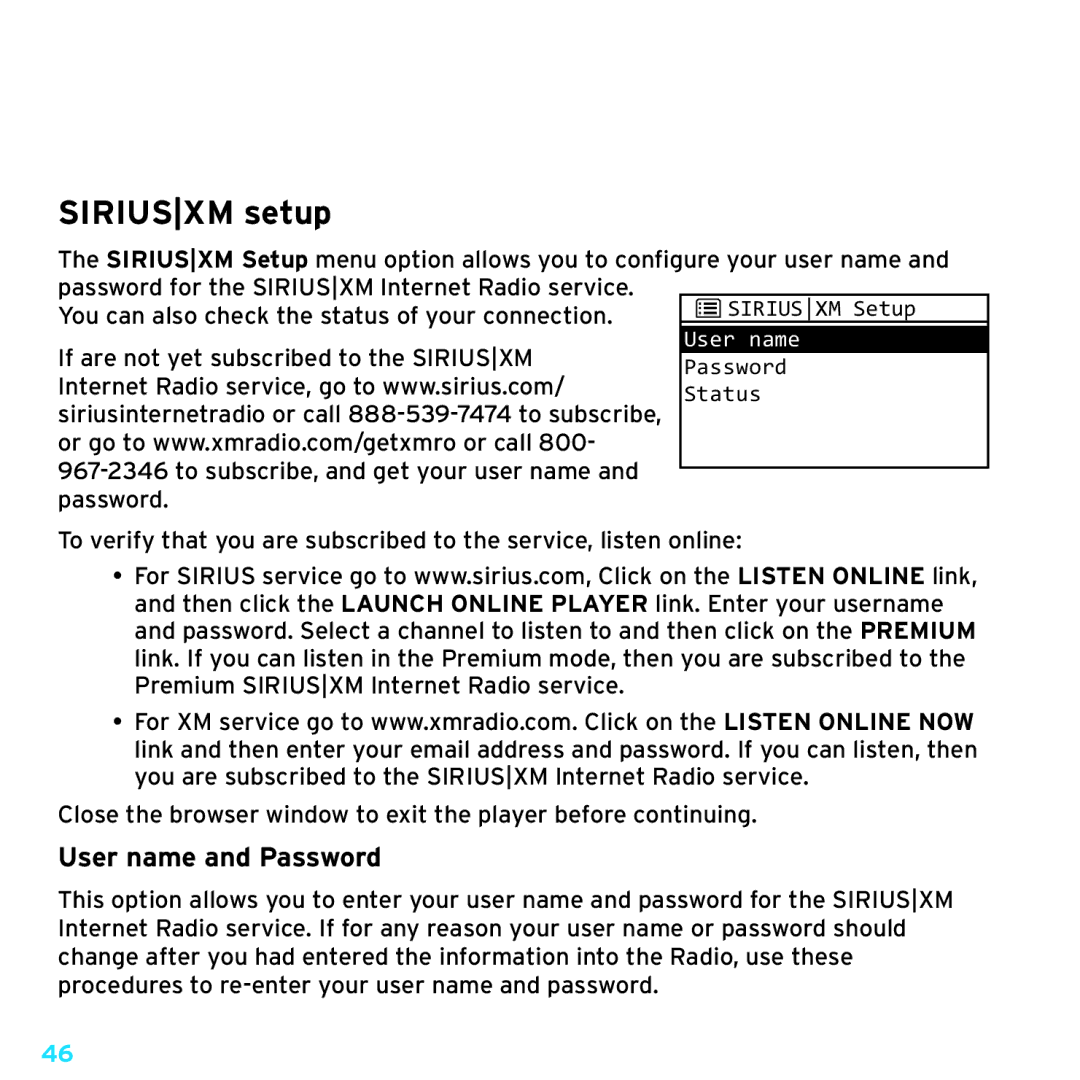TTR1 specifications
The Sony TTR1 is a cutting-edge portable radio designed for those who value modern technology fused with traditional radio functionality. Released as part of Sony’s commitment to innovate in audio entertainment, the TTR1 has garnered attention for its sleek design and a host of features that cater to diverse listening preferences.One of the standout features of the Sony TTR1 is its digital tuning capabilities. The radio is equipped with a built-in digital tuner, providing listeners with access to a wide array of AM and FM radio stations. The precision of digital tuning ensures that users enjoy crystal-clear reception without the noise associated with analog tuning. This feature is further complemented by a memory function that allows users to store their favorite stations for quick access.
The design of the TTR1 reflects Sony's dedication to portability and ease of use. The device is lightweight and compact, making it ideal for travel, outdoor activities, or simply moving from room to room. The intuitive interface includes a bright LCD display that provides essential information such as the current station, signal strength, and time, ensuring a user-friendly experience even in low-light conditions.
Another notable characteristic of the Sony TTR1 is its battery life. This portable radio is designed to deliver extended playtime, whether powered by disposable batteries or rechargeable options. The eco-friendly design extends to its power-saving modes, which help prolong battery life during use, making it a great companion for prolonged outings.
In terms of audio quality, the Sony TTR1 does not disappoint. It features high-quality speakers that deliver rich, clear sound across various frequencies. The built-in audio processing technology enhances the listening experience, ensuring that music, talk shows, and news broadcasts sound dynamic and engaging.
For those who appreciate versatility, the TTR1 also includes an auxiliary input, allowing users to connect external devices like smartphones or MP3 players. This expands its functionality beyond traditional radio, offering a versatile audio solution for any occasion.
In conclusion, the Sony TTR1 is a remarkable blend of innovative technology and functional design. With its digital tuning, user-friendly interface, excellent battery life, superior audio quality, and versatile connectivity options, it stands out as an ideal choice for radio enthusiasts and casual listeners alike.