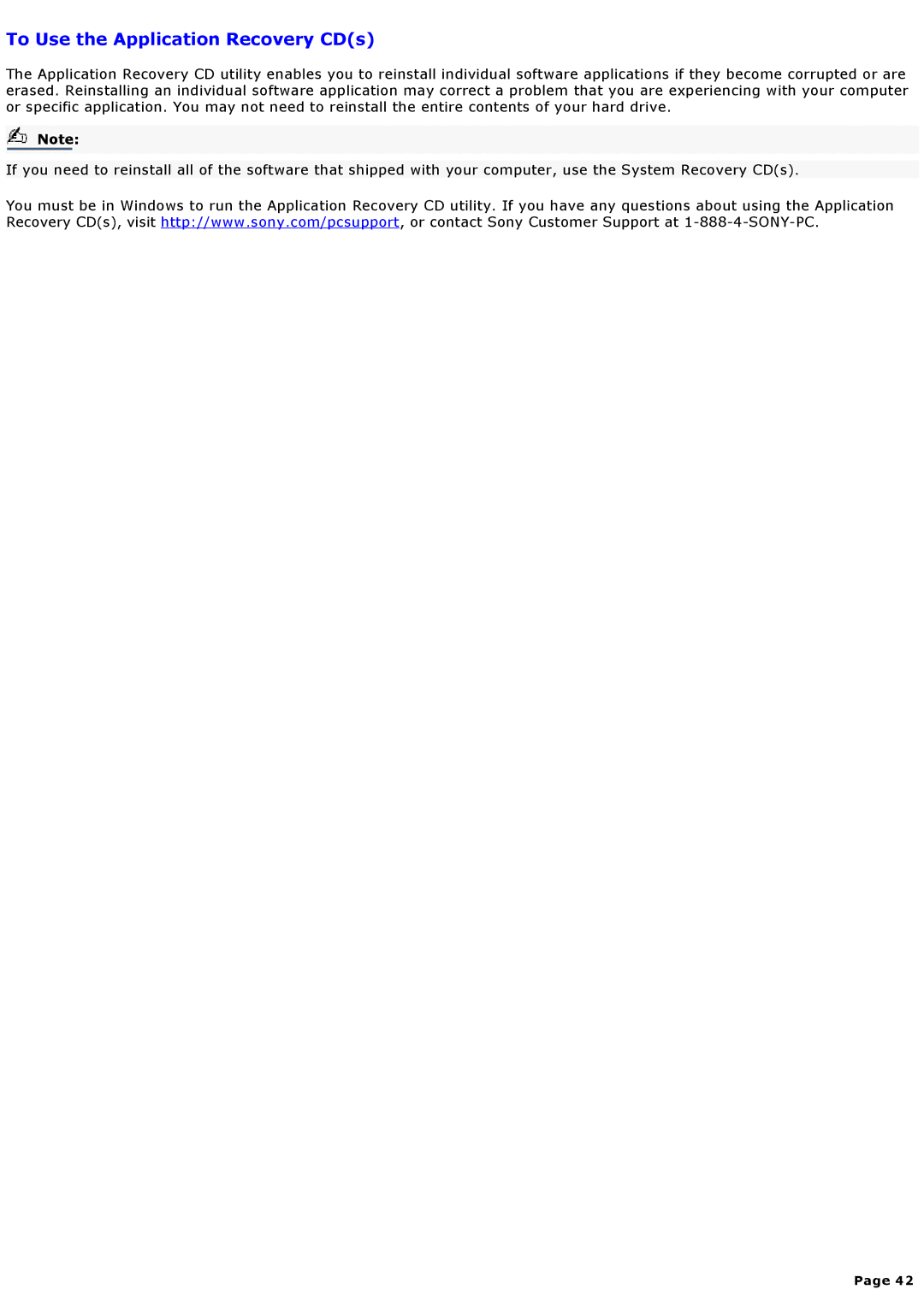To Use the Application Recovery CD(s)
The Application Recovery CD utility enables you to reinstall individual software applications if they become corrupted or are erased. Reinstalling an individual software application may correct a problem that you are experiencing with your computer or specific application. You may not need to reinstall the entire contents of your hard drive.
Note:
If you need to reinstall all of the software that shipped with your computer, use the System Recovery CD(s).
You must be in Windows to run the Application Recovery CD utility. If you have any questions about using the Application Recovery CD(s), visit http://www.sony.com/pcsupport, or contact Sony Customer Support at
Page 42