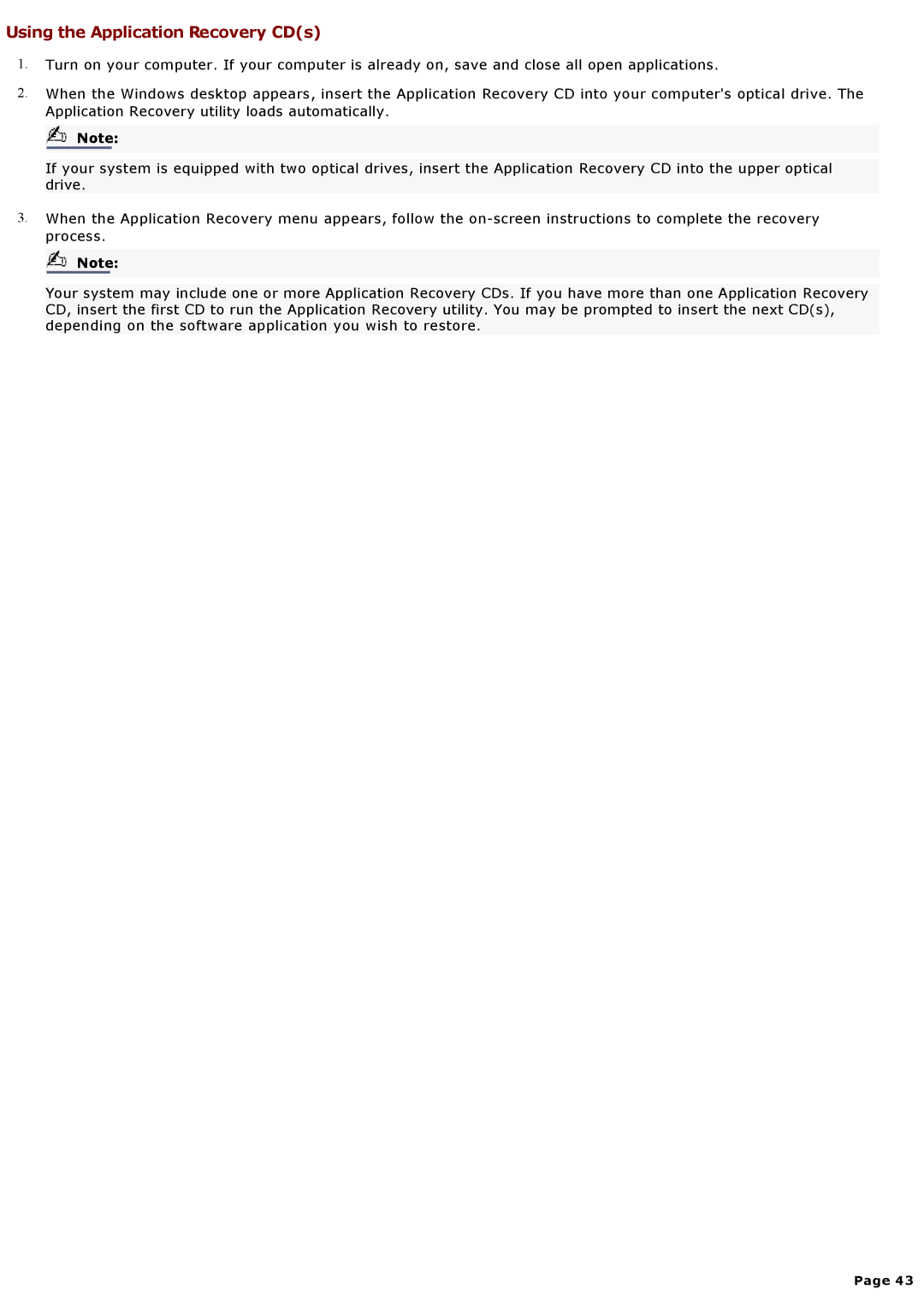Using the Application Recovery CD(s)
1.Turn on your computer. If your computer is already on, save and close all open applications.
2.When the Windows desktop appears, insert the Application Recovery CD into your computer's optical drive. The Application Recovery utility loads automatically.
![]() Note:
Note:
If your system is equipped with two optical drives, insert the Application Recovery CD into the upper optical drive.
3.When the Application Recovery menu appears, follow the
![]() Note:
Note:
Your system may include one or more Application Recovery CDs. If you have more than one Application Recovery CD, insert the first CD to run the Application Recovery utility. You may be prompted to insert the next CD(s), depending on the software application you wish to restore.
Page 43