ProblemCauses/measures
You cannot connect this Check if your access point is turned on.
device to the Internet. If you are connecting this device to your computer via the Wireless
| “Cannot connect to the | Adapter, check the followings: | |
| service provider” appears. | | Check if your computer is turned on. |
| “Cannot connect to the | | Check if the Wireless Adapter is plugged into the USB port of your |
| radio station” appears. |
| computer. |
| “Connection with the | | Check if the Internet connection of the Wireless Adapter is enabled |
| service provider has ended. |
| (page 57). |
| Information retrieval | | Check if the proxy server settings are correct (page 51). |
| cancelled.” appears. | | Check if you are connecting to the Internet via the network device |
|
|
| you enabled (page 57). |
Your computer may be unstable. Restart it.
If the Internet Connection Firewall (ICF) of your computer has been activated, this device may not be able to connect to your computer. You may need to change the settings of the firewall to connect.*
If you performed a system recovery of your computer, redo the connection and setup again (page 19).
The network settings of this device may be incorrect. Press SETTINGS to check the [Device Information] - [Network Information] options.
If you are using a broadband router and a modem, Check if they are turned on.
Check if the LAN cable is securely plugged in.
If your contract for the Internet connection permits you to connect only one device to the Internet at a time, you cannot connect both this device and another device. Consult your carrier or provider.
Intermittent audio. | The bandwidth of your wireless LAN may be too low. Bring this device |
| closer to the access point or the Wireless Adapter, and make sure that |
| there are no obstacles between them. |
| Your computer may be overloaded. If you are running antivirus |
| software, stop it when connecting this device to your computer, |
| because the software puts a heavy load on your computer. |
|
|
The radio station list on the | You may not have adjusted the clock of the device yet, or the clock may |
display window is different | be ahead or behind. Press SETTINGS, and then select [Options] - |
from the list which you edited | [Clock] to adjust the clock (page 50). |
on your computer. |
|
|
|
* To change the settings of your firewall, refer to the operating instructions of your computer.
Troubleshooting
71