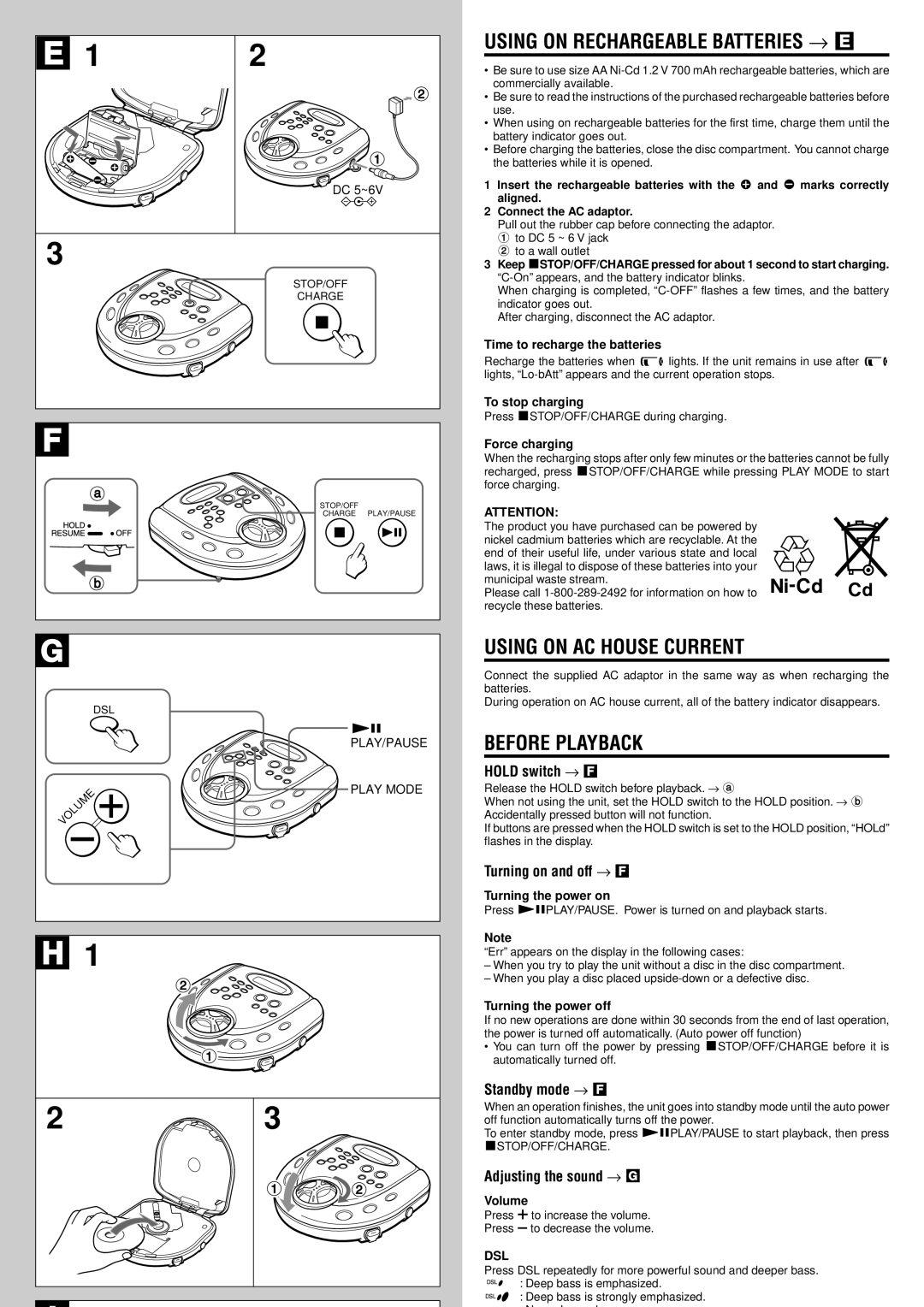XP-SR321, XP-SR320 specifications
The Sony XP-SR321 and XP-SR320 are two innovative portable speakers designed to elevate your audio experience to new heights. Both models are known for their impressive sound quality, sleek design, and user-friendly features, making them ideal companions for outdoor adventures, gatherings, or casual listening at home.One of the standout features of the XP-SR321 and XP-SR320 is their powerful battery life. With a runtime of up to 16 hours on a single charge, these speakers ensure that your music plays uninterrupted throughout the day. The built-in USB port also allows for easy charging of your devices, adding to their practicality.
Both models are equipped with high-quality sound drivers that provide clear highs, rich mids, and deep bass, delivering an immersive audio experience for all music genres. The XP-SR321 and XP-SR320 utilize Sony’s proprietary Sound Diffusion Technology, which enhances sound dispersion, ensuring an expansive listening experience even in larger spaces. This technology makes it easy for you and your friends to enjoy the music from any angle.
Portability is a key feature of these speakers. Built with a compact and lightweight design, they are easy to carry wherever you go. The rugged exterior and water-resistant rating make them suitable for outdoor use, whether you are at the beach, a picnic, or on a camping trip. The durable design is complemented by a convenient carrying strap, allowing for effortless transportation.
Bluetooth connectivity enables seamless pairing with your smartphone, tablet, or other devices, providing a wireless range that caters to user convenience. Additionally, both models support NFC technology for quick pairing with compatible devices.
The XP-SR321 and XP-SR320 also feature an integrated microphone, allowing for hands-free calls. This functionality adds an extra layer of versatility, making them not just speakers but also essential tools for communication.
Overall, the Sony XP-SR321 and XP-SR320 speakers stand out with their combination of quality sound, battery life, and portability. Their rugged design and advanced technologies make them the perfect audio solution for any setting, whether you are at home or on the go. Experience music like never before with these remarkable portable speakers from Sony.