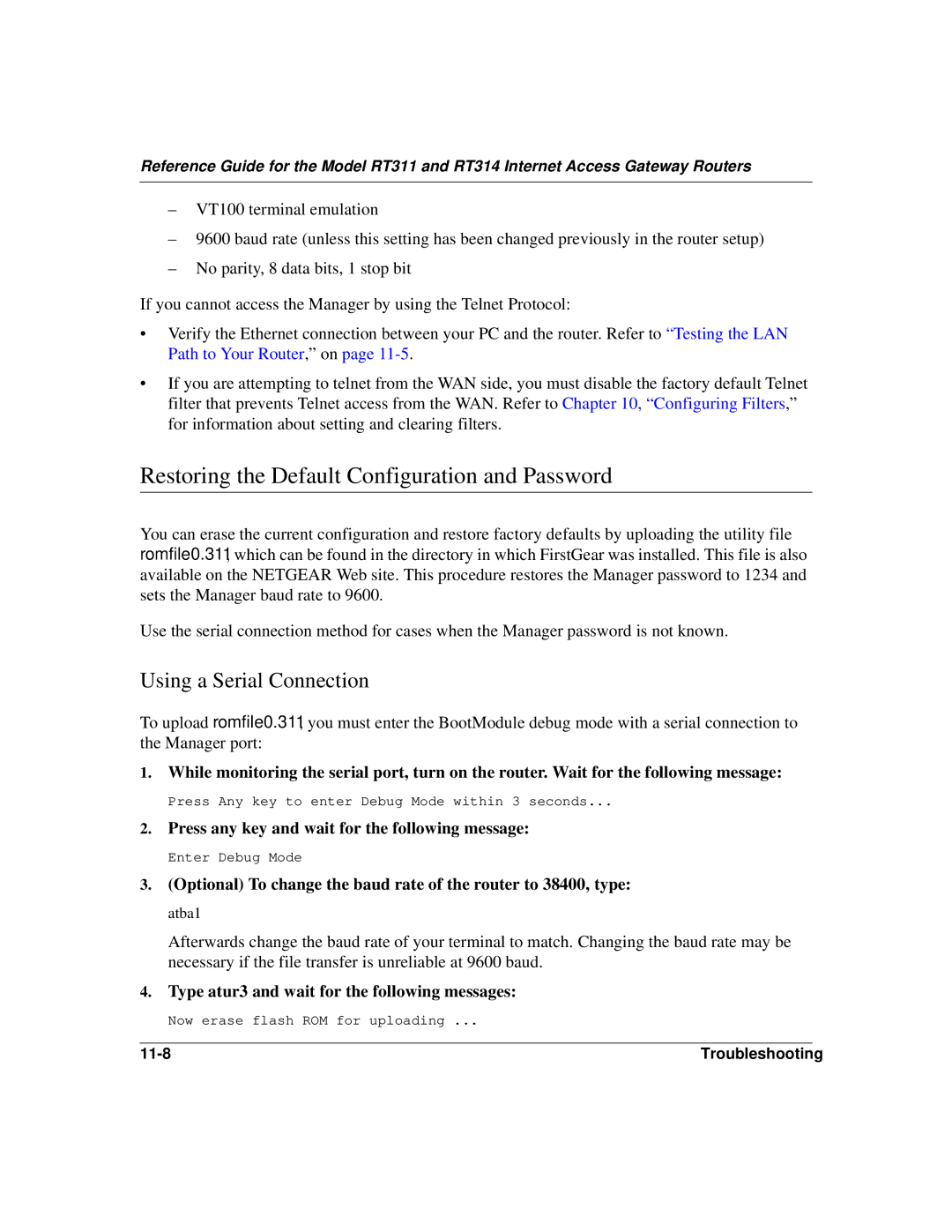Reference Guide for the Model RT311 and RT314 Internet Access Gateway Routers
–VT100 terminal emulation
–9600 baud rate (unless this setting has been changed previously in the router setup)
–No parity, 8 data bits, 1 stop bit
If you cannot access the Manager by using the Telnet Protocol:
•Verify the Ethernet connection between your PC and the router. Refer to “Testing the LAN Path to Your Router,” on page
•If you are attempting to telnet from the WAN side, you must disable the factory default Telnet filter that prevents Telnet access from the WAN. Refer to Chapter 10, “Configuring Filters ,” for information about setting and clearing filters.
Restoring the Default Configuration and Password
You can erase the current configuration and restore factory defaults by uploading the utility file romfile0.311, which can be found in the directory in which FirstGear was installed. This file is also available on the NETGEAR Web site. This procedure restores the Manager password to 1234 and sets the Manager baud rate to 9600.
Use the serial connection method for cases when the Manager password is not known.
Using a Serial Connection
To upload romfile0.311, you must enter the BootModule debug mode with a serial connection to the Manager port:
1.While monitoring the serial port, turn on the router. Wait for the following message:
Press Any key to enter Debug Mode within 3 seconds...
2.Press any key and wait for the following message:
Enter Debug Mode
3.(Optional) To change the baud rate of the router to 38400, type: atba1
Afterwards change the baud rate of your terminal to match. Changing the baud rate may be necessary if the file transfer is unreliable at 9600 baud.
4.Type atur3 and wait for the following messages:
Now erase flash ROM for uploading ...
Troubleshooting |