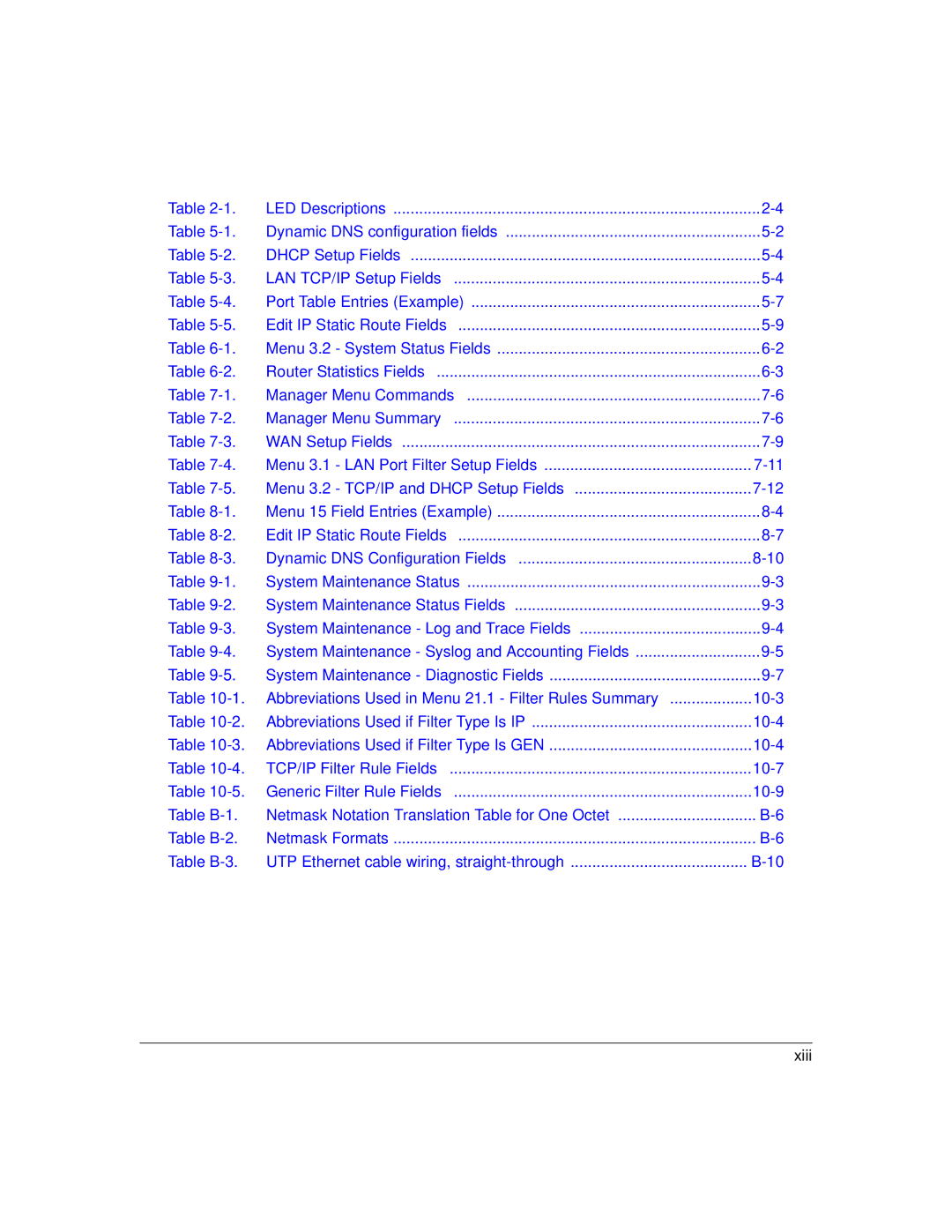NETGEAR, Inc
Statement of Conditions
Trademarks
EN 55 022 Declaration of Conformance
Certificate of the Manufacturer/Importer
Bestätigung des Herstellers/Importeurs
Voluntary Control Council for Interference Vcci Statement
Customer Support
Page
Contents
Chapter Initial Configuration of the Router
Chapter Using the Manager Interface for System Maintenance
Chapter Configuring Filters
Appendix a Technical Specifications
Contents
10-3
Figure B-1
Abbreviations Used in Menu 21.1 Filter Rules Summary 10-3
Xiv
Technical Support Related Publications
About This Guide
Xvi About This Guide
Special Message Formats
Typographical Conventions
Page
Chapter Introduction
Key Features
About the Router
Introduction
TCP/IP
Autosensing 10/100 Ethernet
Security
Easy Installation and Management
Maintenance and Support
Introduction
Package Contents
Chapter Setting Up the Hardware
PC Requirements
Local Network Hardware Requirements
RT311 Front Panel
Router’s Front Panel
Label Activity Description
LED Descriptions
RT311 Rear Panel
Router’s Rear Panel
Connecting to your Local Ethernet Network
Connecting the Router
Connecting the Serial Cable Optional
Connecting to Your Internet Access Device
Verifying Power
Connecting the Power Adapter
Preparing Your Personal Computers for IP Networking
Chapter Preparing Your Network
Appendix B, Networks, Routing, and Firewall Basics
Configuring Windows 95 or later for IP Networking
Preparing Your Network
Verifying TCP/IP Properties Windows
Configuring TCP/IP Properties
Configuring the Macintosh for IP Networking
Verifying TCP/IP Properties Macintosh
Your Internet Account
Login Protocols
Account Information
Obtaining ISP Configuration Information Windows
Obtaining ISP Configuration Information Macintosh
Ready for Configuration
Configuring for Internet Access
Chapter Initial Configuration of the Router
Login window opens as shown in -1below
Browser-based Setup Wizard, first screen
Browser-based Setup Wizard, second screen
This screen provides setup for the following parameters
Initial Configuration of the Router
System Settings
Advanced Configuration of the Router
System Tab
Dynamic DNS configuration fields
Password
Dynamic DNS
LAN Setup Menu
LAN Setup
LAN TCP/IP Setup Fields
Dhcp Setup Fields
This parameter determines how the router handles RIP Routing
Port Forwarding Menu
Configuring for Port Forwarding to Local Servers
Port Table Entries Example
Local Web and FTP Server Example
Static Route Summary Table
Static Routes
Edit IP Static Route Fields
Static Route Entry and Edit Menu
Static Route Example
Static Route Example
Advanced Configuration of the Router
System Status
Chapter Maintenance
Menu 3.2 System Status Fields
This screen shows the following parameters
Router Statistics Fields
Router Statistics screen
Dhcp Table
Software Upgrade
Erase the Configuration
Maintenance
Connecting for Configuration
Using the Manager Interface for Initial Router Configuration
Connecting Through a Telnet Connection
Connecting Through a Serial Port
Click on OK
Turning on Power to the Router
Using the Manager Interface
Press Enter when prompted
Navigating the Manager
Manager Menu Commands
Manager Menu Summary
Manager Menu Summary
Manager Menu Summary
Menu 1 General Setup
General Setup Menu
WAN Setup Fields
WAN Setup
Menu 3 LAN Setup
LAN Setup
Menu 3.1 LAN Port Filter Setup Fields
TCP/IP and Dhcp Setup
Menu 3.2 TCP/IP and Dhcp Setup Fields
Select option 23, System Password, from the main menu
Manager Password Setup
Menu 23 System Password
Internet Access Configuration
Menu 4 Internet Access Setup
Configuration for Local Servers
Menu 15 Field Entries Example
Menu 15 SUA Server Setup
At the command prompt, type ip route stat
Setting Static Routes
After viewing the table, type exit to return to the menus
Enter settings for the static route entry
Static Route Example
Static Route Example
Dynamic DNS
Menu 1.1 Configure Dynamic DNS
Using the Manager Interface for System Maintenance
Menu 24 System Maintenance
System Maintenance Status Fields
System Maintenance Status
System Maintenance Log and Trace Fields
View Error Log
Terminal Baud Rate
Log and Trace
Syslog and Accounting
System Maintenance Syslog and Accounting Fields
Local6.*/var/log/rt311.log
Diagnostic Menu
System Maintenance Diagnostic Fields
Menu 24.4 System Maintenance Diagnostic
Back Up and Restore Configuration
Backing Up and Restoring the Configuration Using FTP
Software Update
Updating Router Software Using a Serial Connection
Updating Router Software Using FTP
Command Interpreter Mode
Using the Manager Interface for System Maintenance
Router Filter Structure
Chapter Configuring Filters
Menu 21 Filter Set Configuration
Configuring a Filter Set
Abbreviations Used in Menu 21.1 Filter Rules Summary
Menu 21.1 Filter Rules Summary
Abbreviations Used if Filter Type Is GEN
Abbreviations Used if Filter Type Is IP
Menu 21.1.1 TCP/IP Filter Rule
TCP/IP Filter Rule
Configuring a Filter Rule
Field Descriptions
TCP/IP Filter Rule Fields
10-8 Configuring Filters
Generic Filter Rule Fields
Generic Filter Rule
Applying a Filter Set
Filter 1 NetBIOSWAN
Default Filters
Filter 2 NetBIOSLAN
Filter 3 Telftpwebwan
Press Enter to display Menu
Basic Functioning
Chapter Troubleshooting
PWR LED Not On
Test LED Never Blinks or LED Stays On
Troubleshooting the Web Configuration Interface
LNK/ACT LEDs Not On
Troubleshooting the ISP Connection
This will cause your router to attempt to login to the ISP
Testing the LAN Path to Your Router
Troubleshooting a TCP/IP Network Using a Ping Utility
Ping
You should see a message like this one
Testing the Path from Your PC to a Remote Device
Troubleshooting the Manager Interface
Using a Serial Connection
Restoring the Default Configuration and Password
Rename romfile0.311 to rom-0
Using FTP
11-10 Troubleshooting
General Specifications
Appendix a Technical Specifications
Power Adapter
Network Protocol and Standards Compatibility
Environmental Specifications
Physical Specifications
Interface Specifications
Electromagnetic Emissions
Appendix B Network and Routing Basics
What is a Router?
Basic Router Concepts
IP Addresses and the Internet
Routing Information Protocol
Figure B-1. Three Main Address Classes
Netmask
Figure B-2. Example of Subnetting a Class B Address
Subnet Addressing
Table B-2. Netmask Formats
Table B-1. Netmask Notation Translation Table for One Octet
Private IP Addresses
Figure B-3. Single IP Address Operation Using NAT
Single IP Address Operation Using NAT
Domain Name Server
MAC Addresses and Address Resolution Protocol
Table B-3 UTP Ethernet cable wiring, straight-through
IP Configuration by Dhcp
Ethernet Cabling
Cable Quality
Uplink Switches and Crossover Cables
Network and Routing Basics
Glossary
Glossary
Or as /28 appended to the IP address
Glossary
Glossary
Index
Index
Index
RFC
Index