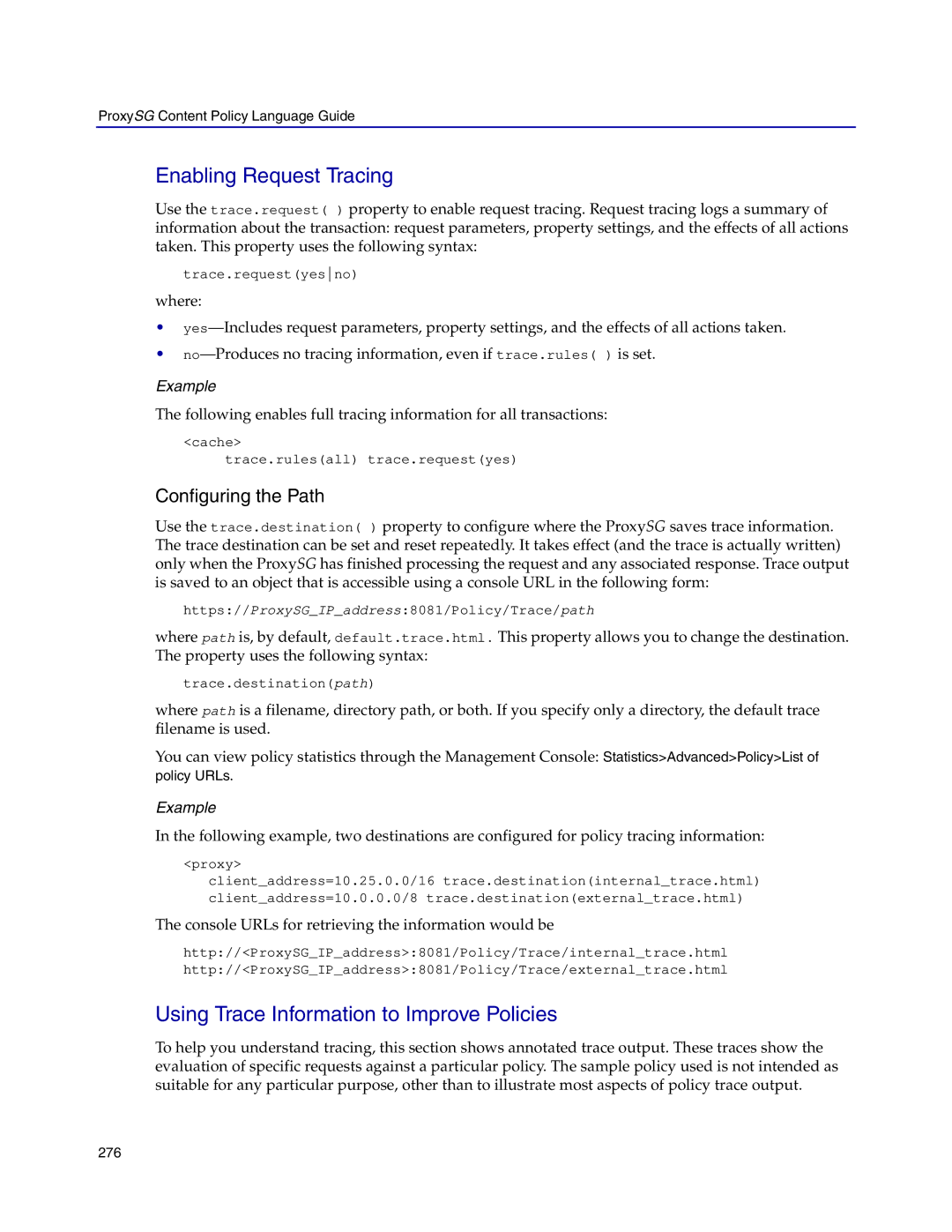ProxySG Content Policy Language Guide
Enabling Request Tracing
Use the trace.request( ) property to enable request tracing. Request tracing logs a summary of information about the transaction: request parameters, property settings, and the effects of all actions taken. This property uses the following syntax:
trace.request(yesno)
where:
•
•
Example
The following enables full tracing information for all transactions:
<cache>
trace.rules(all) trace.request(yes)
Configuring the Path
Use the trace.destination( ) property to configure where the ProxySG saves trace information. The trace destination can be set and reset repeatedly. It takes effect (and the trace is actually written) only when the ProxySG has finished processing the request and any associated response. Trace output is saved to an object that is accessible using a console URL in the following form:
https://ProxySG_IP_address:8081/Policy/Trace/path
where path is, by default, default.trace.html. This property allows you to change the destination. The property uses the following syntax:
trace.destination(path)
where path is a filename, directory path, or both. If you specify only a directory, the default trace filename is used.
You can view policy statistics through the Management Console: Statistics>Advanced>Policy>List of policy URLs.
Example
In the following example, two destinations are configured for policy tracing information:
<proxy>
client_address=10.25.0.0/16 trace.destination(internal_trace.html) client_address=10.0.0.0/8 trace.destination(external_trace.html)
The console URLs for retrieving the information would be
http://<ProxySG_IP_address>:8081/Policy/Trace/internal_trace.html http://<ProxySG_IP_address>:8081/Policy/Trace/external_trace.html
Using Trace Information to Improve Policies
To help you understand tracing, this section shows annotated trace output. These traces show the evaluation of specific requests against a particular policy. The sample policy used is not intended as suitable for any particular purpose, other than to illustrate most aspects of policy trace output.
276